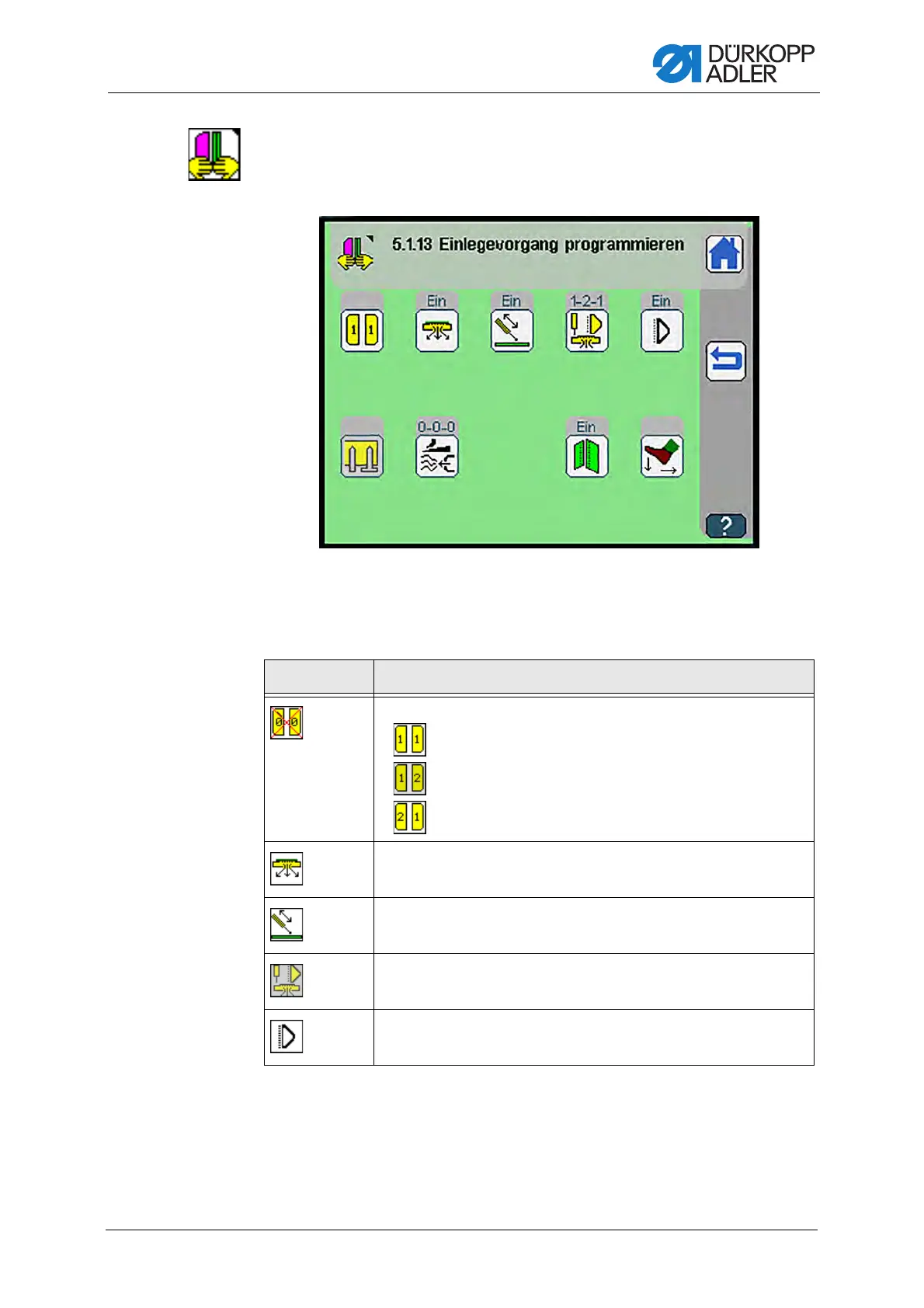Programming
Service Instructions 755 A/756 A - 00.0 - 02/2019 337
Programming loading process
The display switches to Program loading process.
Fig. 317: Program loading process
Press a button to either open another submenu or enter the desired values
directly using the numeric keypad.
Symbols Meaning
Select flap clamps
• Both flap clamps close together
• Left flap clamp closes first
• Right flap clamp closes first
Vacuum On/Off
Downholder On/Off
Select downholder mode p. 339
Waistband clamp On/Off
