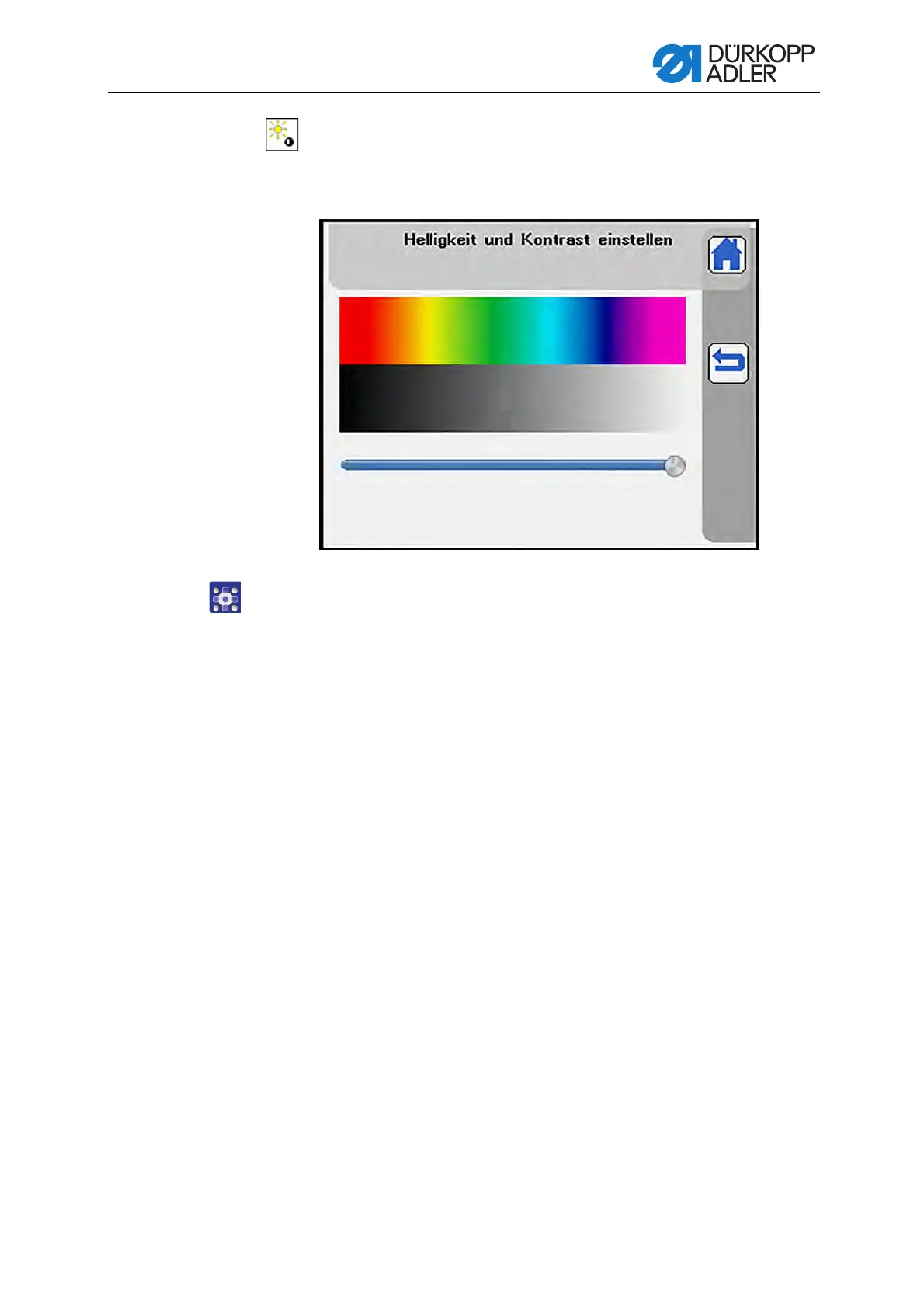Programming
Service Instructions 755 A/756 A - 00.0 - 02/2019 385
Adjust brightness and contrast
The display switches to Adjust brightness and contrast.
Fig. 351: Adjust brightness and contrast
To adjust the brightness of the display:
1. Move the controller.
• Increase brightness: Slide the controller to the right
• Reduce brightness: Slide the controller to the left
