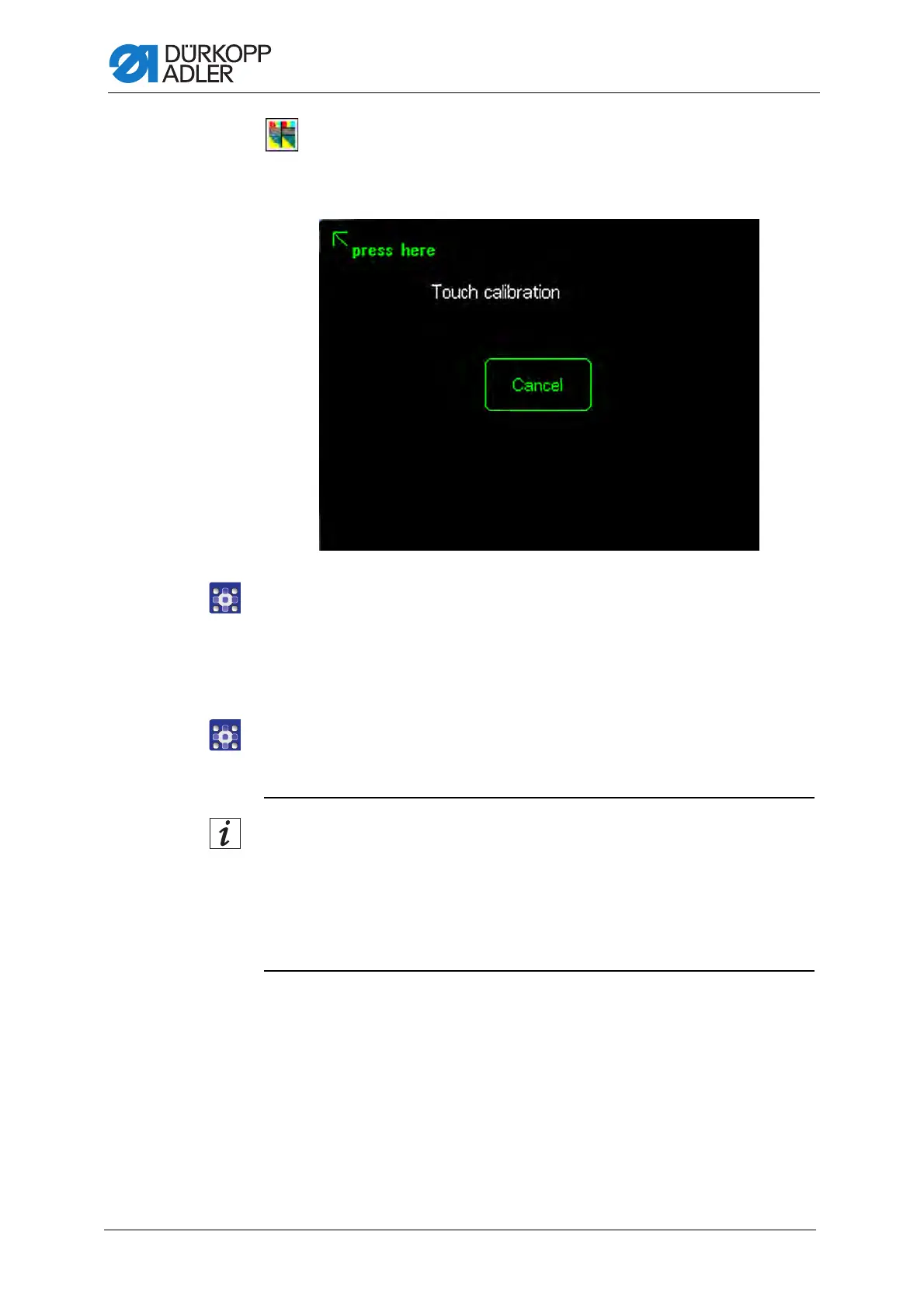Programming
386 Service Instructions 755 A/756 A - 00.0 - 02/2019
Touch calibration
The display switches to Touch calibration.
Fig. 352: Touch calibration
To carry out the touch calibration:
1. Successively press on the places indicated by the green arrow.
Touch calibration is carried out.
The display returns to Adjust and test control panel.
OR:
1. Press Cancel.
Touch calibration is canceled.
The display returns to Adjust and test control panel.
Information
Another option is to perform the touch calibration using the boot loader.
To do so, press your finger on the control panel while the control panel
boots up until the boot loader appears.
The boot loader shows the current calibration values in the Device
information menu.
