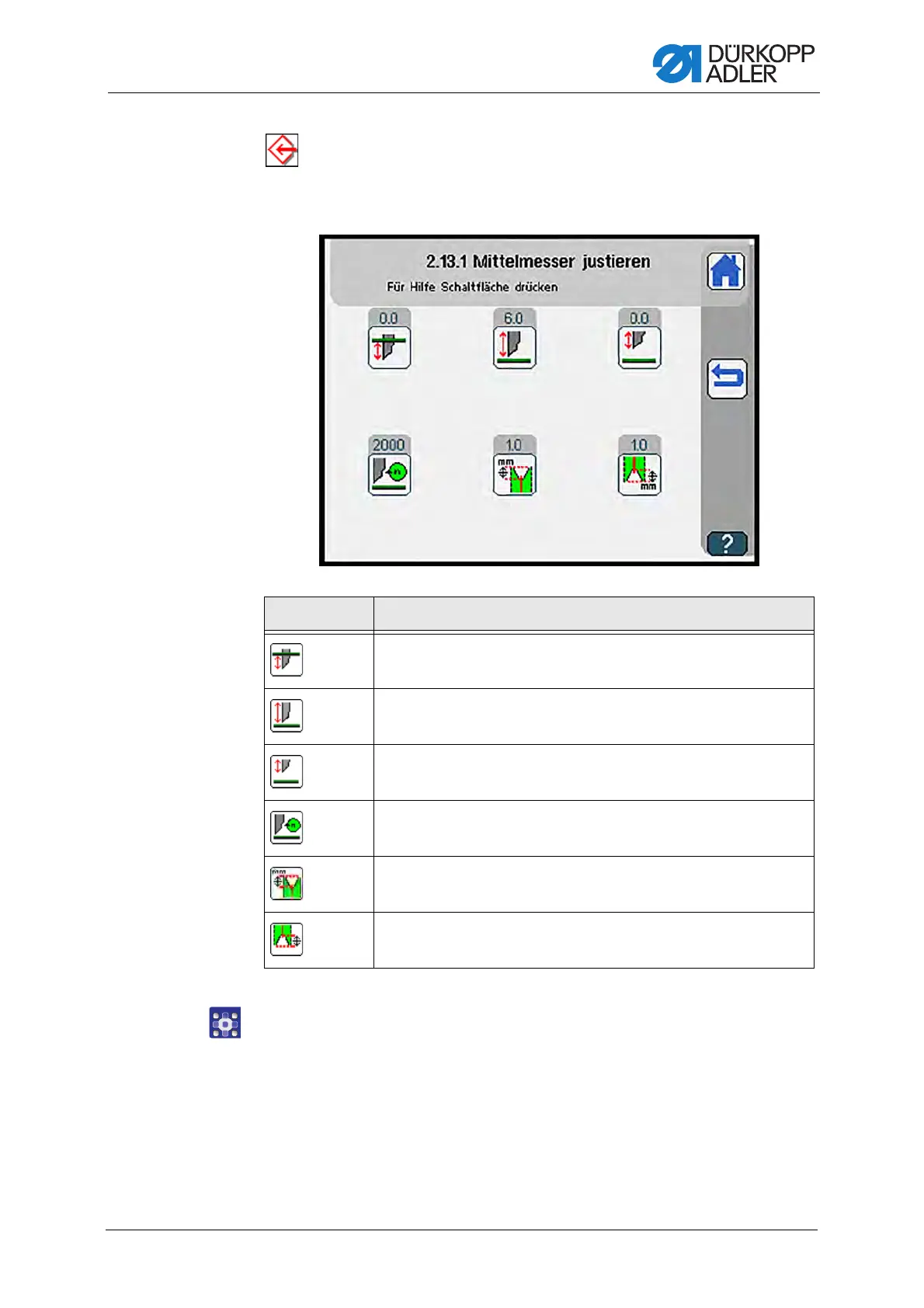Programming
Service Instructions 755 A/756 A - 00.0 - 02/2019 391
Adjust middle knife
The display switches to Adjust middle knife.
Fig. 357: Adjust middle knife
To adjust the middle knife:
1. Press the desired button.
2. Enter the desired value using the numeric keypad.
3. Confirm with OK.
Symbol Meaning
Set correction lower position (cutting position)
• -10 mm - 10 mm
Set height of stroke
• 1 mm - 7 mm
Set correction upper position
• -10 mm - 10 mm
Set maximum speed limit middle knife
• 100 RPM - 2000 RPM
Set the distance of the middle knife incision to the seam beginning
• -99 mm - 99 mm
Set the distance of the middle knife incision to the seam end
-99 mm - 99 mm
