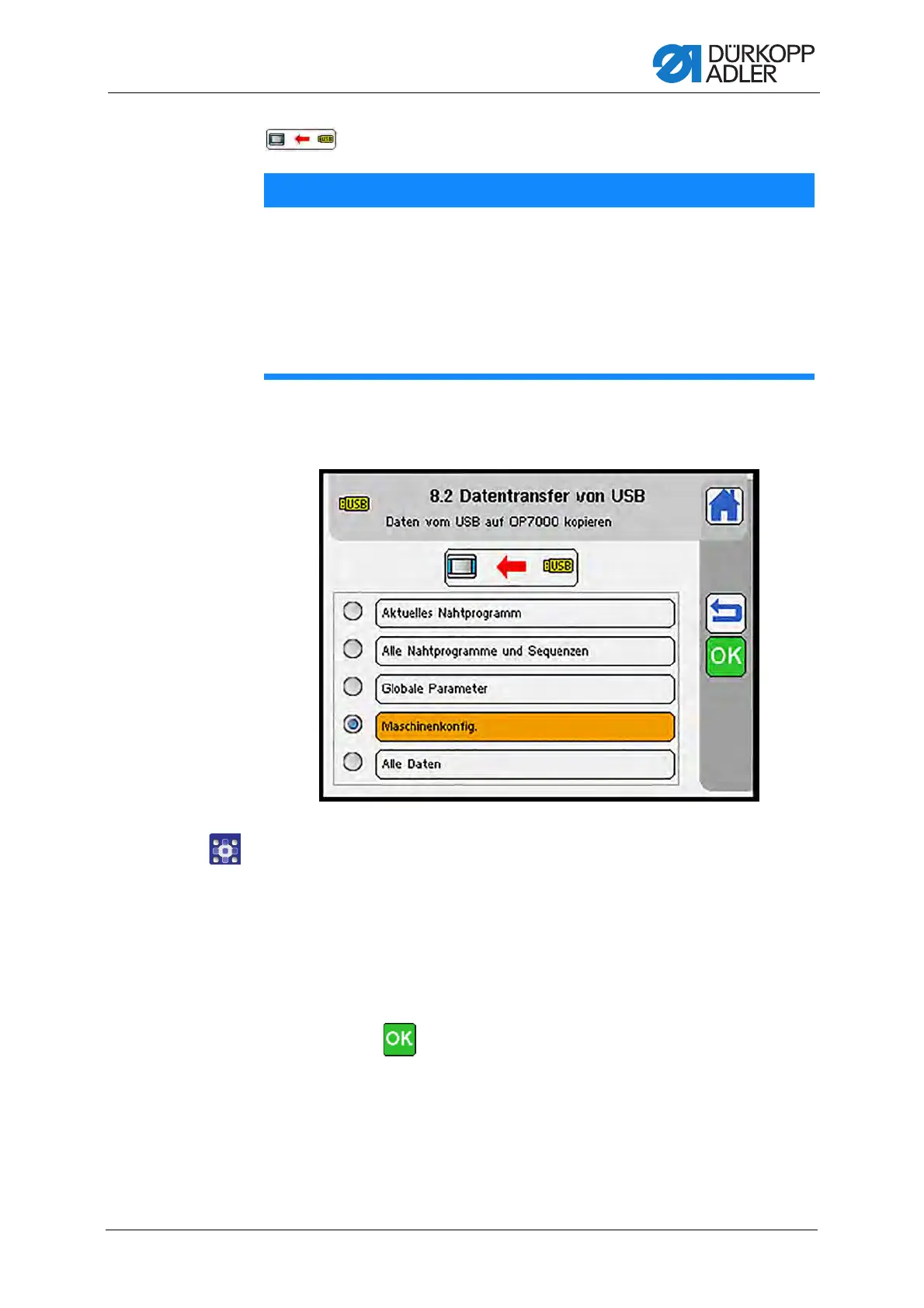Programming
Service Instructions 755 A/756 A - 00.0 - 02/2019 419
Reading data from the USB key to the system
The display switches to Data transfer from USB.
Fig. 384: Data transfer from USB
To read data from the USB key to the system:
1. Select which data you wish to store in the control:
• Current seam program
• All seam programs
• All seam programs and sequences
• Global parameters
• Machine config.
2. Press the button to confirm.
The software checks the USB key.
If you saved an information text for the backup file, the text will be
displayed.
NOTICE
Property damage may occur!
The machine will not work if you load data from a wrong class.
Loading data from an incorrect class will generate irregular error
messages.
Check the class before loading Machine configuration or All data.
After loading Machine configuration or All data, check the class and
the configuration in the Machine configuration menu.
