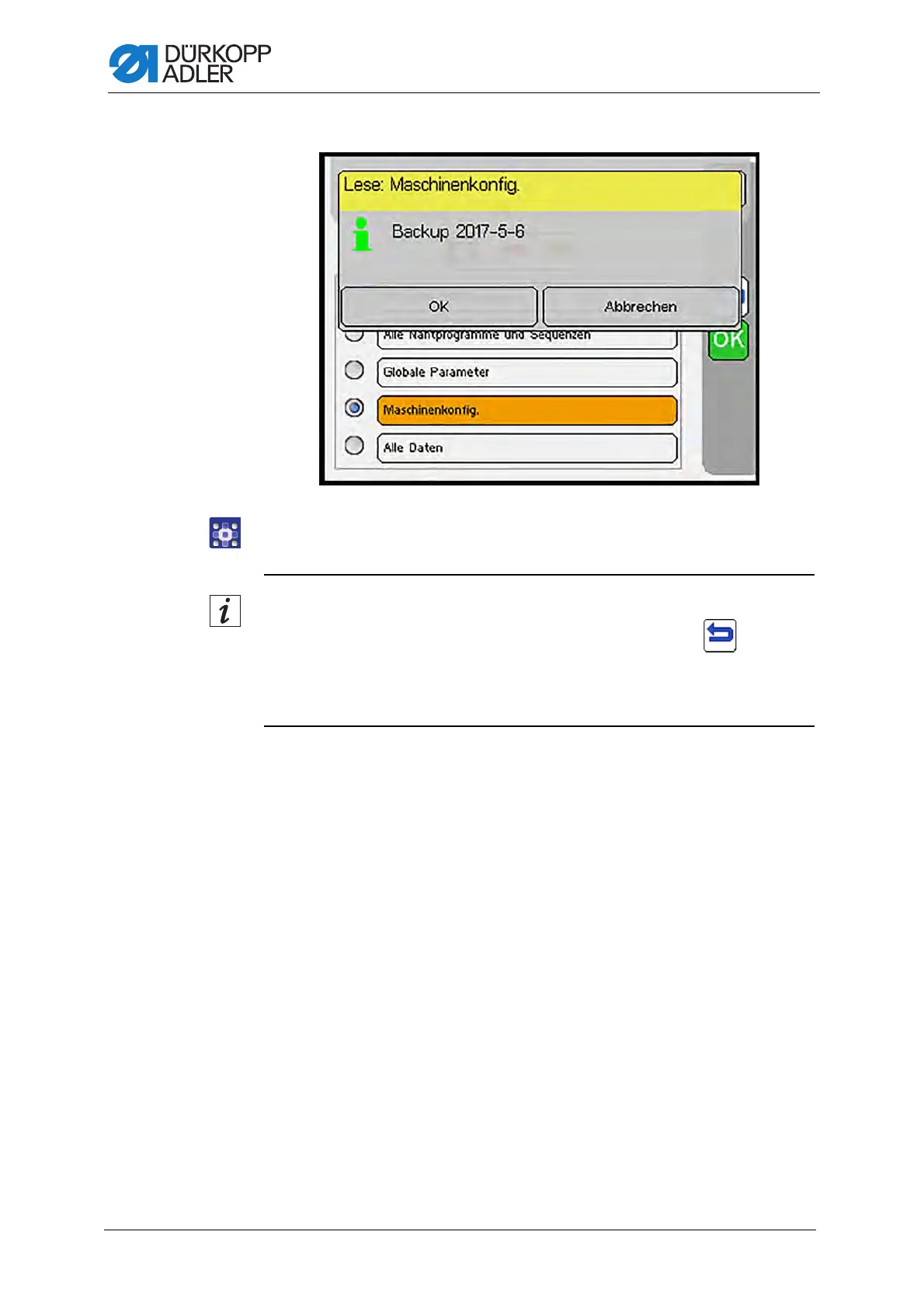Programming
420 Service Instructions 755 A/756 A - 00.0 - 02/2019
Fig. 385: Data transfer from USB
3. Confirm with OK.
The selected option is written to the OP7000.
Information
You can cancel the USB data transfer with a press on the button.
The write process can take between a few seconds and several minutes
depending on which write option has been selected.
