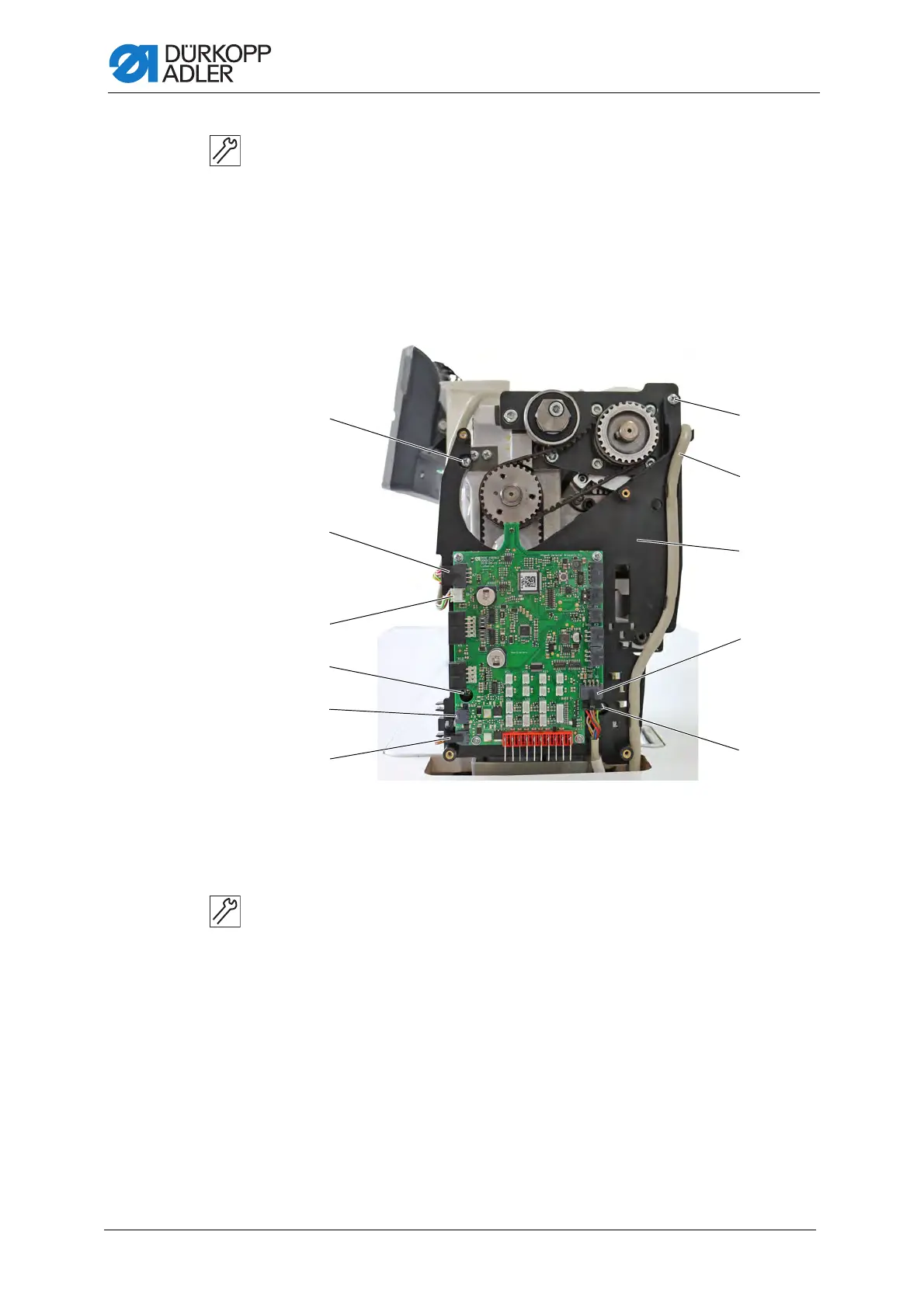Toothed belt
106 Service Instructions M-TYPE DELTA - 00.0 - 12/2019
26. Place the toothed belt (13).
27. Fit the tensioning roller (10).
28. Use a wrench to tension the tensioning roller (10).
It should not be possible to twist the toothed belt more than 45°.
29. Tighten the screw (14).
30. Check and, if necessary, readjust the position of the hook tip relative
to the needle ( p. 52).
Fig. 89: Changing the lower toothed belt (1)
31. Place the holder (8) with the PCB.
32. Tighten the screws (1).
33. Slip cables onto the PCB:
• CAN cable (2), slot X7
• Cable oil level indicator (3) lighting, slot X8
• Cable thread trimmer (4) (optional), slot X11
• Cable thread trimmer (5), slot X12
• CAN cable (7), slot X1
34. Clamp cable (9) into the terminals.
35. Installing covers.
(1) - Screws
(2) - CAN cable
(3) - Cable oil level indicator lighting
(4) - Cable thread trimmer (optional, only
on 2-needle machines)
(5) - Cable thread trimmer
(7) - CAN cable
(8) - Holder
(9) - Cable
