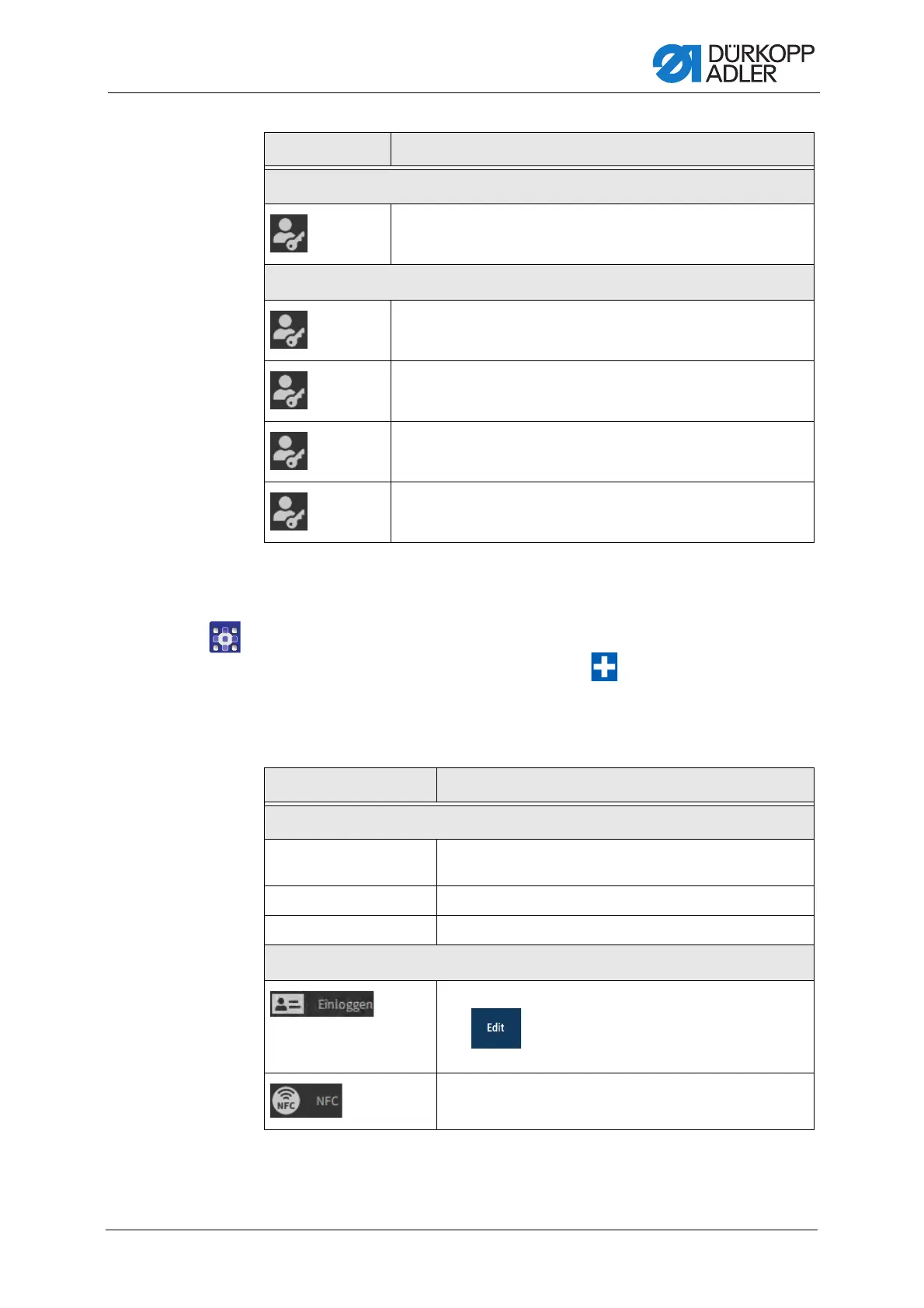Programming
Service Instructions M-TYPE DELTA - 00.0 - 12/2019 163
Creating new users
To create new users:
1. Go to the Users (2) section and press .
A new user with the name New User is created.
2. Enter a username by which the user can be clearly identified.
3. Enter values of your choice to personalize the new user:
Sewing
Edit
Activate/deactivate Edit the Enable multi functional tiles function
User Management
Edit
Activate/deactivate Edit the Current user role
Edit
Activate/deactivate Edit the Roles up to technician
Edit
Activate/deactivate Edit the Users up to technician role
Edit
Activate/deactivate Edit the Auto Login Editable function
Value Description
Value Description
General
Active Check the box to activate the user
Turn the check box off to deactivate the user
First name Enter the first name using the touch screen keypad
Last name Enter the last name using the touch screen keypad
Authorization
Login with username and password
Use to enter the username and the password
(optional).
login with NFC tag
