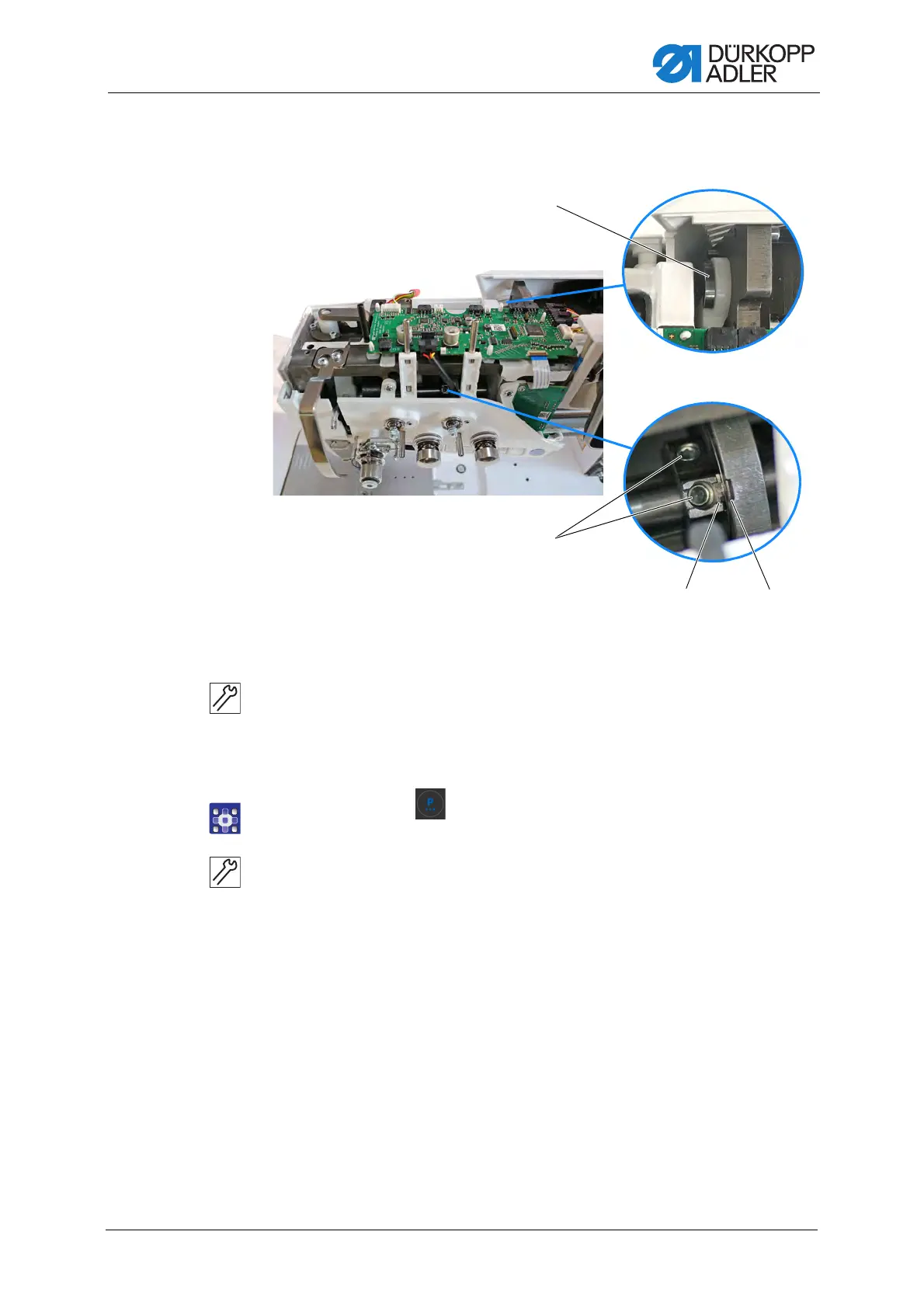Restoring the basic eccentric settings
Service Instructions M-TYPE DELTA - 00.0 - 12/2019 39
Adjusting the eccentric for the sewing foot stroke
Fig. 27: Adjusting the eccentric for the sewing foot stroke
To adjust the eccentric for the sewing foot stroke:
The control cam remains at the set stroke height depending on the seam
program.
12. Switch on the machine.
13. Open the menu Parameters > Additional values (+) to
set the sewing foot stroke to the smallest stroke of 0.5 mm.
14. Switch off the machine.
15. Manually press the control cam (7) to the end position.
16. Loosen the screws (8).
17. Turn the eccentric until slot (9) lines up with slot (10).
18. Tighten the screws (8).
(7) - Control cam
(8) - Screws
(9) - Slot
(10) - Slot
