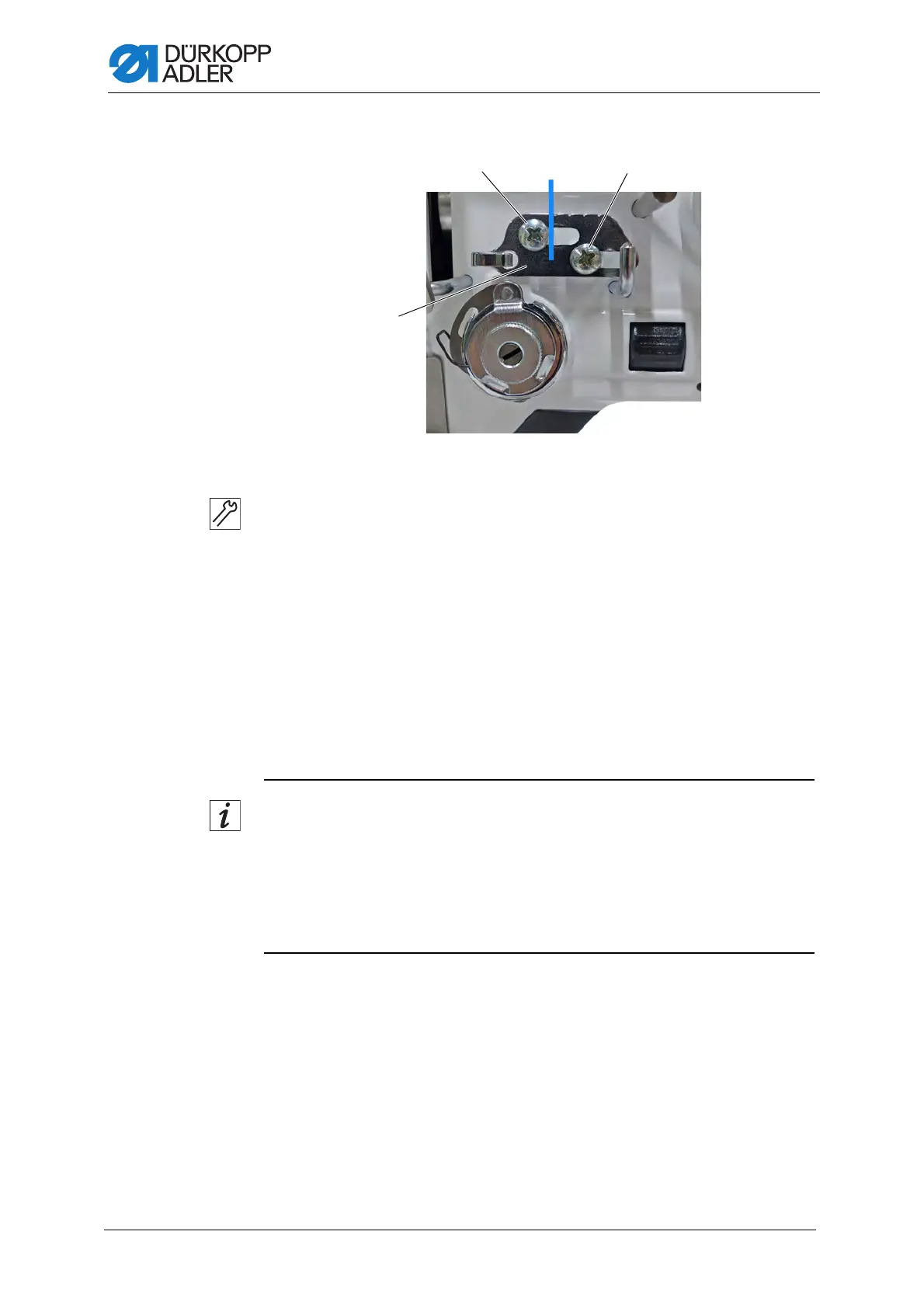Adjusting the needle thread tension
72 Service Instructions M-TYPE DELTA - 00.0 - 12/2019
Fig. 58: Adjusting the needle thread regulator
To adjust the needle thread regulator:
1. Open the throat plate slides ( p. 28).
2. Turn the electronic handwheel and observe the cycle of the needle
thread around the hook.
3. Loosen the screw (1).
4. Move the needle thread regulator (3)
• Reduce the needle thread tension: Slide the needle thread
regulator (3) to the left
• Increase the needle thread tension: Slide the needle thread
regulator (3) to the right
5. Tighten the screw (1).
Information
The screw (2) attaches a guide roller that serves as a spacer. Do NOT
loosen the screw (2) or tighten it further.
The factory setting for the needle thread regulator (3) is such that the left
notch of the needle thread regulator (3) is flush with the right side of the
screw (2).
(1) - Screw
(2) - Screw
(3) - Needle thread regulator
