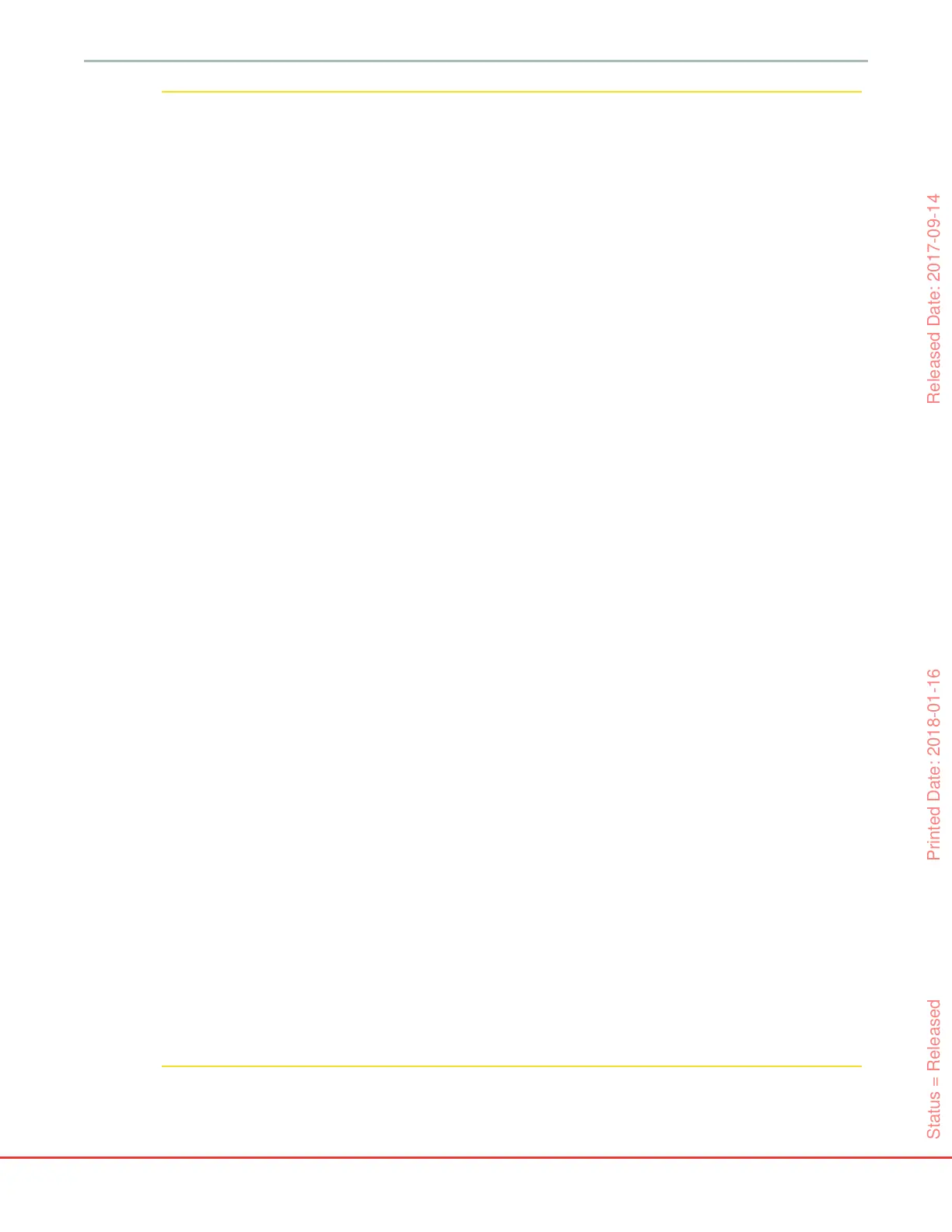33
HemoSphere Advanced Monitor 2 Safety and Symbols
• Inspect the HemoSphere advanced monitor and all accessories and equipment used with the
monitor for damage prior to use. Damage may include cracks, scratches, dents, exposed electrical
contacts, or any signs that the housing may be compromised.
• Always grasp the connector, not the cable, when connecting or disconnecting cables. Do not twist
or bend the connectors. Confirm that all sensors and cables are connected correctly and completely
before use. (chapter 3)
• To avoid corruption of data on the HemoSphere advanced monitor, always disconnect the patient
CCO cable and oximetry cable from the monitor before using a defibrillator. (chapter 3)
• Do not expose the HemoSphere advanced monitor to extreme temperatures. Refer to
environmental specifications in appendix A. (chapter 3)
• Do not expose the HemoSphere advanced monitor to dirty or dusty environments. (chapter 3)
• Do not obstruct the HemoSphere advanced monitor ventilation openings. (chapter 3)
• Do not use the HemoSphere advanced monitor in environments where strong lighting makes the
LCD screen difficult to view. (chapter 3)
• Do not use the monitor as a handheld device. (chapter 3)
• When moving the instrument, be sure to turn off the power and remove the connected power cord.
(chapter 3)
• When connecting the HemoSphere advanced monitor to external devices, refer to the external
device’s instruction manual for complete instructions. Verify proper operation of the system before
clinical use. (chapter 6)
• Only properly trained personnel should calibrate the HemoSphere advanced monitor analog ports.
(chapter 6)
• The accuracy of continuous SVR while monitoring with the HemoSphere Swan-Ganz module
depends upon the quality and accuracy of the MAP and CVP data transmitted from the external
monitors. Since MAP and CVP analog signal quality from the external monitor cannot be validated
by the HemoSphere advanced monitor, actual values and the values (including all derived
parameters) displayed by the HemoSphere advanced monitor may not be consistent. The accuracy
of continuous SVR measurement, therefore, cannot be guaranteed. To aid in determining the
quality of the analog signals, regularly compare the MAP and CVP values displayed on the external
monitor to the values displayed on the physio relationship screen of the HemoSphere advanced
monitor. Refer to the external input device operator’s manual for detailed information regarding
accuracy, calibration, and other variables which may impact the analog output signal from the
external monitor. (chapter 6)
• Use a virus scan on any USB stick before inserting to prevent a virus or malware infection. (chapter
8)
• Restore Factory Defaults replaces all settings with factory defaults. Any settings changes or
customizations will be permanently lost. Do not restore defaults while monitoring a patient.
(chapter 8)
• Do not force the module into the slot. Apply even pressure to slide and click the module into place.
(chapter 9)
Status = Released Printed Date: 2018-01-16 Released Date: 2017-09-14