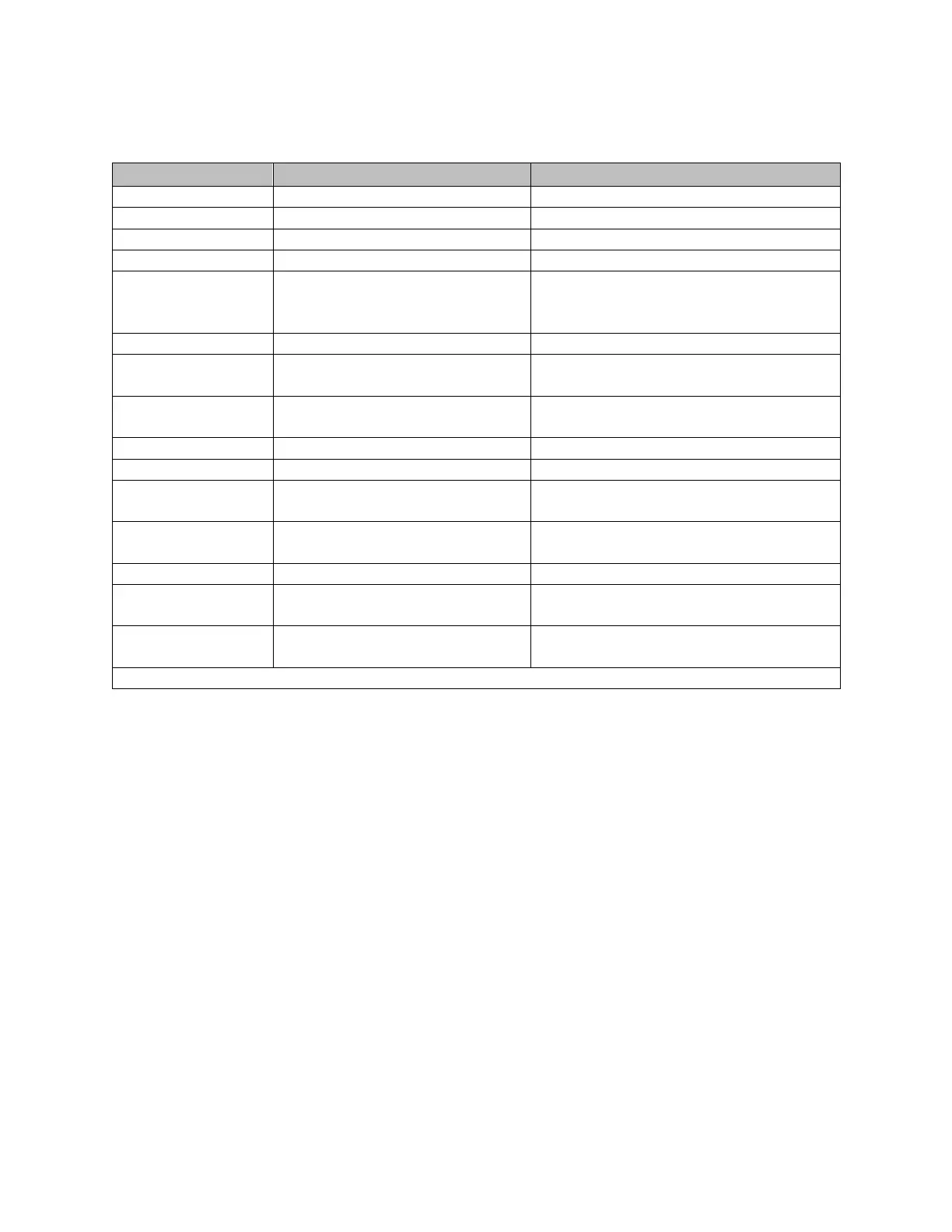192.168.1.202; 192.168.2.202,
192.168.3.202, 192.168.4.202,
192.168.5.202
1)
Parameter “Save module parameters” in the web server
The choice ‘’Yes’’ or ‘’Standard’’ cannot be displayed in the web server, caused by the data
structure of this parameter. The display will be reset to No anytime.
Option ‘’Yes’’: The current image of all module parameters is saved in the network adapter
and will be sent to the modules again during the Network adapter’s next restart.
Subsequent changes of the module parameters are considered and saved only if the option
Yes will be chosen again.
Option ‘’Standard’’: The default parameters will be loaded to the modules immediately.
Subsequent changes of the module parameters are possible, but they will get loss during
the network adapter’s next restart.
Parameter “Boot module parameters”
This parameter is non-modifiable. It will be automatically set to ‘Restored values’ as soon as
the network adapter will have sent saved parameter data to the modules.
Assignment of IP addresses
The automatic assignment via DHCP is the default setting of the EPXEIP001. Further options
are BootP or Static. For automatic assigning a respective server must be available in the
network. The mode of IP assignment can be changed either via the web server or via the
fieldbus.
