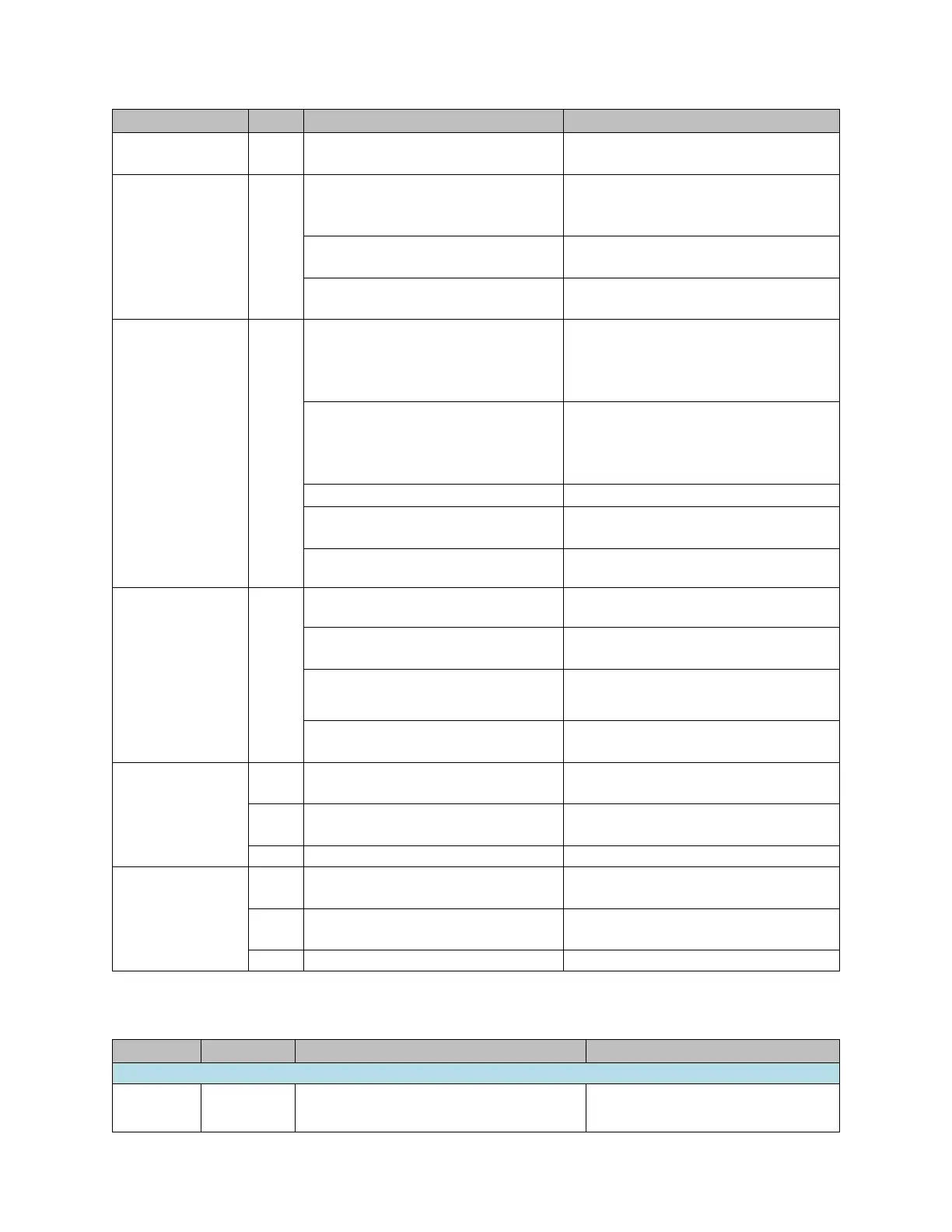User Manual Section 12
GFK-2958L May 2021
LED Indicators and Troubleshooting 495
Check the connection to the next
participant and the fieldbus cable
Green: Connection established between
port 2 of the network adapter and
another field device
Green flashing: Data being exchanged
on port 2
Check the connection to the next
participant and the fieldbus cable
Red: More than one module does not fit
the start-up configuration (or no
fieldbus connection)
Check if the configured station setup
matches the actual setup
Check the master configuration and try
again to establish connection
Red flashing: One module does not fit
the start-up configuration or there is a
diagnostic report on at least one module
Check if the configured station setup
matches the actual setup
Check the master configuration and try
again to establish connection
Green: Ready for operation
Green flashing: Network Adapter not
configured
Check the adapter configuration and try
again to establish connection
Red/Green flashing: LED Self-test during
Start
Off: At least one EtherNet/IP connection
is established
Yellow: Address conflict or no IP address
configured
Assign address via web server or
DHCP/BootP
Yellow flashing (1 Hz): valid IP address
but no Ether-Net/IP connection
established
Check the network cable
Check the PLC configuration
Yellow flashing (4 Hz): Connection
timeout on and exclusive owner
Check the network cable
Check the PLC configuration
Green: Supply voltage for input current
path > 18Vdc
Red: Supply voltage for input current
path < 18Vdc
Red: Internal fuse defective
Replace the network adapter
Green: Supply voltage for output
current path > 18Vdc
Red: Supply voltage for output current
path < 18Vdc
Red: Internal fuse defective
Replace the network adapter
—
Check that the module has been
snapped into place properly
