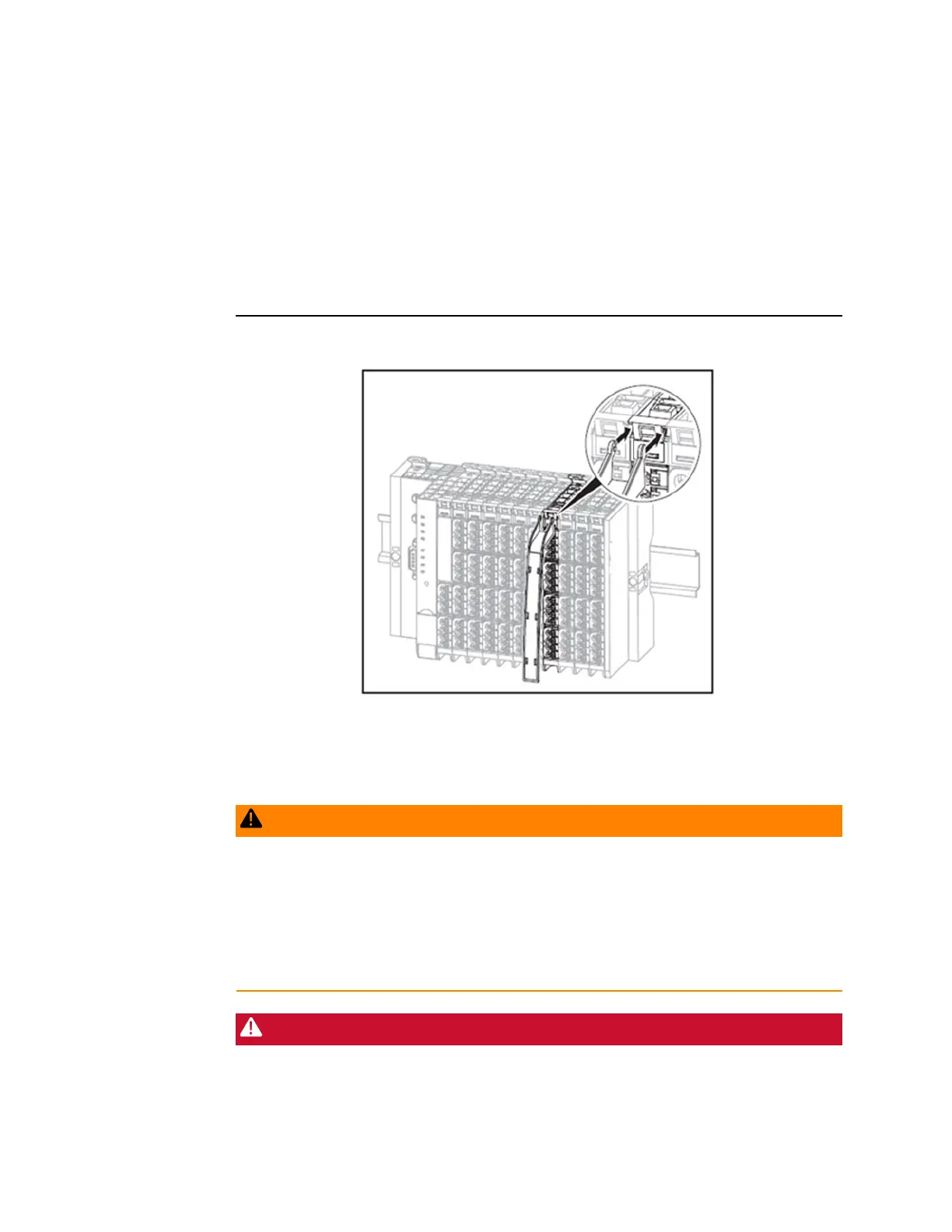User Manual Section 6
GFK-2958L May 2021
Installation 411
6.3 Attaching the Marker
6.3.1 Attaching the Swivel Marker
A swivel marker, available as an accessory (EP-8100), is best suited for making detailed
markings on the connector frame.
1.
Snap the swivel marker into place on top of the module connector frame.
Figure 246: Attaching the Swivel Marker
2.
Insert the labelled marker into the swivel marker from below.
6.4 Wiring
WARNING
Explosion risk - During assembly work, sparks can form, and surfaces may become
excessively hot.
•
Before assembly, make sure that there is not a potentially explosive atmosphere.
•
For applications in potentially explosive atmospheres, observe the installation and
construction requirements of EN 60079- 15 and/or country-specific regulations
DANGER
Dangerous contact voltage:
•
Carry out assembly and wiring work on the RSTi-EP station only when the power
supply is disconnected.
