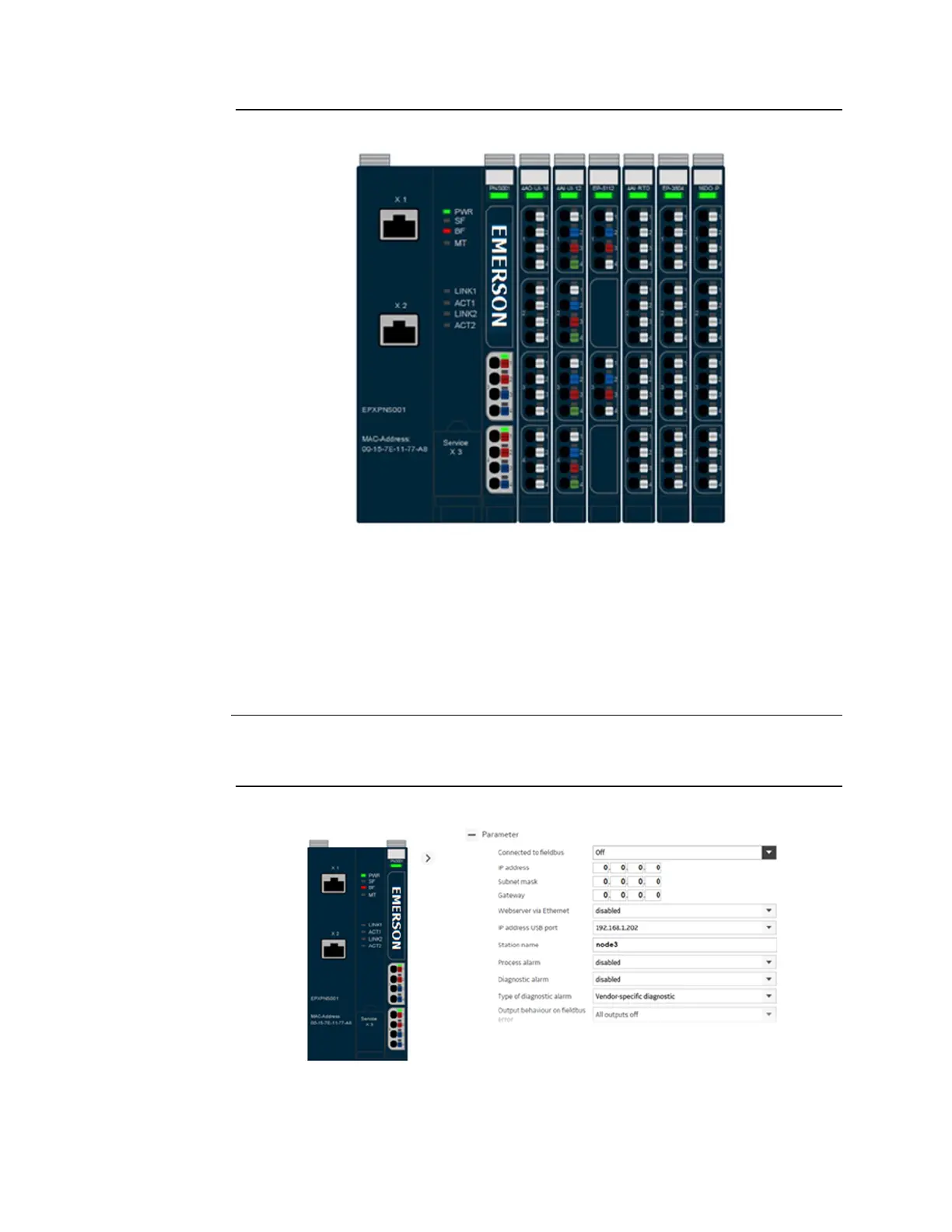User Manual Section 9
GFK-2958L May 2021
Web Server 461
Figure 307: Tool-Tip Display of Module Details
9.5 Displaying and Editing the Network Adapter
Status
Note: These functions are only accessible when Force mode is not activated.
The status data can be displayed at all times, regardless of the state of the field bus
connection. Setup changes can only be stored while the field bus is not active.
•
To display and edit the network adapter status: Click on the network adapter. The
Network Adapter Status dialog box displays.
Figure 308
From here you can:
•
Reset the network adapter to factory default settings
