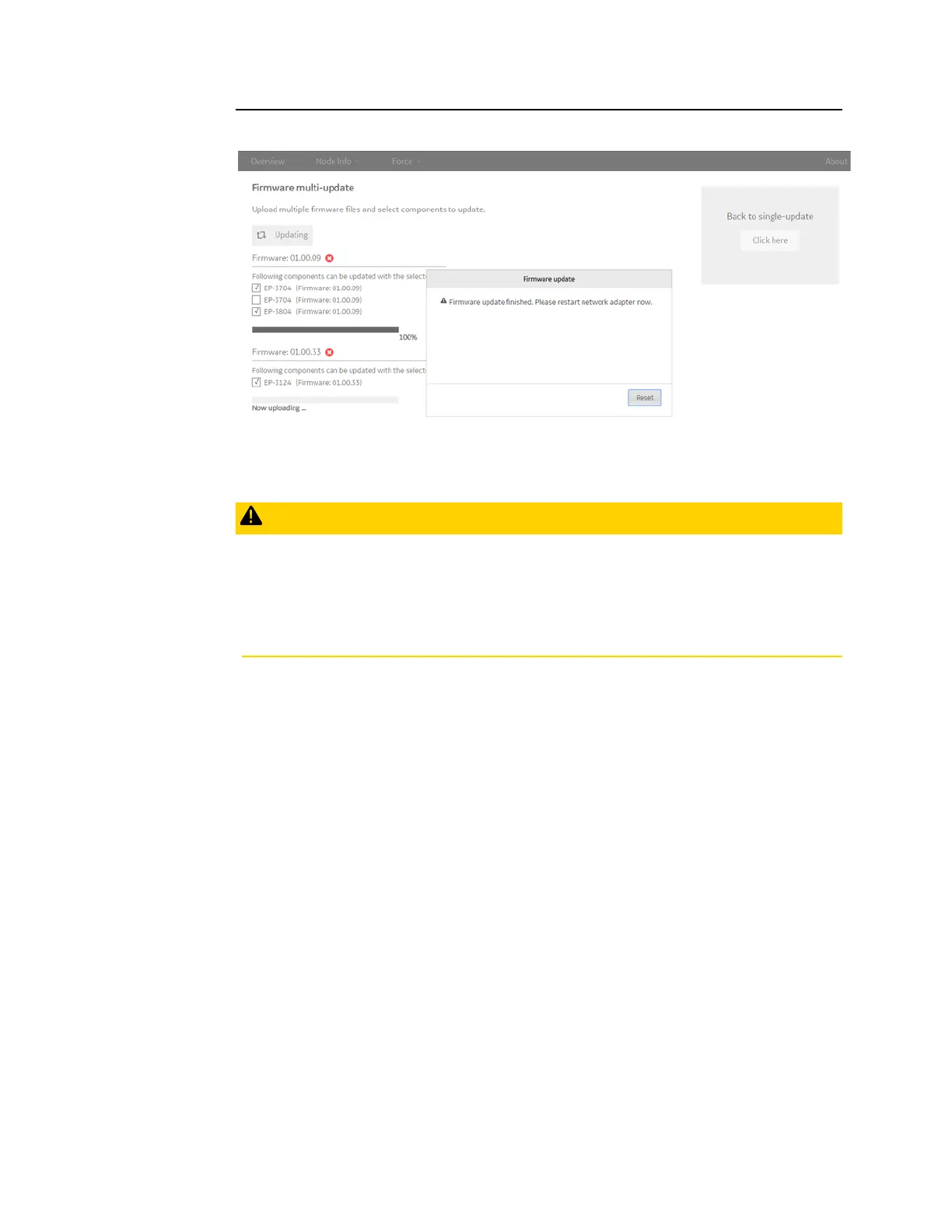User Manual Section 9
GFK-2958L May 2021
Web Server 473
Figure 327
9.
Click Reset and restart the network adapter (power reset) to complete the firmware
update
CAUTION
•
Ensure that Power supply to the Network adapter is not interrupted during Firmware
upgradation.
•
If Power interruption occurs during firmware upgrade, follow the Recovery
Mechanism for RSTi-EP Network adapter.
9.8.1 Recovery Mechanism for RSTi-EP Network adapter: -
1.
Connect the Network adapter via micro USB connection to a PC.
2.
The Network adapter should identify as a “Mass Storage Device”.
3.
Copy the Firmware image (*.bsc) in the root directory of the “Mass Storage
Device”.
4.
The Network Adapter will automatically detect a fitting FW file and start the
flashing process (indicated by a blinking).
5.
When the LED stops blinking perform a power cycle.
