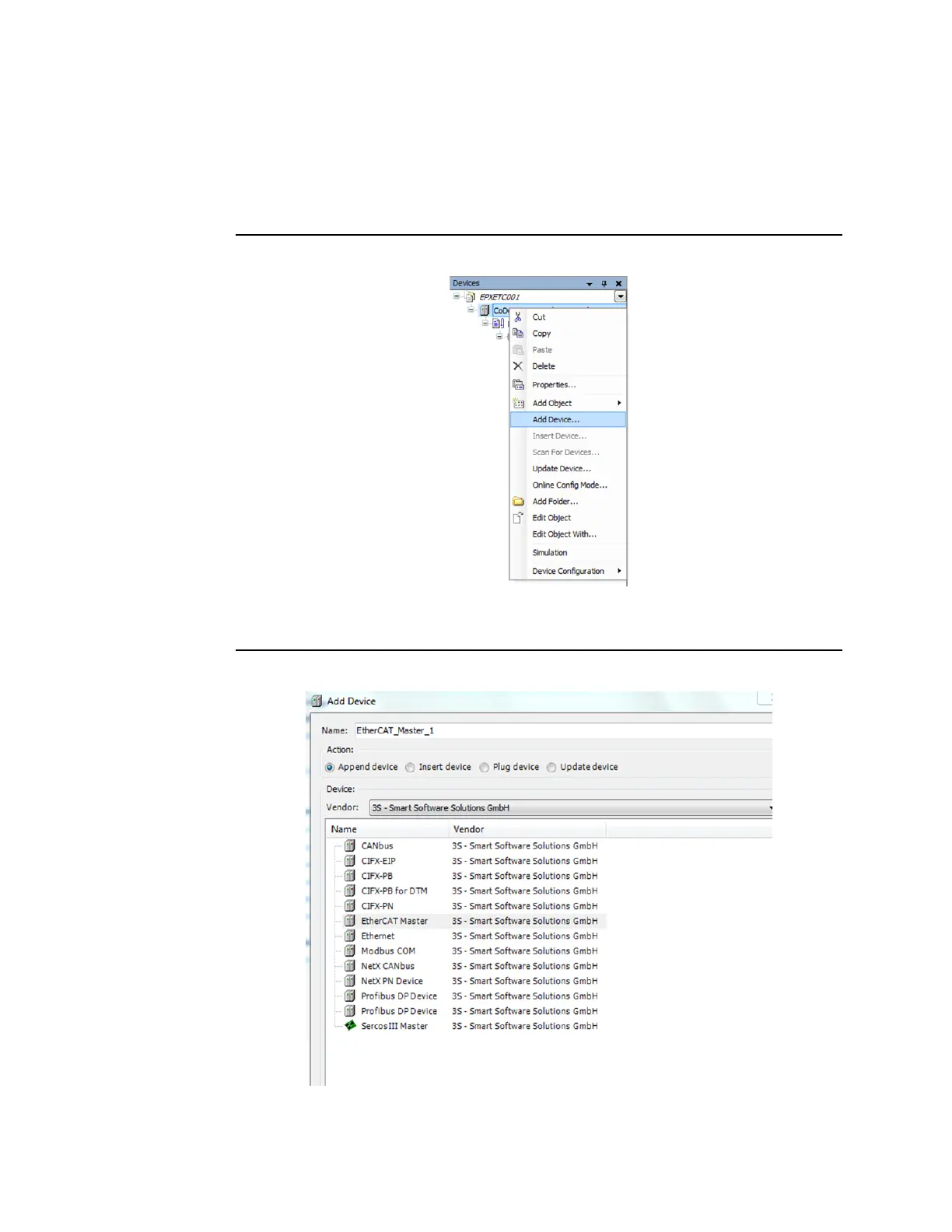User Manual Section 8
GFK-2958L May 2021
Commissioning 443
8.4 Configuring EPXETC001
•
To configure EPXETC001 using CoDeSys
1.
Open CoDeSys software, right-click CoDeSys and select Add Device.
Figure 286
2.
From the Add Device dialog box, click to select Append device, then double-click
EtherCAT Master.
Figure 287
3.
From the CoDeSys software Tree View, select EtherCAT_Master and from the Tools
menu, select Install device.
