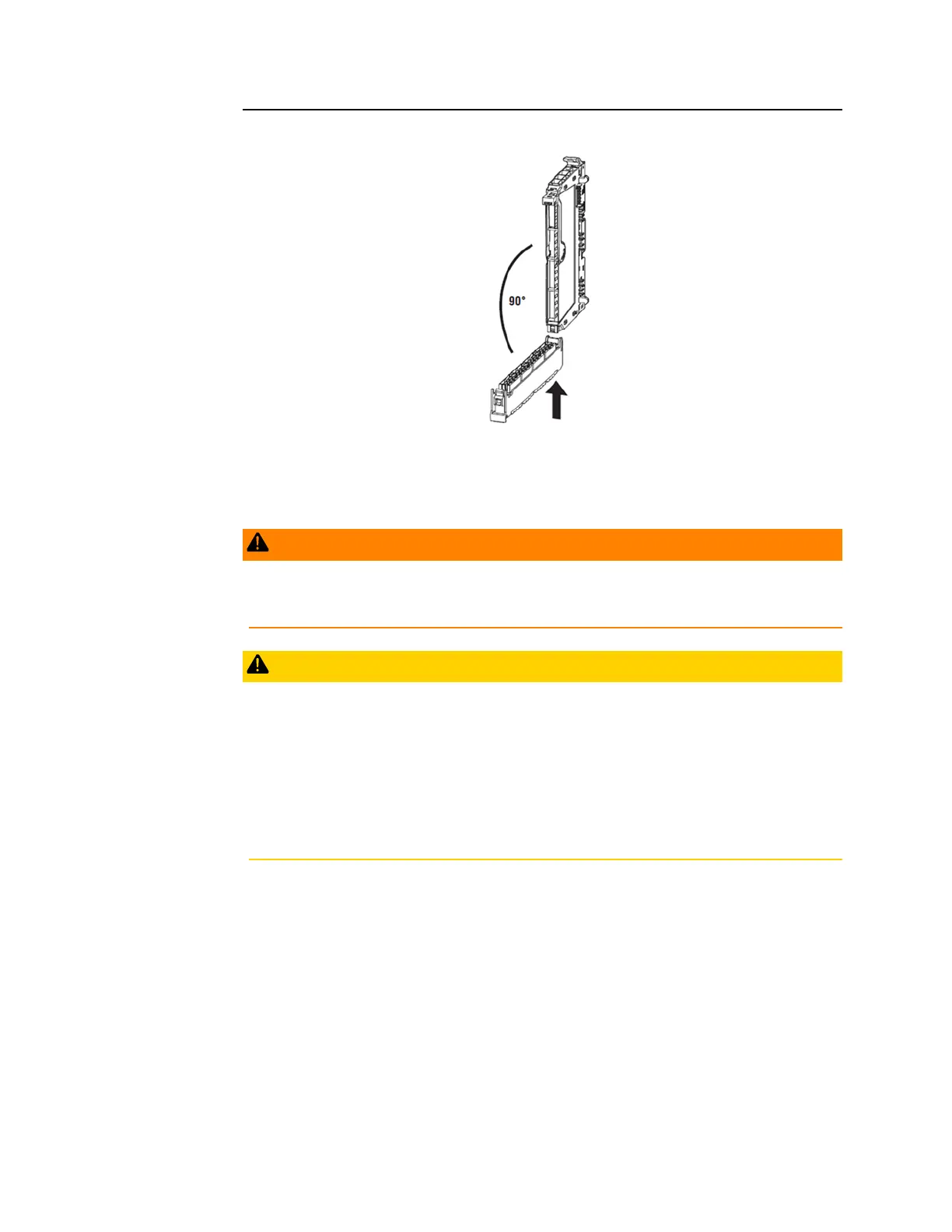User Manual Section 10
GFK-2958L May 2021
Replacing Components 483
Figure 339: Swivel the Plug-in Unit Upwards
14.
Swivel the plug-in unit upwards until the connector frame clicks into place.
10.4 Removing/Replacing Connectors
WARNING
Explosion Risk - Prior to starting work, ensure that there is not a potentially explosive
atmosphere.
CAUTION
•
In the event of the machine/system being put into a dangerous state as a result of
the removal of a connector, a replacement can only be made once the
machine/system is disconnected from the power.
•
Risk of contact fire - Remove connectors only while they are load current free.
•
The components in the RSTi-EP series can be destroyed by electrostatic discharge.
Ensure that personnel and work equipment are adequately earthed!
•
To remove/replace connectors
1.
Open the connector frame and flip the plug-in unit open far enough that you can
reach the connector.
