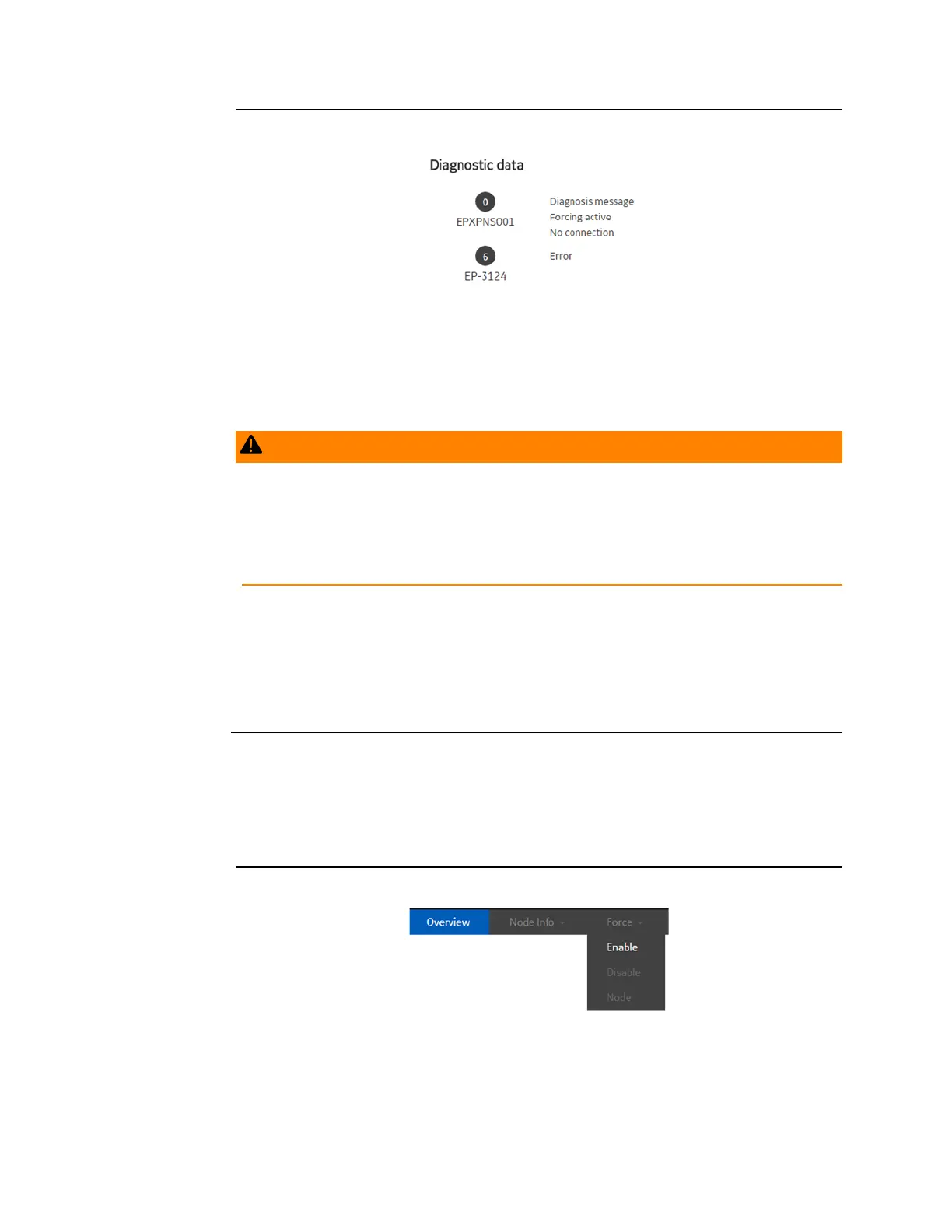User Manual Section 9
GFK-2958L May 2021
Web Server 466
Figure 316
2.
Click Diagnostic message to view the message.
3.
Click Close to leave this view.
9.7.3 Web Server in Force Mode
WARNING
•
In Force mode, the system may be manipulated to such an extent that can result in
life-threatening personal injury and damage to materials.
•
Only use Force mode if you are very familiar with the connected system and know at
all times the consequences that your actions will have.
Note: If the force mode is activated during an established field bus connection a diagnose
alarm is generated. Depending on parametrized alarm behavior the PLC can
continue to transmit process data and the RSTi-EP station will process them for all
unforced channels. However, forced channels will ignore any process data and
behave according to forced values.
Safety related modules (EP-19xx) cannot be forced.
The force mode allows you to carry out functional tests or preconfigure the station prior to
commissioning, even if sensors have not yet been connected.
To do so, you must change the operating mode of the web server.
•
To enable force mode: From the menu bar, click on Force and enable.
Figure 317
The web server is now in force mode.
Note: When force mode is activated, the screen display changes.
If the USB connection is interrupted, force mode is stopped immediately.
