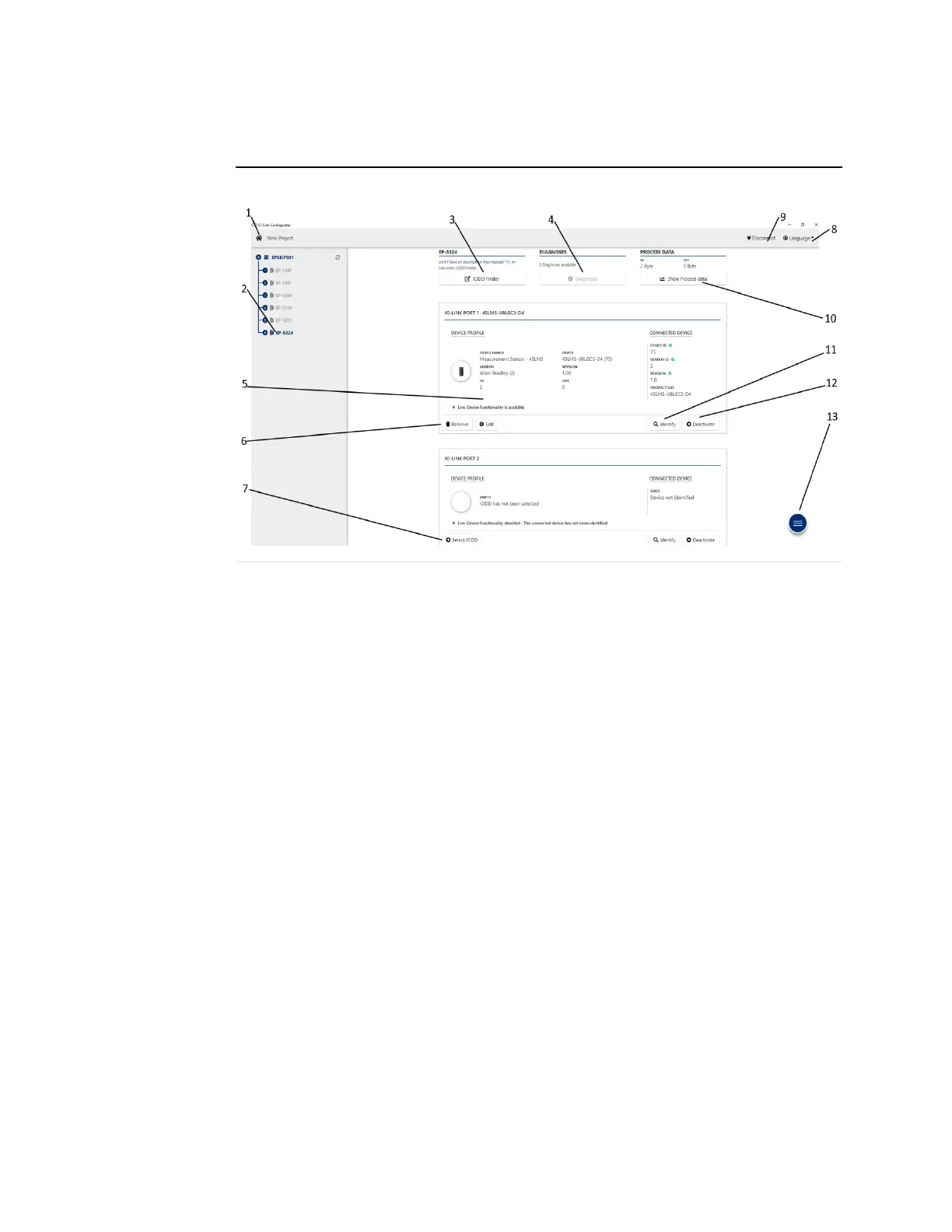User Manual Section 13
GFK-2958L May 2021
IO-Link Device Configuration 506
13.3.2 IO-Link port overview
Figure 346: IO-Link port overview (online mode)
1.
Displaying the starting page
2.
Selecting IO-Link communication module in the device tree
3.
Opening the IODD finder in the standard browser
4.
Displaying diagnoses
5.
Displaying IO-Link device parameters
6.
Deleting IODD from IO-Link port
7.
Adding IODD to IO-Link port
8.
Changing the language
9.
Separating the connection to the network adapter
10.
Displaying the process data
11.
Detecting the connected IO-Link device
12.
Deactivating the IO-Link port
13.
Displaying the context menu
