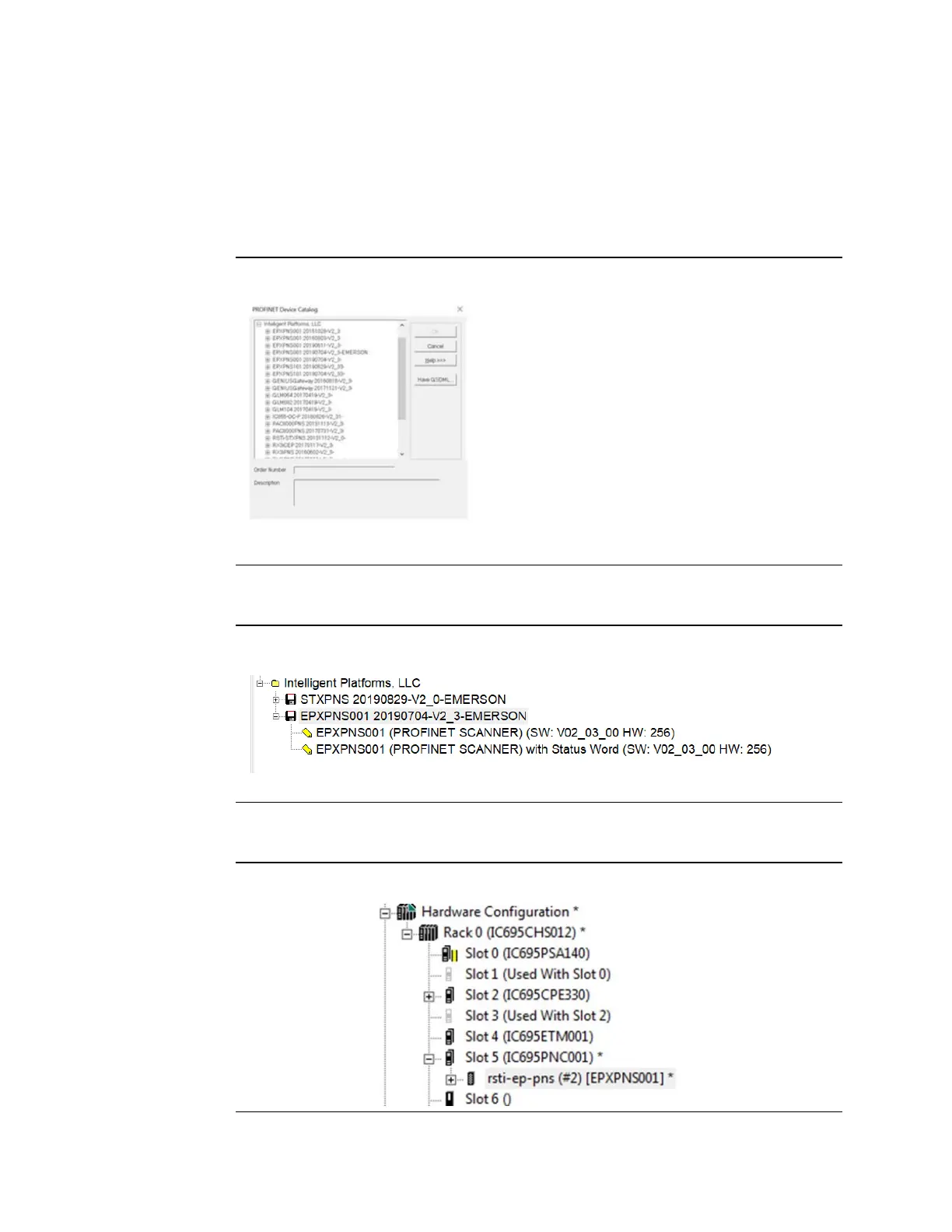User Manual Section 8
GFK-2958L May 2021
Commissioning 428
8.2 Configuring EPXPNS001/EPXPNS101
•
To add an EPXPNS001/EPXPNS101 to a LAN
From the Navigator right-click on the EPXPNS001/EPXPNS101 module and select Add I/O
Device. The PROFINET Device Catalog displays.
Figure 258
From the PROFINET Device Catalog, expand the EPXPNS001/EPXPNS101 line and select
the module type:
Figure 259
Select the EPXPNS001/EPXPNS101 type and click OK. The EPXPNS001/EPXPNS101
displays in the Navigator window:
Figure 260
