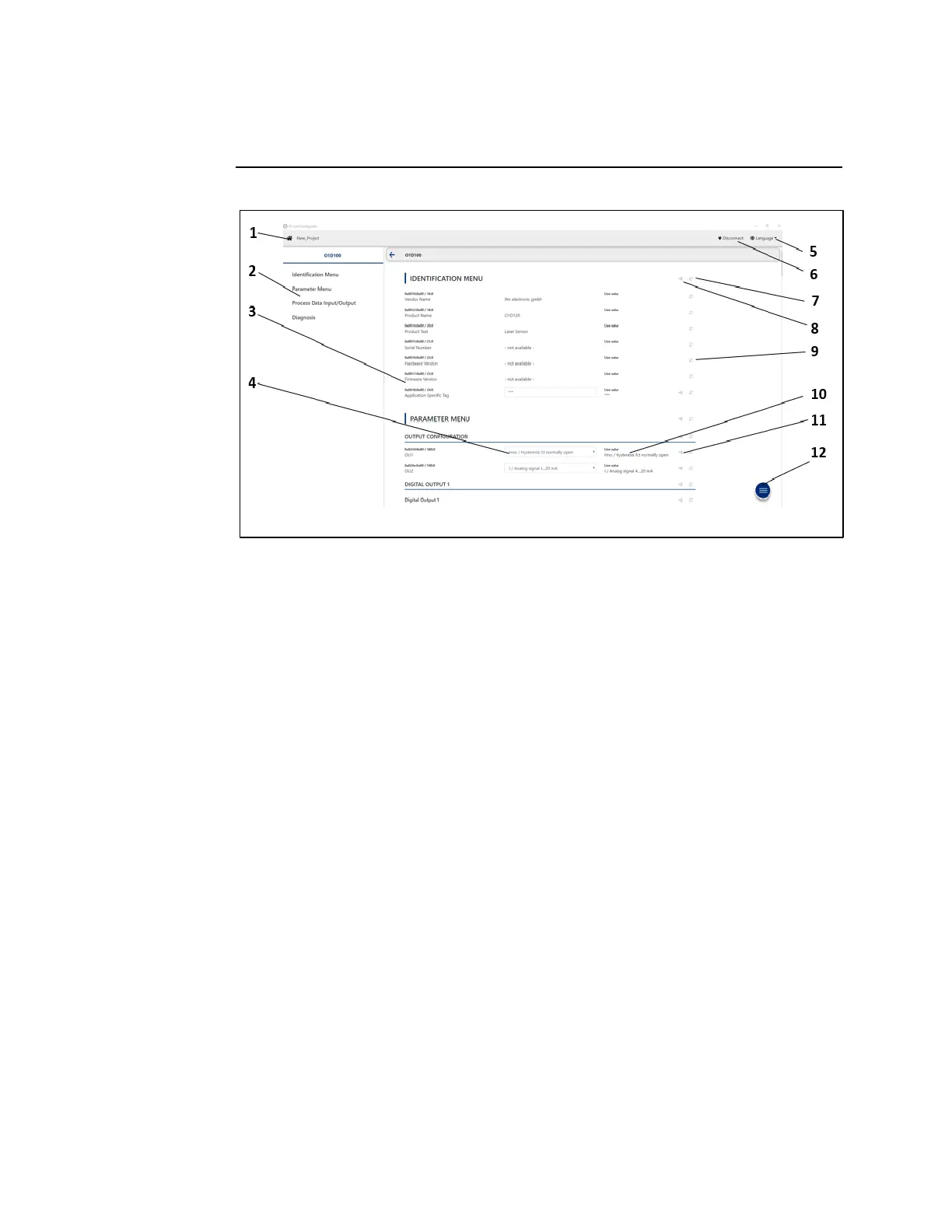User Manual Section 13
GFK-2958L May 2021
IO-Link Device Configuration 507
13.3.3 IO-Link device detailed view
Figure 347: IO-Link device detailed view
1.
Displaying the starting page
2.
Switching to section
3.
Displaying details (mouse-over)
4.
Editing the parameters
5.
Changing the language
6.
Connecting to the network adapter/separate the connection to the
network adapter
7.
Reading all the parameters in the section (only in online mode)
8.
Writing all the changed parameters in the section (only in online mode)
9.
Reading individual parameters (only in online mode)
10.
Reading current parameter value (only in online mode)
11.
Writing individual parameters (only in online mode)
12.
Displaying the context menu
