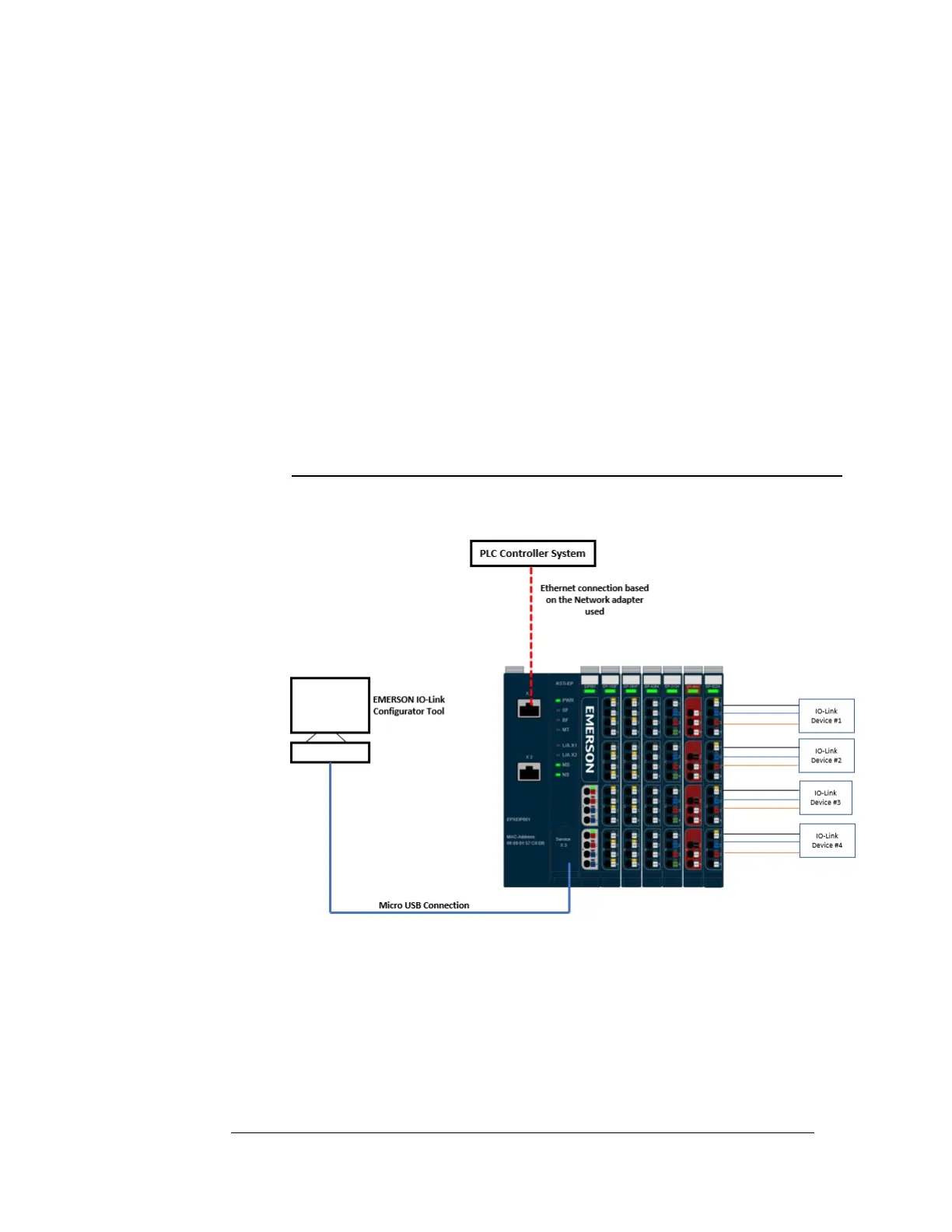User Manual Section 13
GFK-2958L May 2021
IO-Link Device Configuration 502
Section 13: IO-Link Device Configuration
13.1 RSTi-EP IO-Link configurator
You can use the RSTi-EP IO-Link configurator to configure the IO-Link devices (sensors &
actuators). You can carry out the following functions for test purposes, during
commissioning or service work:
−
Create & export IO-Link device configurations.
−
Parameterize IO-Link devices through Network adapter using online mode.
−
Read out identification data, process data and diagnoses of IO-Link devices.
IO-Link configurator tool is connected with RSTi-EP Network adapter via micro USB
connection as shown below-
Figure 343: IO-Link Configurator tool connection with Network adapter
Note: To use the online parameterization feature of the IO-Link Configurator Tool, the
‘HTTP Settings’ parameter in the Network adapter webserver should be configured
to “HTTP & HTTPS Concurrent operation” or “HTTP only”. After configuration and
parametrizing the IO-Link device, you can disconnect the tool with Network
adapter. You should change the ‘HTTP settings’ to “HTTPS only” once the
configuration and parametrization is done. Refer to Secure Deployment Guide for
detailed information.
