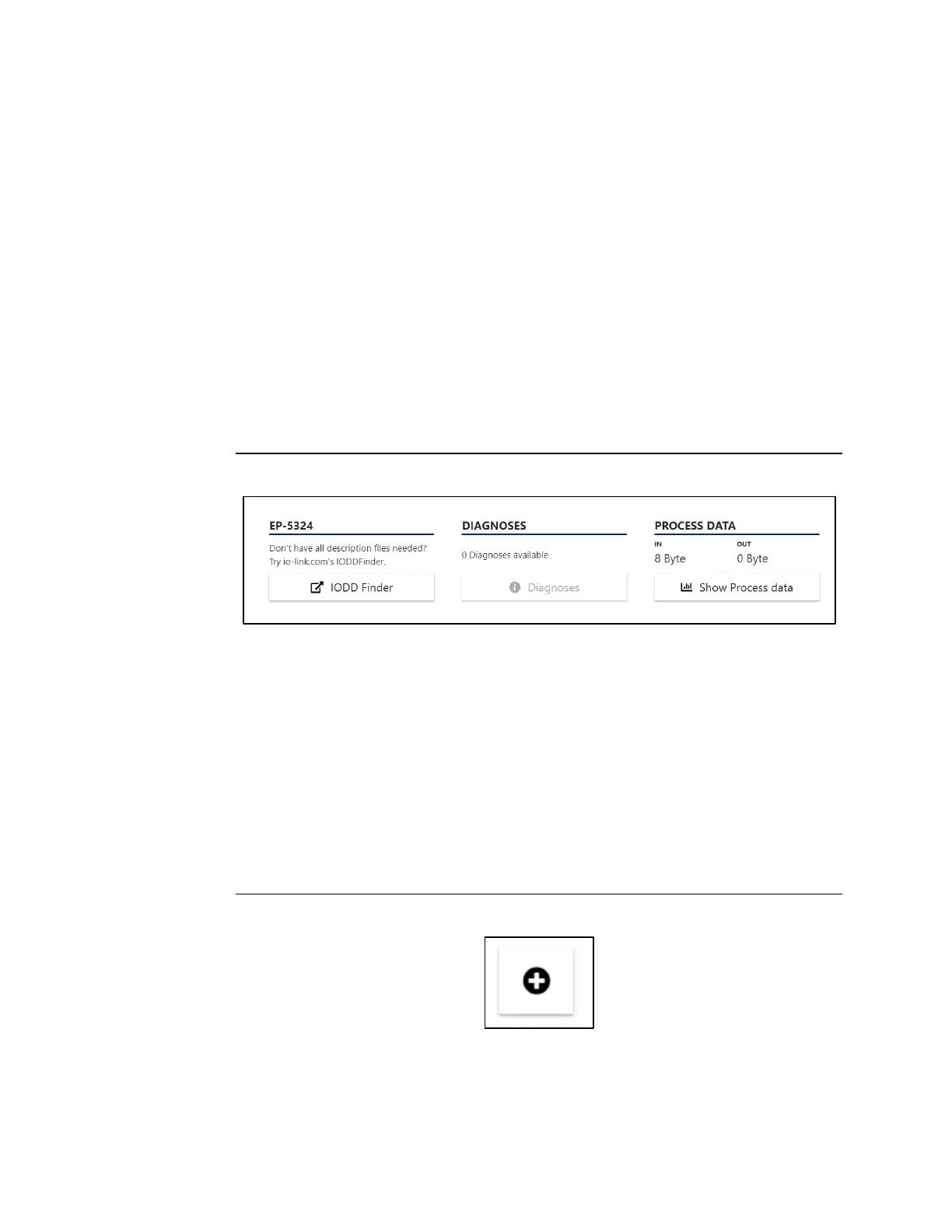User Manual Section 13
GFK-2958L May 2021
IO-Link Device Configuration 509
The language is changed immediately.
Note: Some of the texts from the IODDs of the IO-Link device manufacturer, such as
parameter names, may not have been transferred.
13.3.9 Opening the IODDfinder in the standard browser
Your computer must be connected to the Internet. To add an IO-Link device to a
configuration, you will need the relevant IODD from the manufacturer. You can search for
and download IODDs using the IODDfinder
.
➢ Navigate to the IO-Link port overview.
➢ Click the link to the IODDfinder.
The IODDfinder is opened in your standard browser.
➢ Search for the required IODDs and load the files onto your computer.
Figure 349: Link to the IODDfinder
13.4 Editing IO-Link device configurations
13.4.1 Assigning the IO-Link device to an IO-Link port
➢ Navigate to the IO-Link port overview.
➢ For the empty IO-Link port, click Select IODD, in order to add the IODD.
➢ Select the IODD of the IO-Link device (.zip, .xml).
➢ Click Open.
Some IODDs describe several device types. In this case, a dialogue window is displayed
containing the available device types.
Figure 350: Adding an IODD
➢ Select the required device type from the list.
➢ Click OK.
