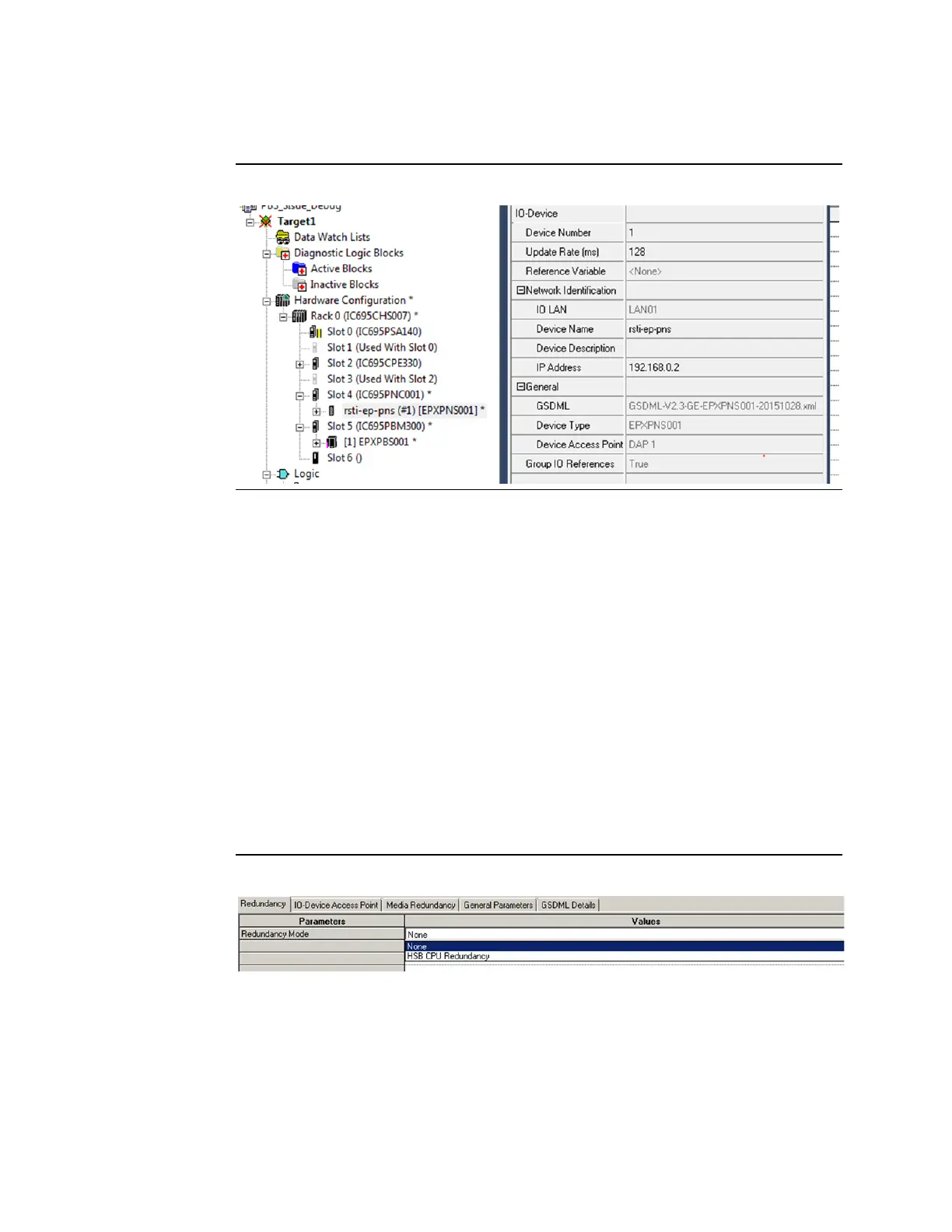User Manual Section 8
GFK-2958L May 2021
Commissioning 429
The device name, IP address of the EPXPNS001/EPXPNS101 can be changed by right-
clicking on the scanner and selecting properties.
Figure 261
Note: When firmware is updated, the IP address is not retained when configured using the
master module. But when configured in web server and the same IP is used in the
master, it is retained during PROFINET Network Adaptor firmware update.
8.2.1 Configuring EPXPNS001/EPXPNS101 Parameters
After adding a EPXPNS001/EPXPNS101 to the LAN, its parameters can be configured by
either double-clicking on the scanner in the Navigator, or right-clicking and selecting
Configure from the menu.
PROFINET Scanner Parameters (Redundancy Tab) for
(EPXPNS101 only)
This Tab is available only for EPXPNS101 and not for the EPXPNS001 module. If the
EPXPNS101 must be used for PROFINET System Redundancy with HSB system (Type S2),
then the “Redundancy Mode” parameter needs to be set as “HSB CPU Redundancy”.
Figure 262
