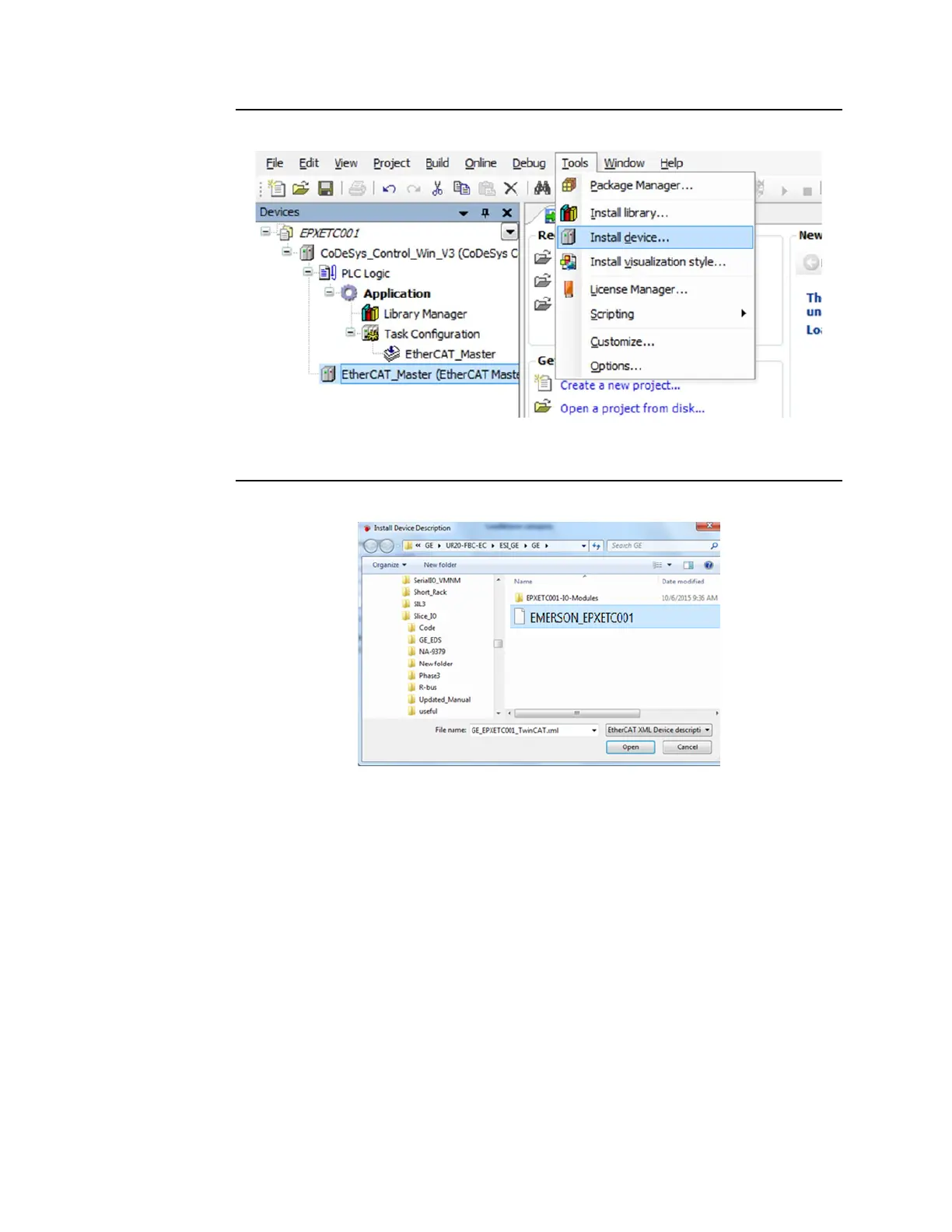User Manual Section 8
GFK-2958L May 2021
Commissioning 444
Figure 288
4.
From the Install Device Description dialog box, select the
EMERSON_EPXETC001_TwinCAT.xml file and click Open.
Figure 289
5.
From the Add Device dialog box, click to select Append device, select the EPXETC001
device, and click Add Device.
