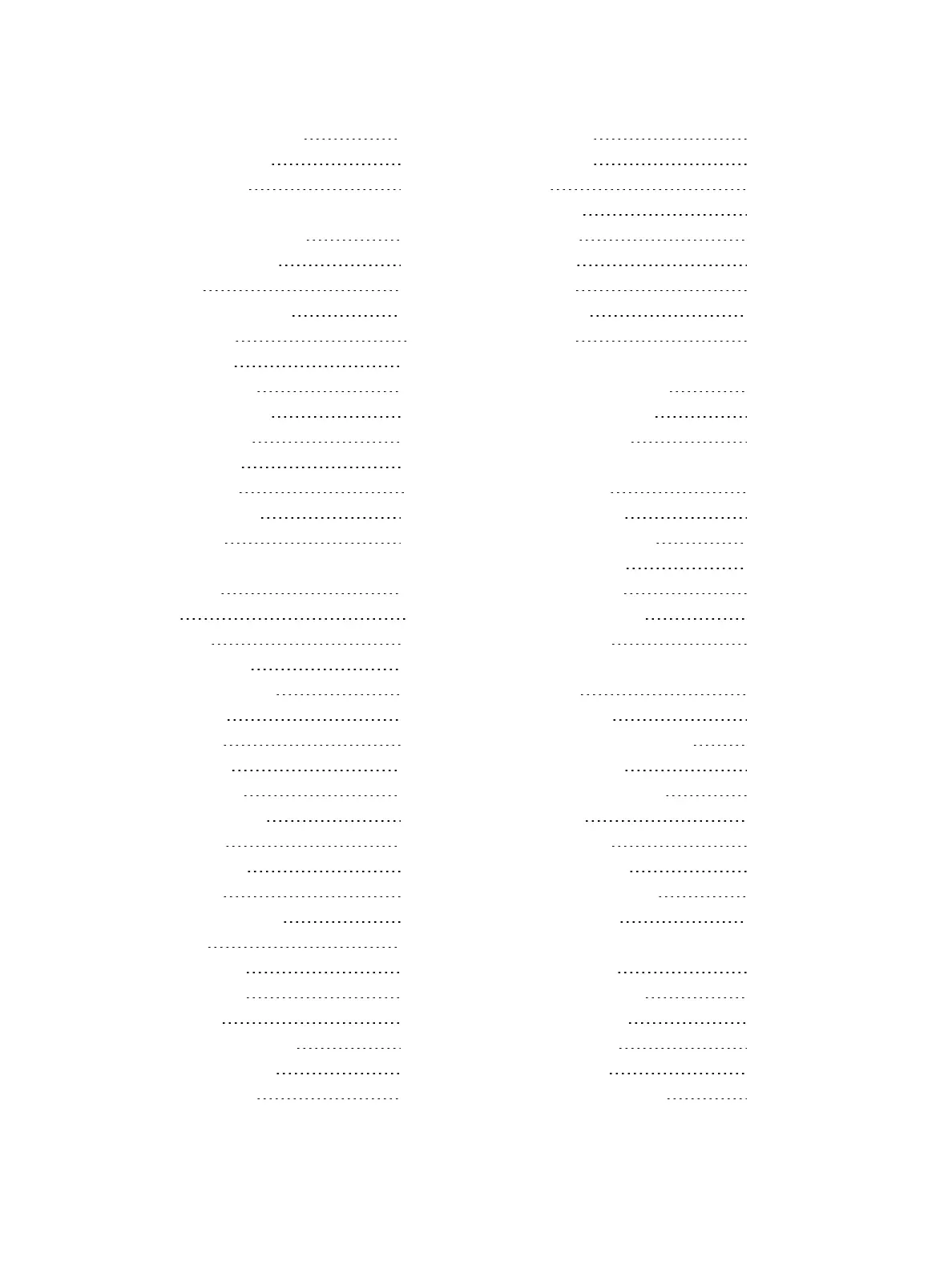active list, changing the 295
fader and button 285
go after loop 268
new, recording to
using {Record Only} 293
using {Record} 292
OSC 555
out of sequence sync 268
ownership 16
properties 281
record via load 292
recording to new 292
using {About} 386
using assert 293
Cue Only mode 14
deleting cues in 278
cue playback 309
cue settings
in setup 153
cues 14
about 252
analog inputs 513
applying curves to 394
asserting 293
At Enter 269
attributes 259
clearing 264
follow/hang 260
label 262
link/loop 261
rate 262
basic programming 252
block 265
cue list index 278
opening 278
deleting 277
in Cue Only mode 278
in Track mode 277
editing in blind 274
external links 267
fanning time 213
flags 265
allfade 266
assert 266
block 265
mark 266
preheat 267
go to cue 313
modifying
from spreadsheet view 276
from summary view 275
from table view 275
using {move to}
in blind 276
using {Record} 269
using {Replace With} 276
using {Update} 270
using At Enter 269
using Record Only 269
modifying in live 268
multipart
about 326
changing to 328
changing to a standard cue 329
deleting a part 329
setting part attributes 327
numbering 252
out of sequence 312
using go to cue 313
part. See cues - multipart 326
recently activated 295
recording
using Record 253
using Record Only 254
recording an effect 352
recording in blind 274
recording in live 252
recording multiparts in live 326
617