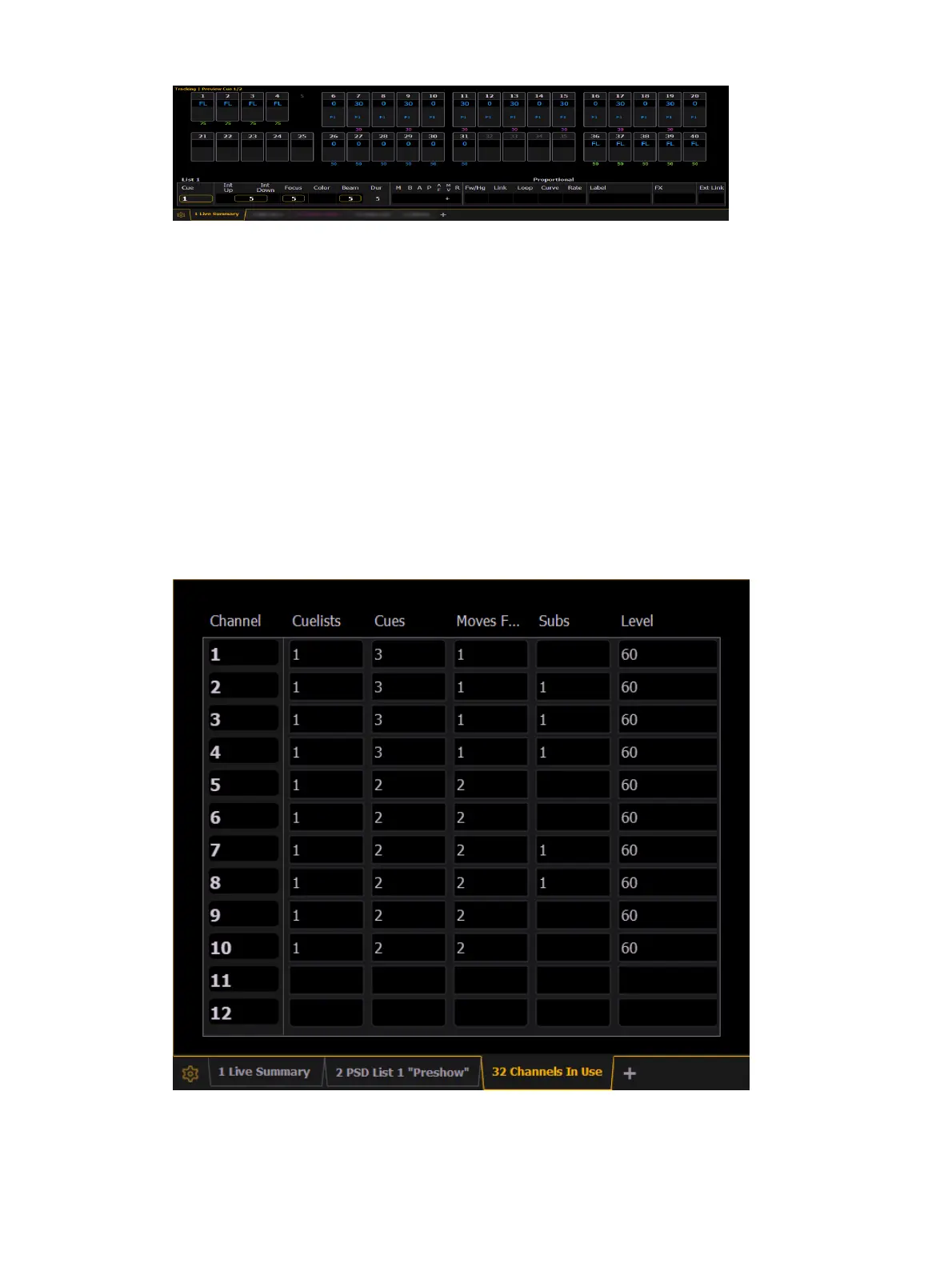System Basics 99
In {Preview} mode, the following softkeys are available:
{Previous} - previews the last cue run from the selected cue list.
{Pending} - previews the pending cue from the selected cue list.
The following examples show other functions that are available in Preview:
{Preview}[Next] will allow you to preview the cue higher than the one currently selected.
If there is no cue already selected in preview mode, [Next] will behave the same as
{Pending}.
{Preview}[Last] will allow you to preview the cue lower than the one currently selected. If
there is no cue already selected in preview mode, [Last] will behave the same as
{Previous}.
{Preview}<Cue>[5] will preview cue 5.
Channels in Use
To open the Channels in Use display, click on the {CIU} icon in the home screen or press [Tab]
&[3][2].
A Channels in Use display shows the following information for each channel: