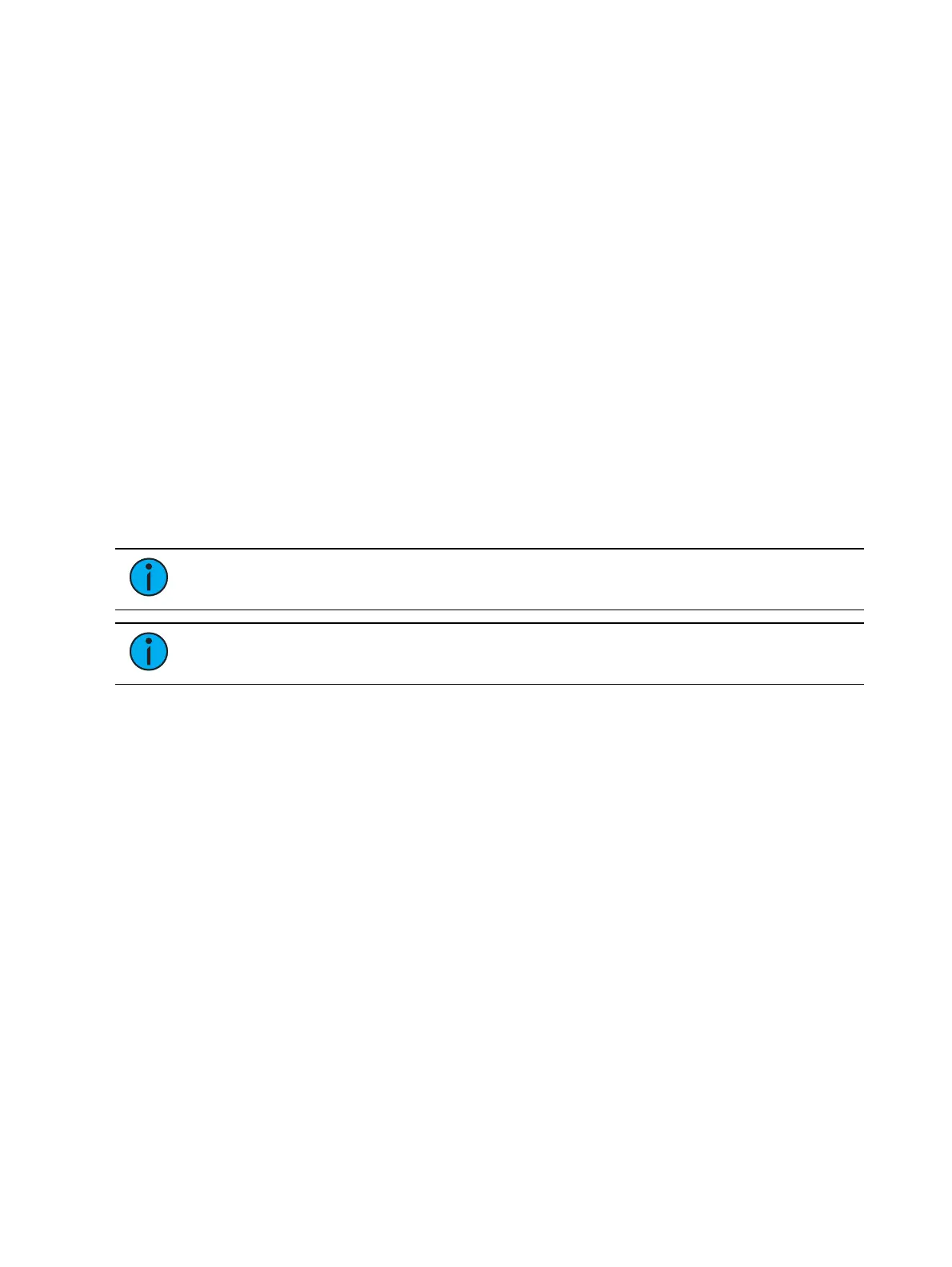System Basics 105
Using Flexichannel
Flexichannel (use of the [Flexi] key) allows you to view only channels meeting a certain criteria
in the Live/ Blind display, therefore removing unwanted data from view. Press and hold [Flexi]
to see and select from a list of available states and modes in the CIA. You can also press [Flexi]
multiple times to cycle through the list of available states.
Flexichannel has several available states which include allowing you to view only:
All channels
All patched channels
Manual channels
All show channels (any channels that have data stored in a cue or submaster)
Active channels (channels with intensity above zero or a move instruction)
In Use Channels (channels with intensities that are above zero or fading to zero, running
effects, non-intensity moves, or marking.)
Selected channels
Channels with discrete timing
There are three Flexichannel modes, which can be used along with the Flexichannel states:
Cells off (displays only the master channels for multicell fixtures. Master channels will
display with a "." after the channel number to indicate that they have cells hidden.)
Masters Off (displays only the cells for multicell fixtures)
Partitioned (displays only those channels defined in the current partition)
Note:
The multicell fixture views can be used in combination with other flexichannel
states.
Note:
You can use [Flexi] & [.] to quickly toggle cells on and off.
In flexi, selected channels (including the last channel selection) are always included in the
view. Gaps in channel numbers are indicated by a vertical line between the channels where a
gap in numbering occurs.
To change flexi states in the Live/Blind display, press [Flexi] to cycle through the views listed
above. When [Flexi] is held down, the softkeys change to represent all of the available flexi
states and modes. You can select the desired flexi view from those keys.
[Next/Last] can be used to select the next or last channel in the current flexi state.
[Thru] can be used to view only channels in the current flexi state (except for selected
channels) as long as either the first or last channel in the [Thru] range is included in the current
flexi state. To include channels not in the current flexi state, [Thru] [Thru] can be used.
View Channels
You may select specific channels to appear in another flexichannel state called “View
Channels”. This state does not exist until you select channels to view. After view channels is
activated, it will appear in the rotation of flexichannel states when [Flexi] is pressed.
To select channels to view:
1. Select channels on the command line (do not press [Enter]).
2. Press and hold [Flexi].
3. Press {View Chans}. The “View Channels” flexi state will be created and the channels
you selected will be visible in it.