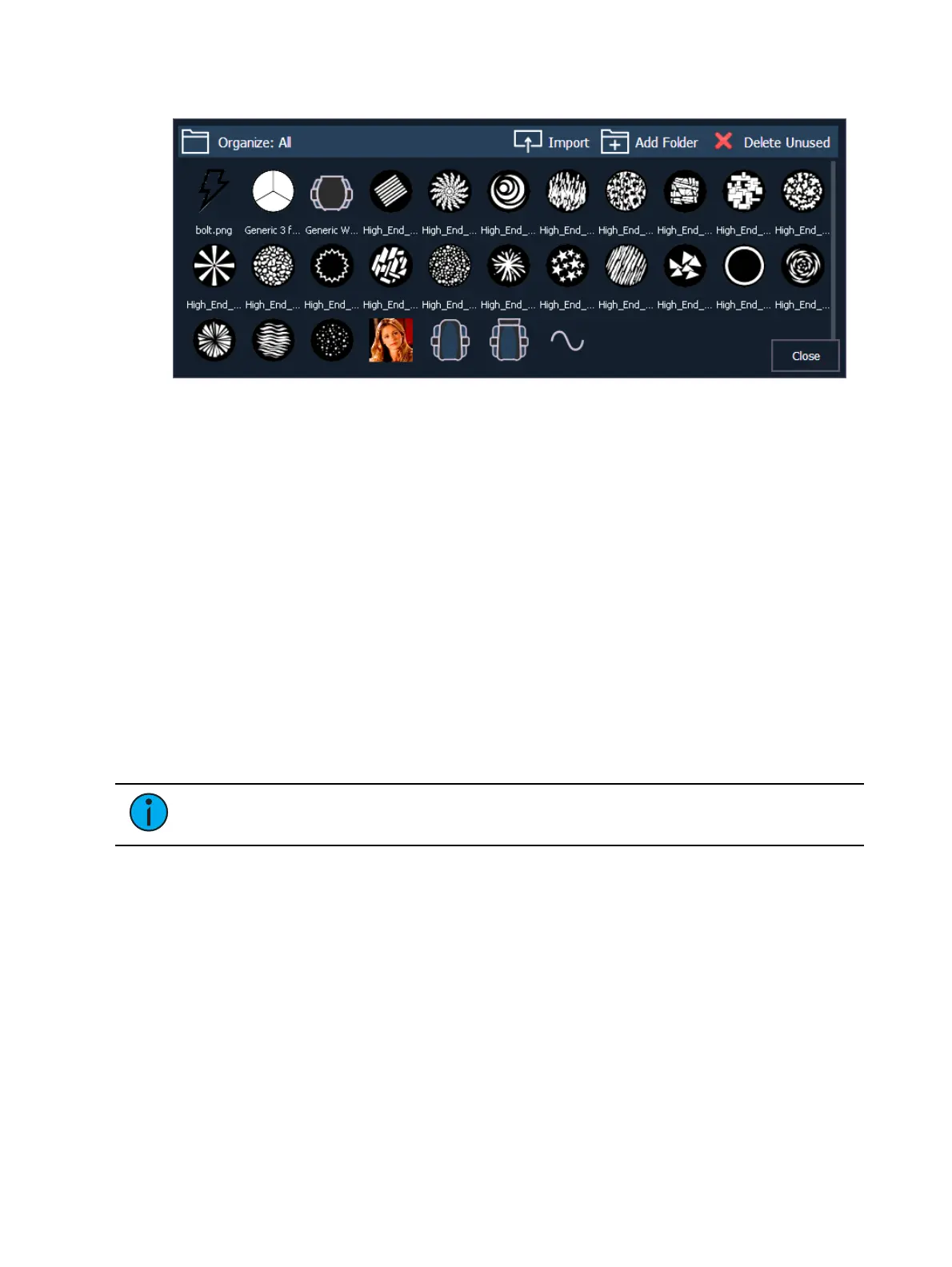120 Eos Apex, Eos Ti, Gio, Gio @5, Ion Xe, Ion Xe 20, and Element 2 User Manual
Organizing Icons
Select the Organize button to enable the following additional button options:
Add Folder - adds a folder to the current icon library directory.
Delete Unused - deletes any unused icon images across all icon library folders. You can
optionally delete subfolders and empty folders at the same time using the checkboxes.
Icons can be dragged in and out of folders. Selecting an image or folder in organize mode will
enable the following options:
Replace - images only. Replaces all show file instances of the selected image with a new
image of your choice.
Rename - changes the name of the selected image or folder.
Delete - after confirmation, removes the selected image or folder from the icon library.
Deleting a folder will also delete all images inside it.
SVGs
Any SVG (Scalable Vector Graphic) file used as the icon for multiple targets can be given a
unique color per instance. The files must be tagged using the same guidelines for
Importing
Fixture Symbols (on page463)
.
Target Keys
Note:
Target keys are only available on Apex consoles.
Target keys are physical buttons with a customizable surface that can be assigned to control
any target via direct selects.
To edit the direct selects assigned to your target keys, hold [Displays]. Configuration button
overlays will appear on each bank of keys. Use {Edit #} to open the target editor for that bank.
The arrows can also be used to change the page of keys displayed on the bank.