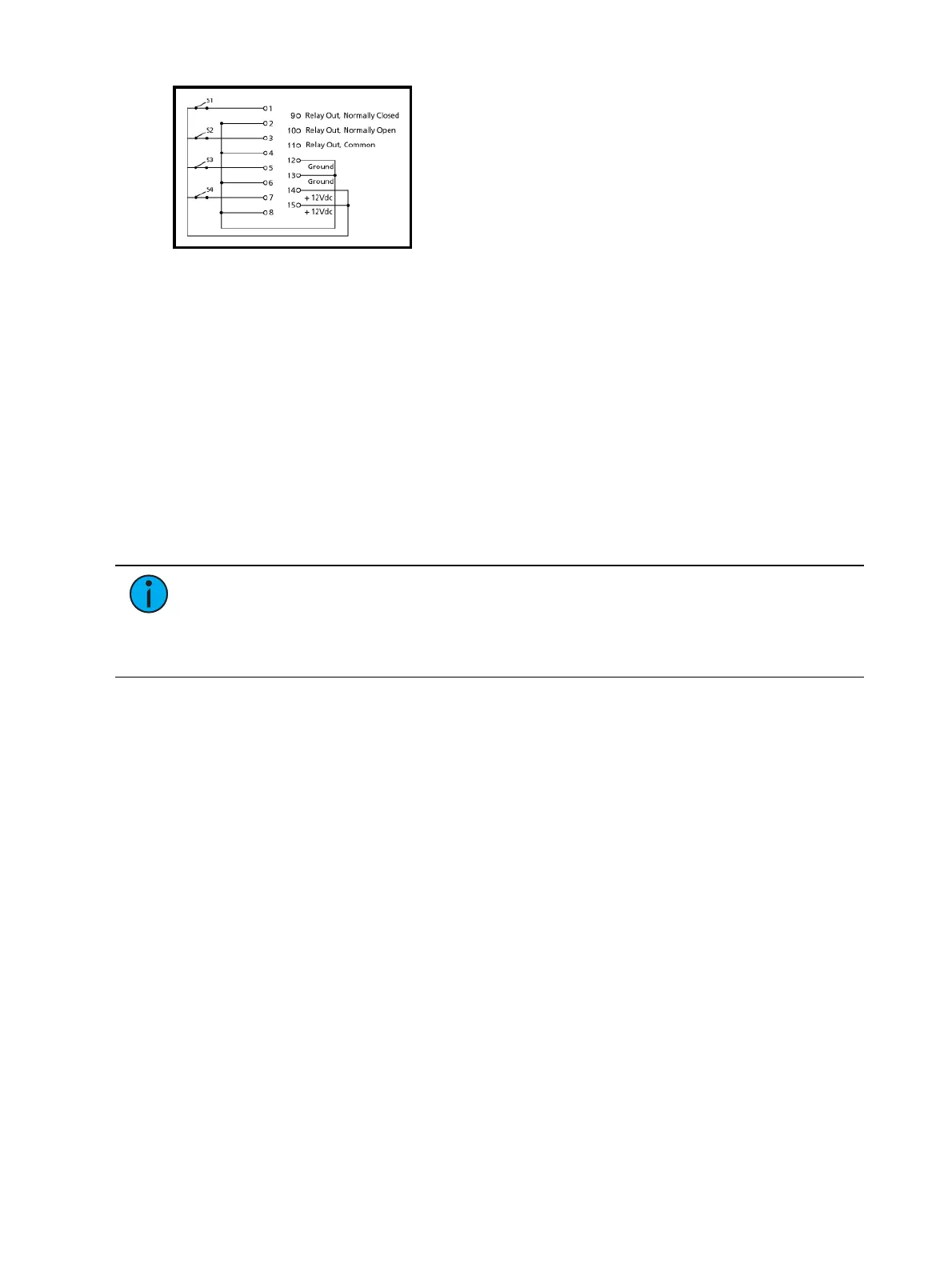Setup 209
OSC
OSCRX
Globally enables receiving OSC, excluding third party OSCconnections. Enabled by default.
OSCTX
Globally enables transmitting OSC, excluding third party OSCconnections. Enabled by default.
OSC UDPRX Port
This setting specifies the UDP port that the console will listen to for OSC receiving strings.
Multiple ports can be assigned. A space needs to be used to separate the addresses.
OSCUDPTXPort
This sets the UDP destination port to which the console will send OSC strings. Multiple ports
can be assigned. A space needs to be used to separate the addresses.
Note:
ETC recommends using 8000 and 8001 respectively for port numbers.
Remember that when setting port numbers on your external device that they should
be set to the opposite of what Eos is set. For example, if {OSC UDP TX Port} on Eos is
set to 8000, then the RX (incoming) port on your external device needs to be set to
8000, and vice versa.
OSC Cue Recv String
Allows the user to specify a different incoming OSC string format for integration with other
applications. Use %1 in the string format as cue number and %2 as the cue list number.
OSC Cue Send String
Allows the user to specify a different outgoing OSC string format than the standard Eos
implicit string for integration with other applications. The following options can be used:
%1 - cue number
%2 - cue list number
%3 - cue whole number
%4 - cue point number
%5 - cue label
OSC TCP Server Ports
Allows the user to specify custom port numbers for multiple OSC TCP connections. Multiple
ports can be entered, separated by a comma or a plus.