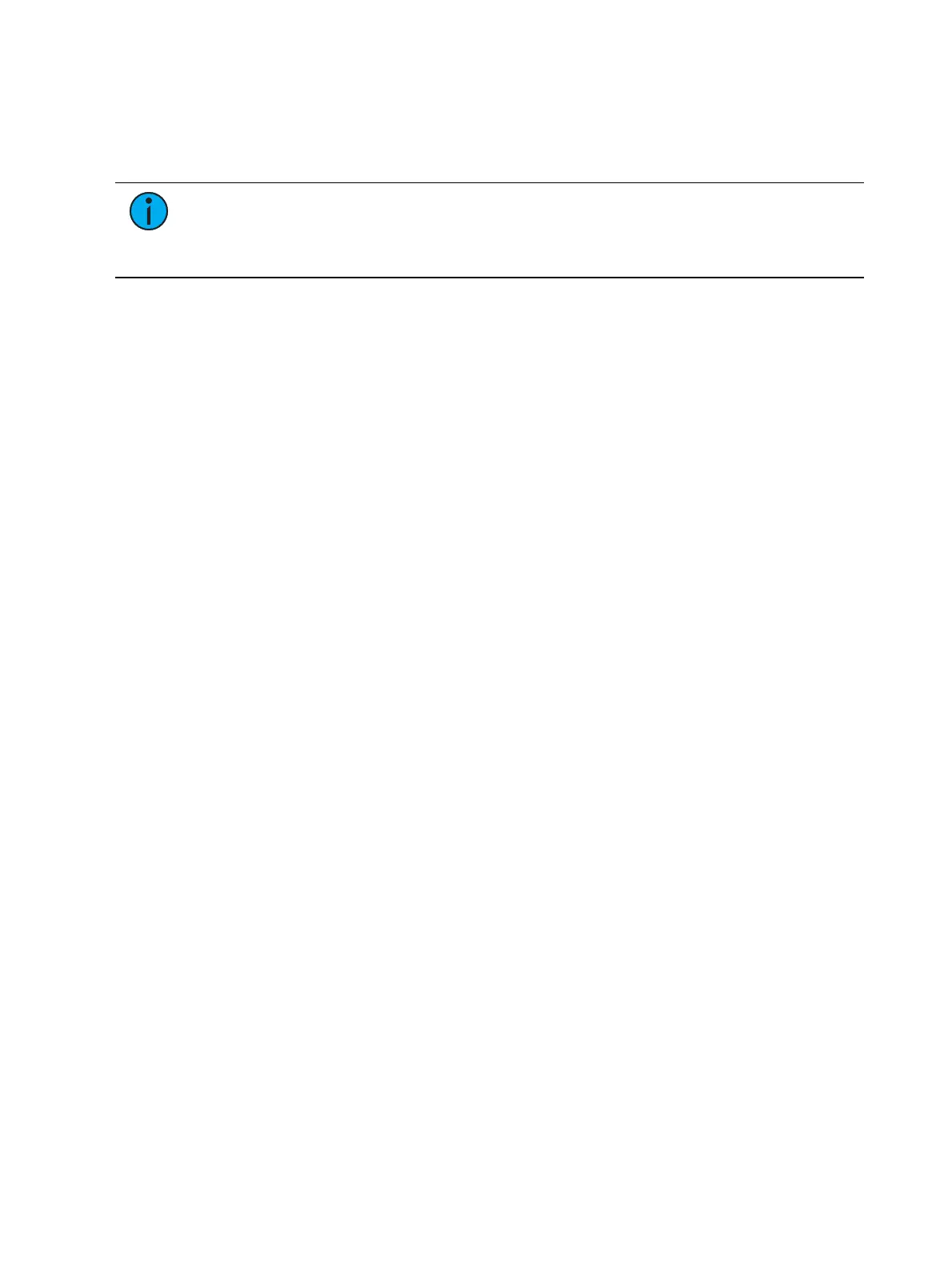210 Eos Apex, Eos Ti, Gio, Gio @5, Ion Xe, Ion Xe 20, and Element 2 User Manual
OSC UDP TX IP Address
This sets the destination IP address or addresses to which the console will send OSC strings.
Multiple ports and IP addresses can be entered, separated by either a space, comma, or
semicolon.
Note:
Be careful when using a network with a DHCP server. If your external device
reboots or is issued a new IP address from a DHCP server, it will no longer receive OSC
strings from Eos until you change this setting to match your new IP address at your
external device.
Device Settings >OSC USB
Allows use of OSCUSBdevices, such as Lighthack. Disabled by default on macOS.
String UDP
String RX
Enables or disables receiving strings on all Serial RX formats. Enabled by default.
String TX
Enables or disables sending strings on all serial TX formats. Enabled by default.
String RX Source IDs
This setting allows you to choose the Net3 I/O or Response Serial gateways through which the
console will receive serial strings. When set, the console will receive serial from any Net3 I/O or
Response Serial gateway that has a matching “ACN Serial Group ID.” The gateway will send
serial data over an ACN connection to the console. This only affects serial traffic from
gateways and not network UDP messages, ACN strings, or OSC. Source IDs can be from 1-32.
Multiple group IDs can be selected by using [Thru] and [+].
String TX Source IDs
This setting allows you to choose the Net3 I/O or Response Serial gateways through which the
console will transmit serial string data. When set, the console will transmit serial to any Net3
I/O or Response Serial gateway that has a matching “ACN Serial Group ID.” The console will
send the serial data over an ACN connection to the gateways. This only affects serial traffic to
gateways and not network UDP messages, ACN strings, or OSC. Serial Group IDs can be from
1-32. Multiple group IDs can be selected by using [Thru] and [+].
String RX Source Name
Allows the user to specify a comma separated list of names for receiving strings (from
Paradigm, for example).
String TX Source Name
Allows the user to specify a list of specific comma-separated names of devices to send strings
to (for use with Paradigm, for example).
String RX Port
This setting specifies the UDP port that the console will listen to for receiving strings.
String TX Port
Setting for the UDP destination port that the console will send strings to.