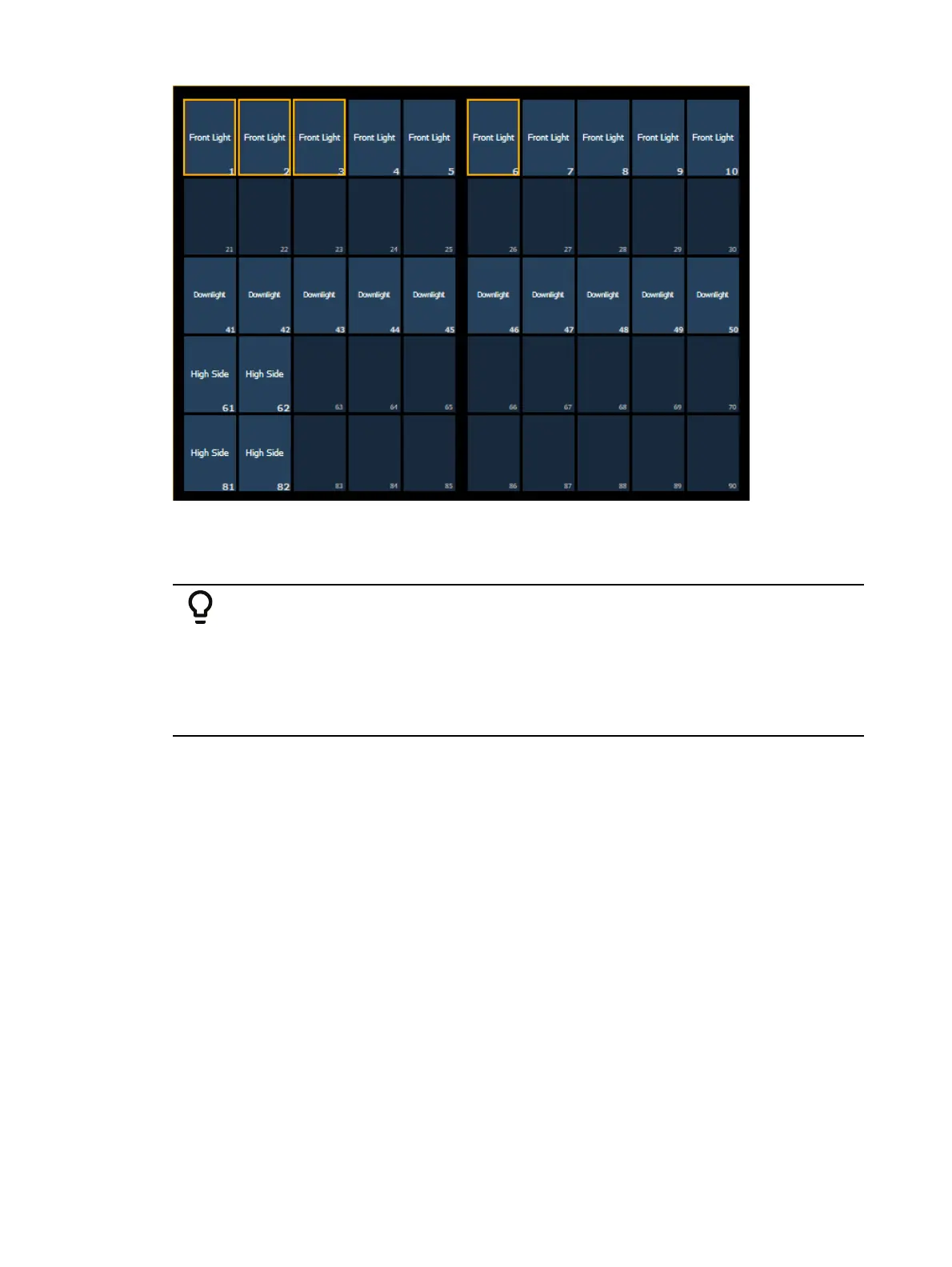Manual Control 229
Channel selection from the direct selects is an additive process. When a channel is selected, it
is added to the current selection set. To select only one channel and deselect all others,
double-press the channel touchbutton.
Example:
If channels [1] [Thru] [5] are selected from the keypad, pressing
{Channel 6} from the direct selects adds channel 6 to the current
channel selection.
If channels [1] [Thru] [5] are selected from the keypad, pressing
{Channel 6} {Channel 6} deselects channels 1 through 5 and selects
channel 6.
The following examples illustrate the various methods of selecting channels using the direct
selects:
{Channel 1} - adds channel 1 to the currently selected channels, if not currently selected.
This is similar to pressing [+] [1] [Enter] from the keypad. However if channel 1 were
currently selected when you pressed {Channel 1}, this would deselect channel 1 from
the channel selection.
{Channel 5} {Channel 6} - adds channels 5 and 6 to the current channel selection.
This is similar to pressing [+] [5 [+] [6] [Enter] from the keypad.
{Channel 5} {Channel 5} - selects channel 5 and deselects all other channels.
This is similar to pressing [5] [Enter] on the keypad, when the previous instruction is
terminated.
Deselecting Channels
Channels are deselected when any action is taken on the keypad that is unrelated to manual
control, such as recording groups and cues, or updating a record target, etc. You can also
press [Clear] after a terminated command line to clear the channel selection.