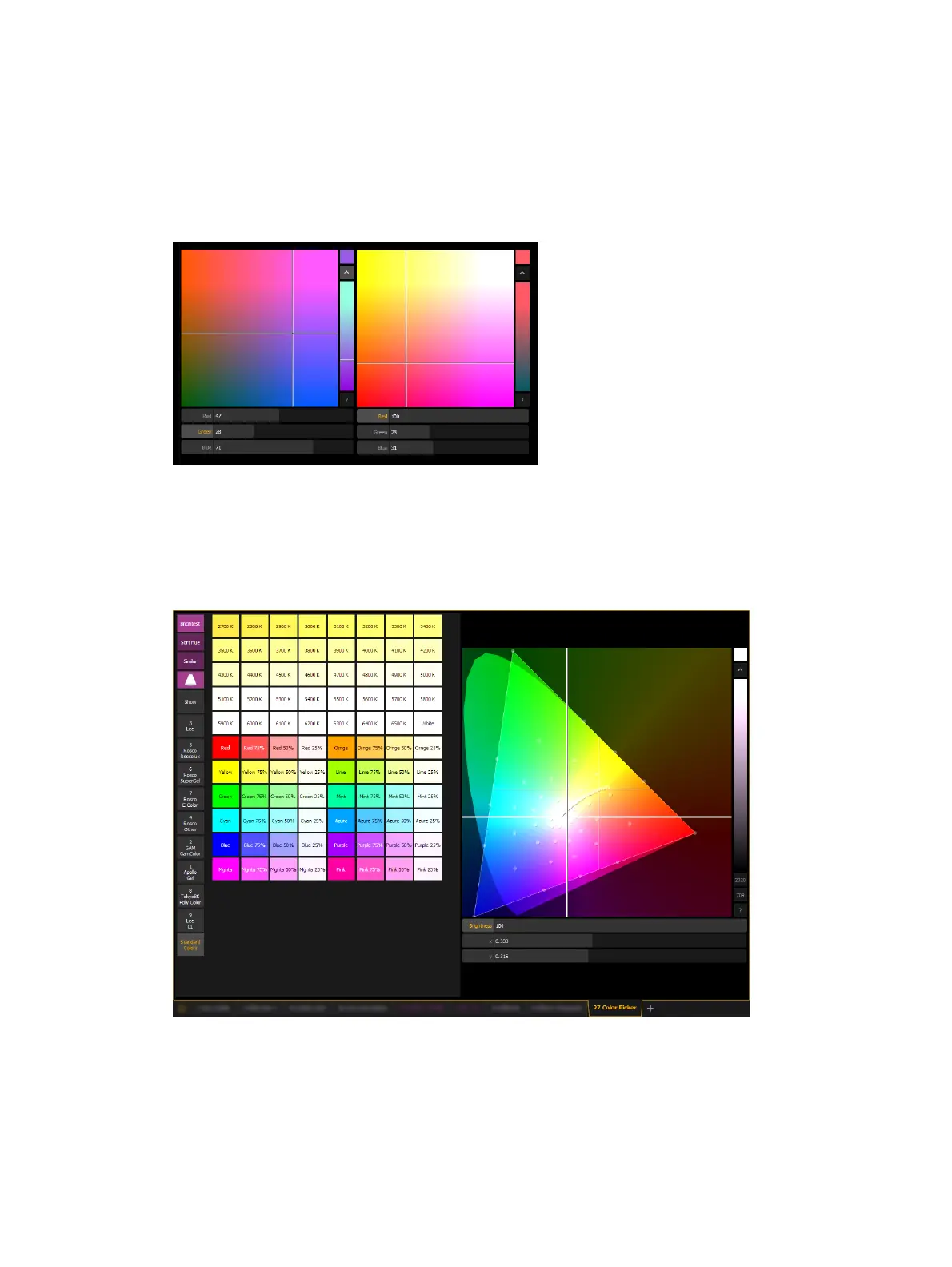Manual Control 239
The {^} button will create the brightest version of the selected color. Press the {?} button to
display labels on all of the controls.
For the RGB and CMYcolor spaces, you can change which color control is on the vertical
encoder. Touch the label of the virtual encoder to change which color control is located on the
vertical encoder. In the following graphics, Red is on the vertical encoder in the first one and
green is on the vertical encoder in the second one. This is also indicated by the highlighted
encoder name.
For the HSWheel and HSB color spaces, the vertical encoder is always brightness.
Gel Picker
When the gel picker is opened up with a color space, dots will display on the color space.
These dots represent the gels in the currently selected gel book. Hovering over a dot with a
mouse will display the gel's name and a color swatch.
The following buttons are also available: