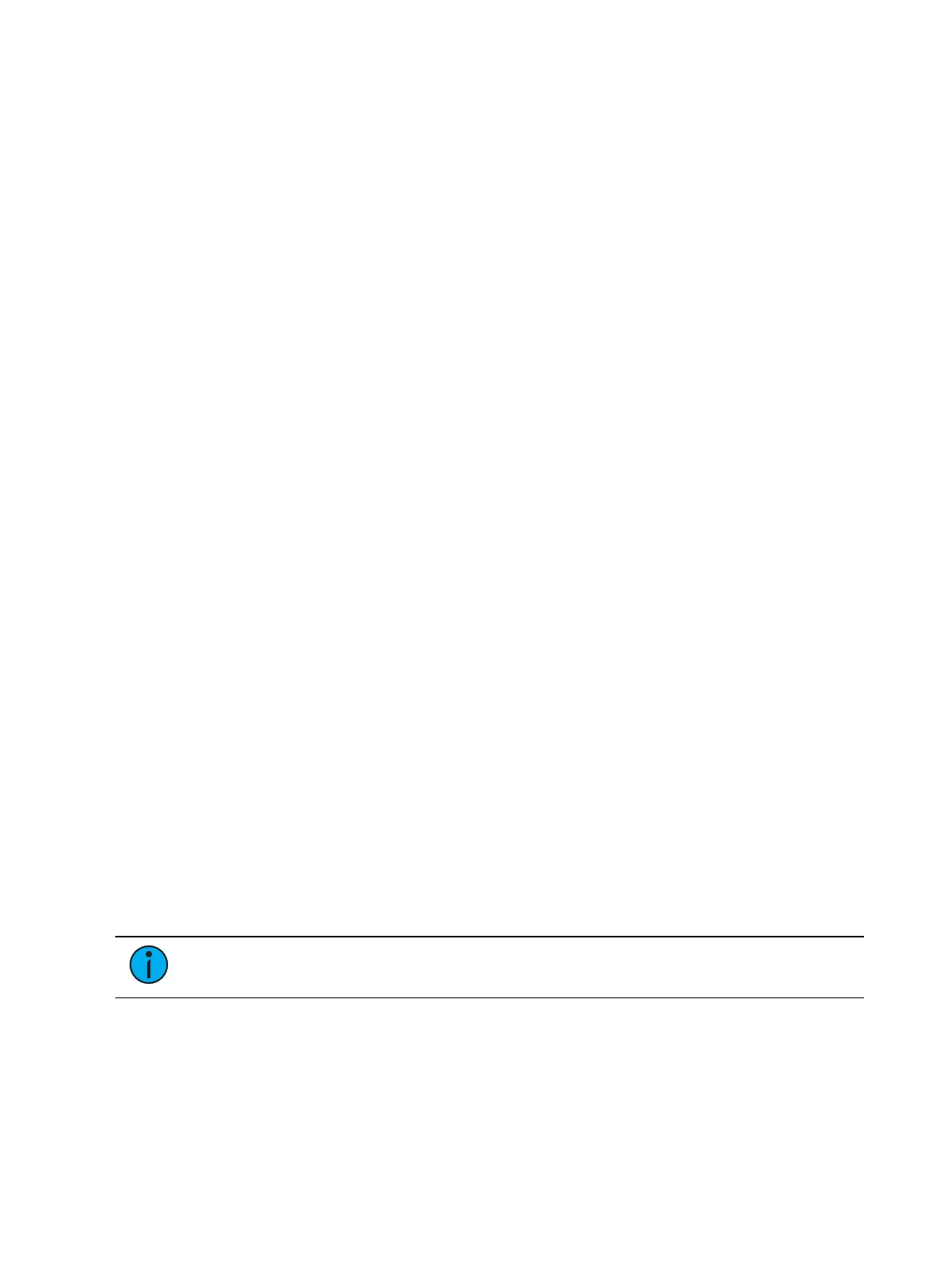16 Eos Apex, Eos Ti, Gio, Gio @5, Ion Xe, Ion Xe 20, and Element 2 User Manual
Encoders
Haptic-feedback encoders and an associated touchscreen for control of non-intensity
parameters are provided on the lower right of the console. The two larger encoders at the
bottom are dedicated pan and tilt controls.
The remaining four encoders on the right side of the console are pageable controls. By default,
these encoders are populated on the touchscreen with the parameters used in your show.
They can also be custom mapped.
Mini Encoders
Apex consoles also offer nine RGB-backlit mini encoders to the left of the encoder
touchscreen. Eight of the mini encoders can be fully configured for expanded control of the
large encoder parameters, or can have custom mapping. The bottom encoder is dedicated to
mini encoder paging and configuration.
Level Wheel
The level wheel adjusts intensity up or down for any selected channels. With channels
selected, roll the wheel up to increase intensity, or down to decrease it.
The level wheel can also provide additional functions when combined with various other
console keys. See
Face Panel Shortcuts (on page136)
for more information.
IOGarage
Apex consoles come equipped with four input / output bays for custom configuration of the
available data ports on the back of the console, collectively known as the IOgarage.
Any ETCGadget II or Response Show Control Gateway can be added to the garage and
connected internally via USB for local input / output of DMX, MIDI, SMPTE, and other
protocols.
Network Ports
Ethernet
Ethernet ports are for connecting to a network switch, network gateways, and accessory
devices. Each port can be run as a separate NIC, and can be configured to directly output
network-based lighting control protocols such as sACN or Art-Net.
All ports provide PoE++, with up to 100W per port, and 120W total across all ports.
See
Output Protocols (on page562)
for more information.
Enhanced Small Form Factor Pluggable (SFP+)
SFP+ ports are provided for direct-to-core connection, or high-speed links between session
devices, and can take a variety of sled options. Sleds are field changeable for easy
reconfiguration.
Note:
Apex consoles, Windows 10 consoles, and ETCnomad software do not
support draft sACN, Net2, or AVABUDP output protocols.
USB Ports
Data Ports
USB Aand C ports are provided on the front of the console to connect any USB storage device.
Additional USB A and C ports on the rear panel and in the keyboard tray of the console
connect peripherals such as an alphanumeric keyboard, pointing device, or touchscreen