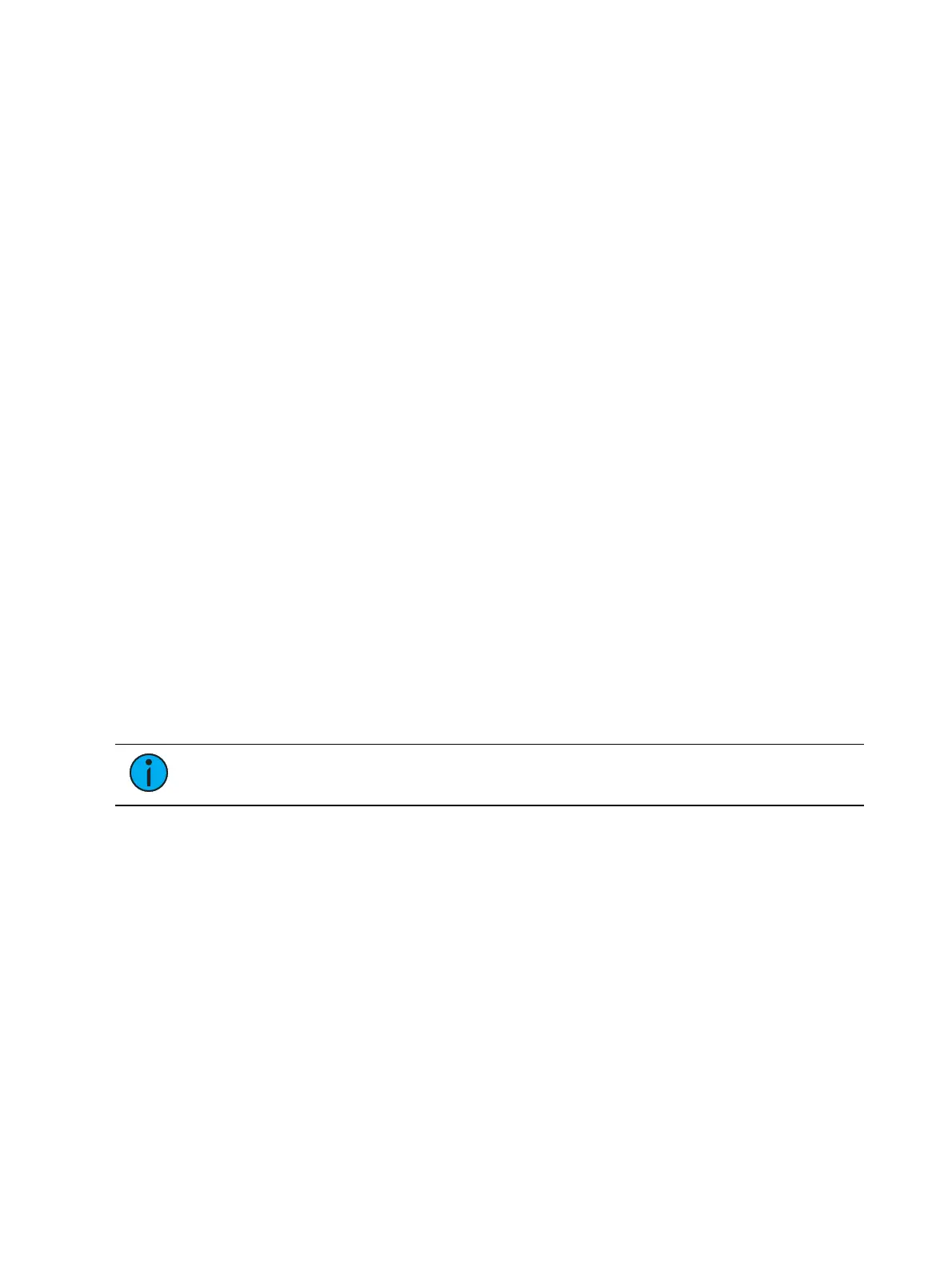Augment3d 515
Scale
Select the Scale tool. Drag on any of the X/Y/Zaxes to enlarge the object in that direction.
Drag on the white center box to scale all dimensions proportionally.
Rotation
Select the Rotate tool. Drag on any of the X/Y/Zaxes to rotate the object in that direction.
Scenic Elements
You may wish to change the visibility and position of Augment3d objects using cues,
submasters, and so on. Two new profiles are available in Patch in order to accomplish this,
under {Type} > {Manufctr} > {ETC Fixtures} > {Scenic Element}.
Scenic Element
Objects nested to a channel and patched as Scenic Element can be given intensity values to
show or hide them on a cue-by-cue basis.
An example would be an object that is onstage in Act I but is removed for Act II. Instead of
removing the object from Augment3d, simply hide it by giving it a 0 intensity value in the Act II
cues.
Scenic Element Movable (SEM)
Objects nested to a channel and patched as Scenic Element Moveable can be given intensity
values, but also have the option to have their position, orientation, and rotation changed from
cue-to-cue.
An example would be an object that remains onstage for the duration of the show, but
changes position between Acts I and II.
Position, orientation, and rotation of SEM channels and any objects nested to them are
controlled entirely from Eos and not from the Augment3d tab. Relative positions are
maintained when objects are nested to the SEMchannel; to reflect the world position of the
nested object with the SEM parameters, place both the object and SEM at 0,0,0 before
nesting.
Note:
Objects patched as Scenic Elements are exempt from Grandmaster and
[Select Active] control.