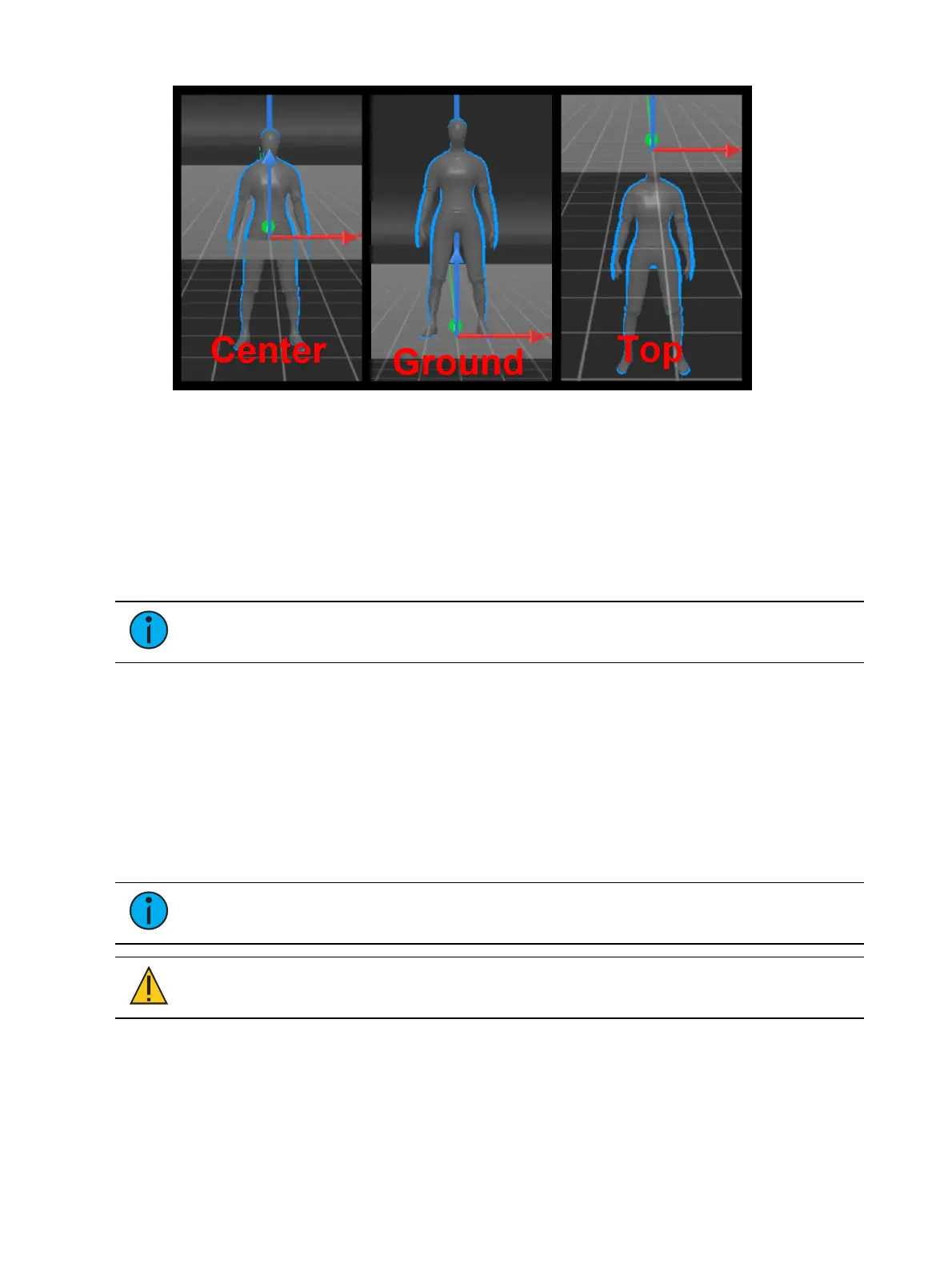Augment3d 517
As Model - the object will be placed using the origin point defined in the object model.
Center - the object will be centered on the origin.
Ground - the object's base will be aligned with the origin.
Top - the object's top will be aligned with the origin.
Model Orientation
Unlike some 3Dmodeling software, Augment3d uses the Z plane for up / down positioning.
Automatic uses the coordinate assignments from the source software. Z-Up assigns Z to up /
down.
Note:
If your model imports sideways, reimport using Z-Up.
Optimization
Provides options for optimizing the object for better Augment3d performance. Neither option
can be undone after import is complete.
Combine Meshes - combines all meshes in the object.
Remove Small Meshes - removes meshes from the object below a specified size.
After Importing
Once imported, the file will appear in the Library. Drag it into your workspace to add it to your
model.
Note:
Vectorworks converts objects to metric on export even when drawn in
imperial. It is best to select meters on import, but check scaled values for accuracy.
CAUTION:
Custom objects imported into the Library but not added to the
Augment3d model will be removed upon shutdown of Augment3d.