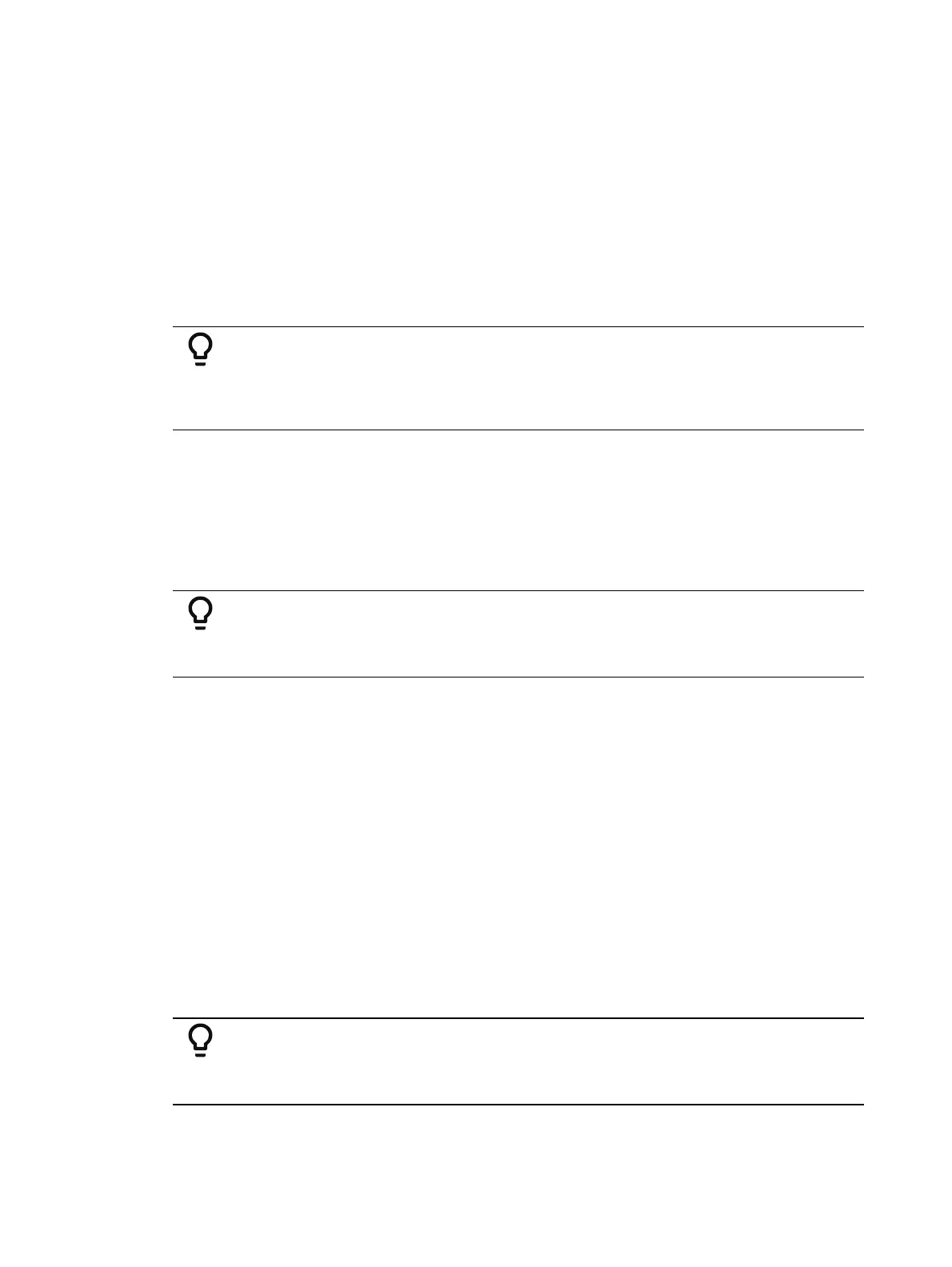Show Control 649
<uint32: index>
<string: OSC UID>
<string: label>
<string: effect type>
<string: entry>
<string: exit>
<string: duration>
<uint32: scale>
Example:
/eos/out/get/fx/901/list/0/8 = 0, “00000000-0000-0000-0000-
000000000000”, “Circle”, “Focus”, “Immediate”, “Immediate”, “Infinite”,
25
SNAPSHOT (1 OF 1):
/eos/get/snap/<snap number>/list/<list index>/<list count> =
<uint32: index>
<string: OSC UID>
<string: label>
Example:
/eos/out/get/snap/1/list/0/2 = 0, “00000000-0000-0000-0000-
000000000000”, “My Snap One Label”
PIXEL MAP (1 OF 2):
/eos/get/pixmap/<pixmap number>/list/<list index>/<list count> =
<uint32: index>
<string: OSC UID>
<string: label>
<uint32: server channel>
<string: interface>
<uint32: width>
<uint32: height>
<uint32: pixel count>
<uint32: fixture count>
Example:
/eos/out/get/pixmap/1/list/0/9 = 0, “00000000-0000-0000-0000-
000000000000”, “My Pixmap One Label”, 100, “sACN”, 32, 32, 1024, 1024