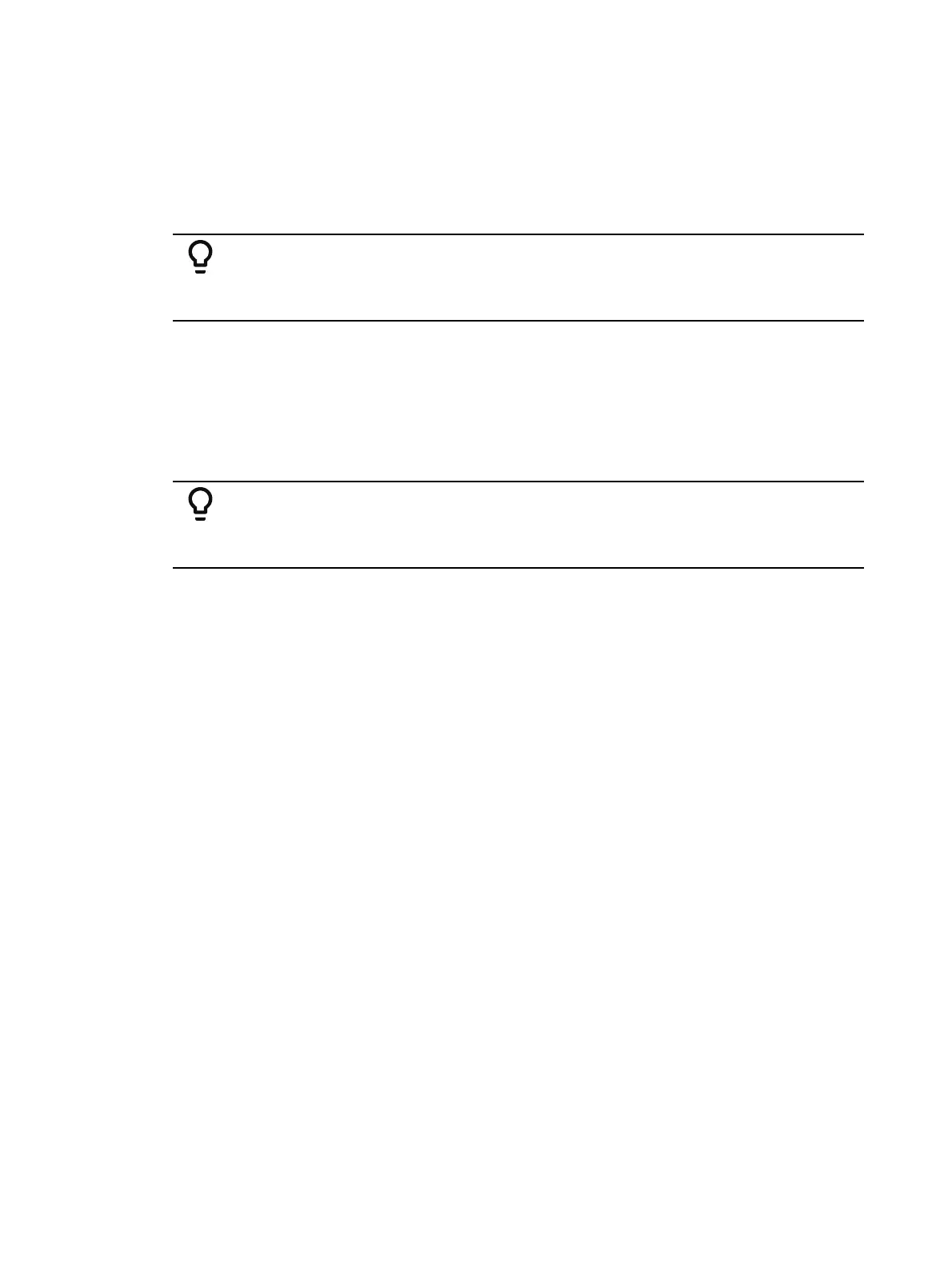650 Eos Apex, Eos Ti, Gio, Gio @5, Ion Xe, Ion Xe 20, and Element 2 User Manual
PIXEL MAP (2 OF 2):
/eos/get/pixmap/<pixmap number>/channels/list/<list index>/<list count> =
<uint32: index>
<string: OSC UID>
<OSC Number Range: layer channel list>
Example:
/eos/out/get/pixmap/1/channels/list/0/3 = 0, “00000000-0000-0000-0000-
000000000000”, “101-105”
MAGIC SHEET (1 OF 1):
/eos/get/ms/<ms number>/list/<list index>/<list count> =
<uint32: index>
<string: OSC UID>
<string: label>
Example:
/eos/out/get/ms/1/list/0/2 = 0, “00000000-0000-0000-0000-
000000000000”, “My MS One Label”
OSC Troubleshooting
In Eos, open the Diagnostics tab (Hold [Tab] and press [9][9]). Click {Incoming OSC} to enable
logging of incoming OSCcommands and {Outgoing OSC} to log outgoing OSC commands.
To verify that basic OSC communication is working, you may send the command /eos/ping and
Eos will reply with /eos/out/ping. You may also add any number of arguments to the
command, for example, if you want to measure latency.