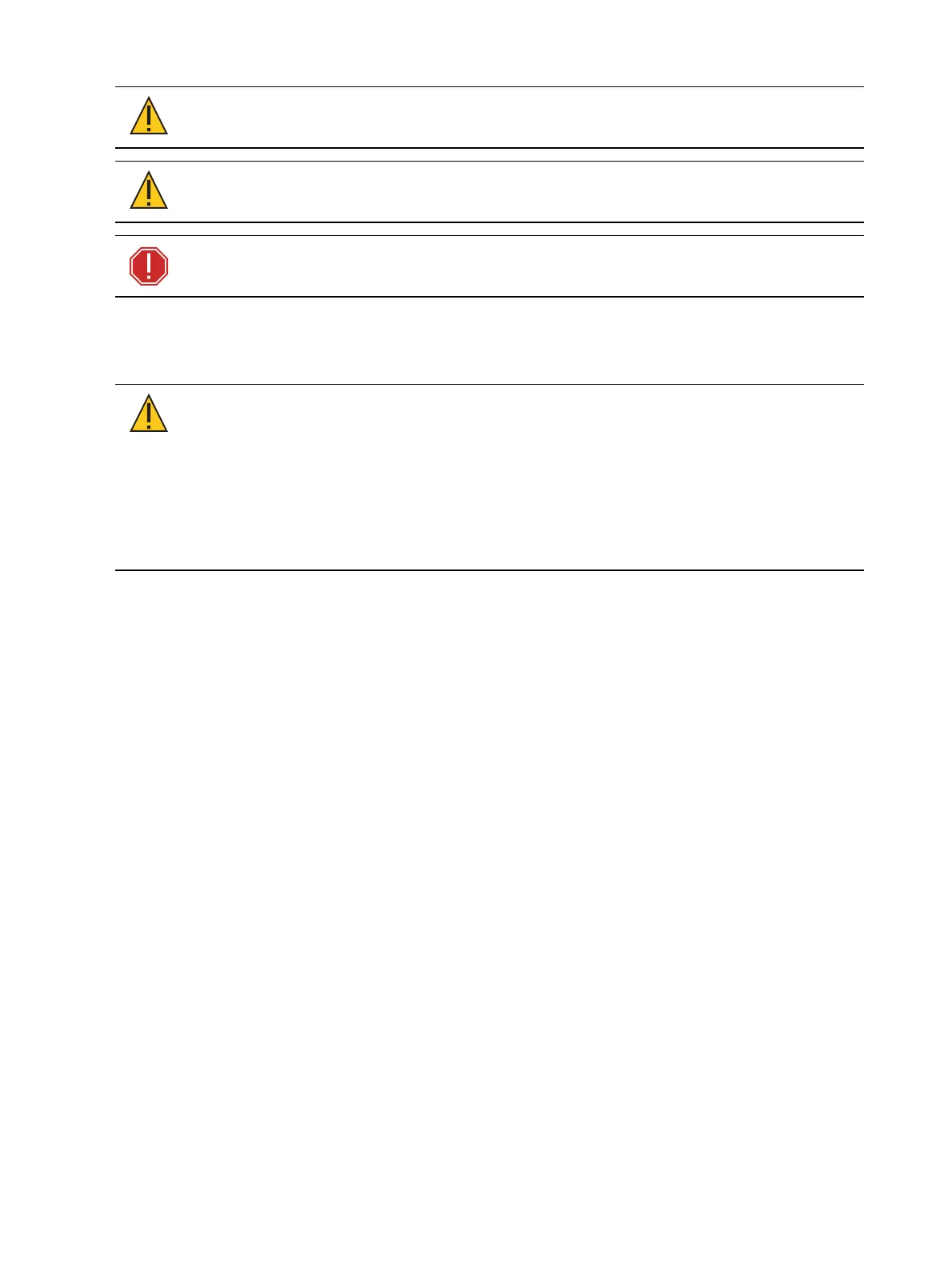Console Overview 61
CAUTION:
It is recommended that you safely power down the console via
Displays > Power Off Device before disconnecting power from the console.
CAUTION:
Power cord must be connected using an earth ground
connection.
WARNING: Before servicing your console, you must switch off the power
on the rear panel and disconnect the power cord completely.
Fuse
A fuse is included for additional protection. Fuse ratings can be found on the rear panel of
your console.
CAUTION:
For continued protection against risk of fire, replace only with
same type and rating of fuse.
VORSICHT:
Um weiterhin gegen Brandrisiko geschützt zu sein, ersetzen Sie
die Sicherung nur mit einer Sicherung gleichen Typs und den gleichen
Nennwerten.
ATTENTION:
Pour ne pas compromettre la protection contre les risques
d’incendie, remplacer par un fusible de même type et de mêmes
caractéristiques nominales.
External Monitors
Apex consoles support up to three external Windows 7-compatible Display Port monitors.
External monitors that support Display Data Channel / Command Interface (DDC/CI) via Display
Port can be dimmed from Eos via the
Brightness Settings (on page219)
Eos Ti and Gio support up to three external Windows 7-compatible Display Port or DVI
monitors.
Gio @ 5, Ion Xe, and Element 2 support up to two external Windows 7 compatible Display Port
monitors.
Monitor Specifications
Windows 10 consoles
Display resolutions of 1920x1080 (minimum) to 3480x2160 (maximum) are supported
Each display may be utilized in landscape or portrait mode
Multi-touch display support requires the following:
Data connection via USB-A or USB-C cable per multi-touch monitor
Windows Human Interface Device (HID) compliant touch displays, utilizing Windows
standard driver
Displays must process five or more points of simultaneous touch
Display Data Channel / Control Interface (DDC/CI) is supported for control of external
monitor brightness
Windows 7 consoles
Output to 4K resolution monitors my affect performance.
For monitor configuration, see
{Monitor Arrangement...} (on page556)
.