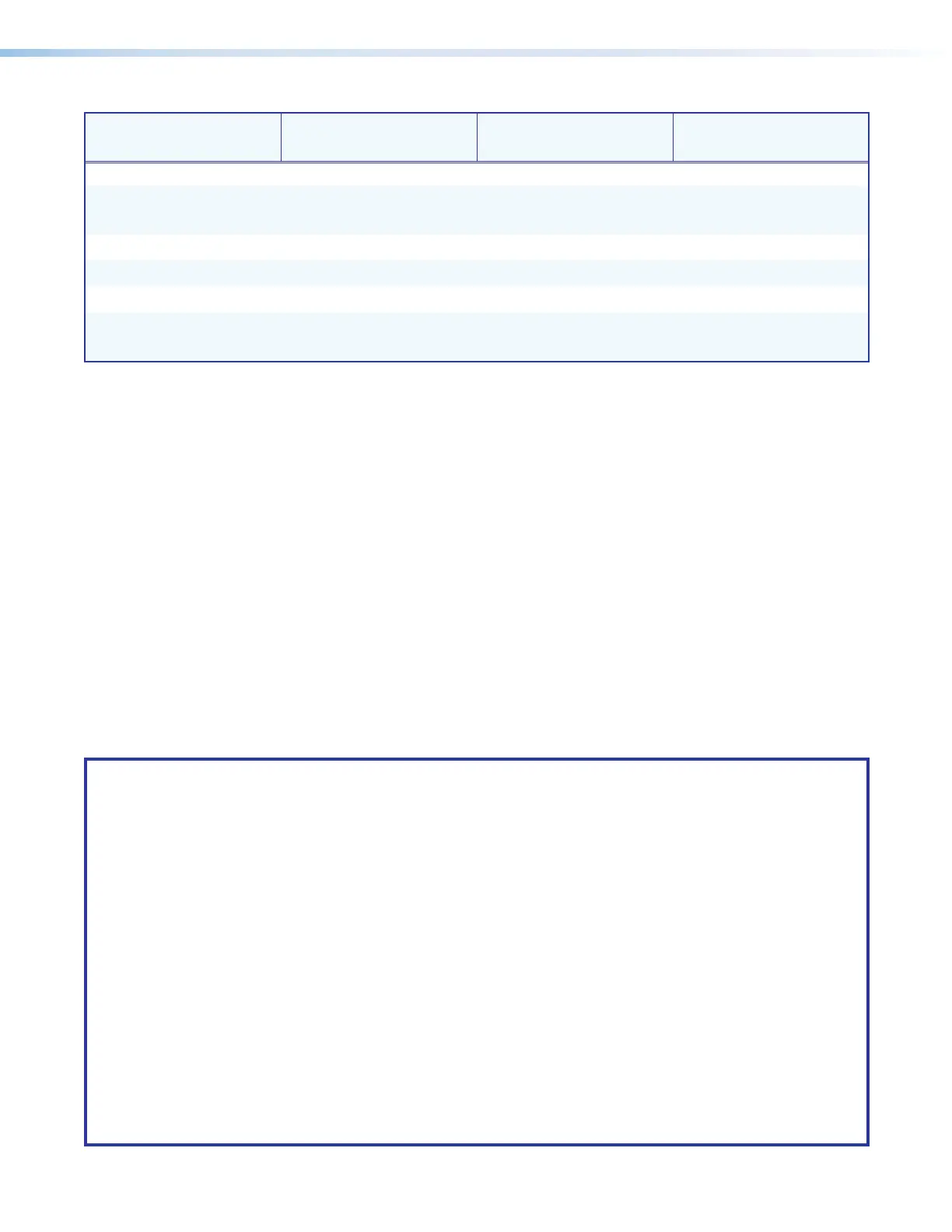DMP 128 FlexPlus • Remote Control and Configuration 130
Command ASCII command
(host to device)
Response
(device to host)
Additional description
Serial Data Port
Configure parameters
EX! *X1@,X1#,X1$,X2*
CP}
CpnX!•CcpX1@,X1#,
X1$,X2*]
View parameters
EX! CP} X1@,X1#,X1$,X2*]
View mode
EX! CY} X1^]
Configure flow control
EX! *X1&,X1*CF} CpnX!•CflX1&,X1*]
View flow control
EX! CF} X1&,X1*]
KEY:
X!
= Port Number 01 (always 01 for DMP 128 FlexPlus)
X1@
= Baud Rate 300, 600,1200, 1800, 2400, 3600, 4800, 7200, 9600 (default),
14400, 19200, 28800, 38400, 57600, 115200.
X1#
= Parity Odd, Even, None (default), Mark, Space. Only use the first letter.
X1$
= Data Bits 7, 8 (default)
X1^
= Port Type 0 = RS-232 (default)
X1&
= Flow Control Hardware, Software, None (default). Only use the first letter.
X1*
= Data Pacing Specified in milliseconds between bytes. 0000-1000ms (default
is 0 ms). For host port or ports, this value is ignored and always
returns a 0.
X2@
= Serial Port 1-n = Redirect serial port data from the specified port to allow for a
transparent pass through mode.
X2$
= Wait Time Time in 10s of milliseconds to wait for receive data before releasing
the port to another source (min = 1, max = 650000, and
default = 10 (100ms).
X2*
= Stop Bits 1 (default) or 2.