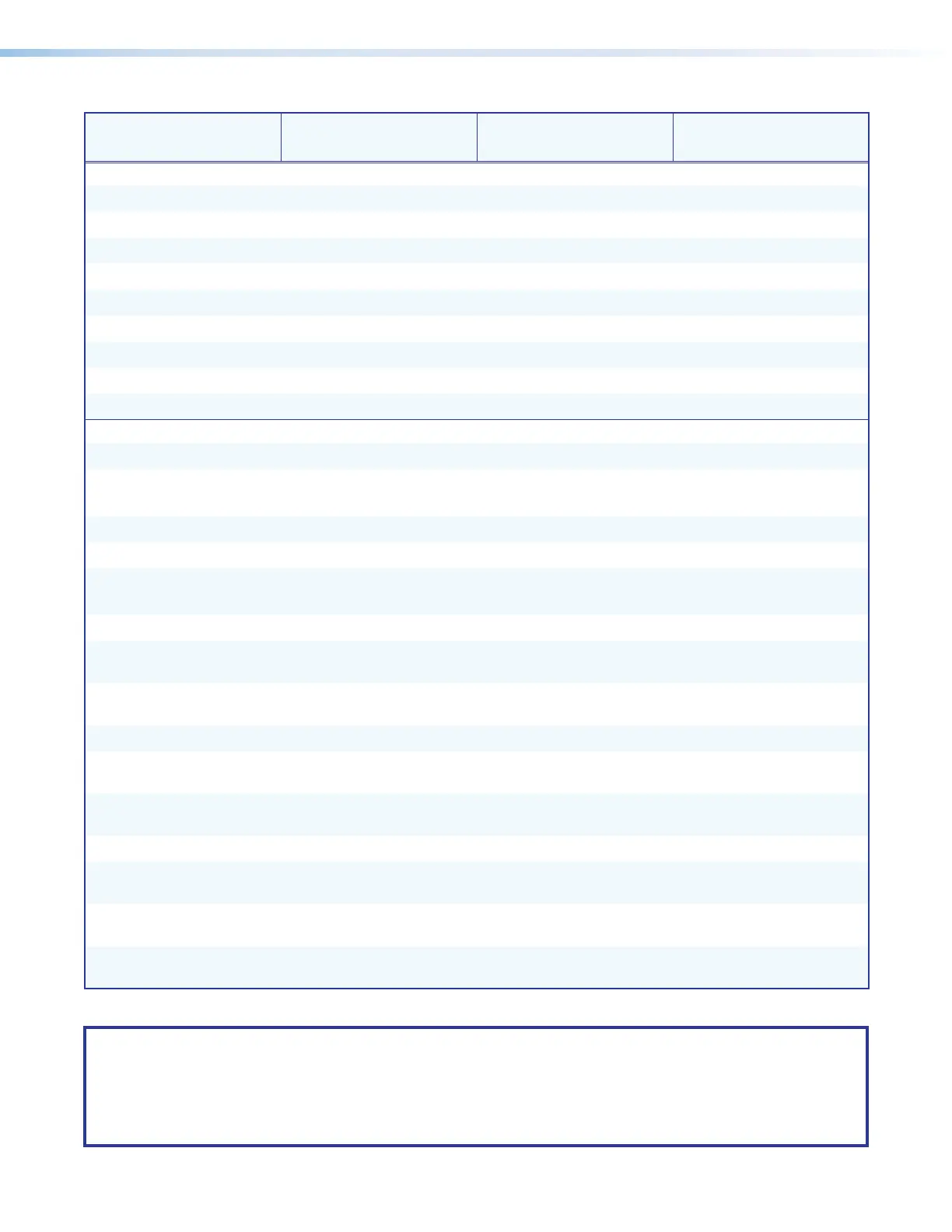DMP 128 FlexPlus • Remote Control and Configuration 135
Command ASCII command
(host to device)
Response
(device to host)
Additional description
Port Assignment (continued)
View SSL port map
ESPMAP} X9#]
Set FTP port map
EFX9#PMAP} PmapFX9#]
Reset FTP port map
EF21PMAP} PmapF00021]
Disable FTP port
EF0PMAP} PmapF00000]
View FTP port map
EFPMAP} X9#]
Set TFTP port map
ETX9# PMAP} PmapTX9#]
Reset TFTP port map
ET69PMAP} PmapT00069]
Disable TFTP port map
ET0PMAP} PmapT00000]
View TFTP port map
ETPMAP} X9#]
SNMP (Simple Network Management Protocol)
Set unit contact
ECX4*SNMP} SnmpC*X4*]
Set unit contact to
default
EC•SNMP}
SnmpC*
Not•Specified]
View unit contact
ECSNMP} X4*]
Set unit location
ELX4*SNMP} SnmpL*X4*]
Set unit location to
default
EL•SNMP}
SnmpL*
Not•Specified]
View unit location
ELSNMP} X4*]
Set community public
(read-only)
EPX4*SNMP} SnmpP*X4*]
Set community public to
default
EP•SNMP} SnmpP*public]
View community public
EPSNMP} X4*]
Set community private
(read/write)
EXX4*SNMP} SnmpX*X4*]
Set community private
to default
EXSNMP•X4*} SnmpX*private]
View community private
EXSNMP} X4*]
Enable SNMP access
and traps
EE1SNMP} SnmpE*1]
Disable SNMP access
and traps
EE0SNMP} SnmpE*0]
View SNMP access
setting
EESNMP} X8#]
KEY:
X%
= IP Address xxx.xxx.xxx.xxx . Leading zeros in each of the 4 fields are optional
in setting values.
X4*
= Text Up to 64 characters.
X8#
= SNMP Access 0 = disabled (default), 1 = enabled