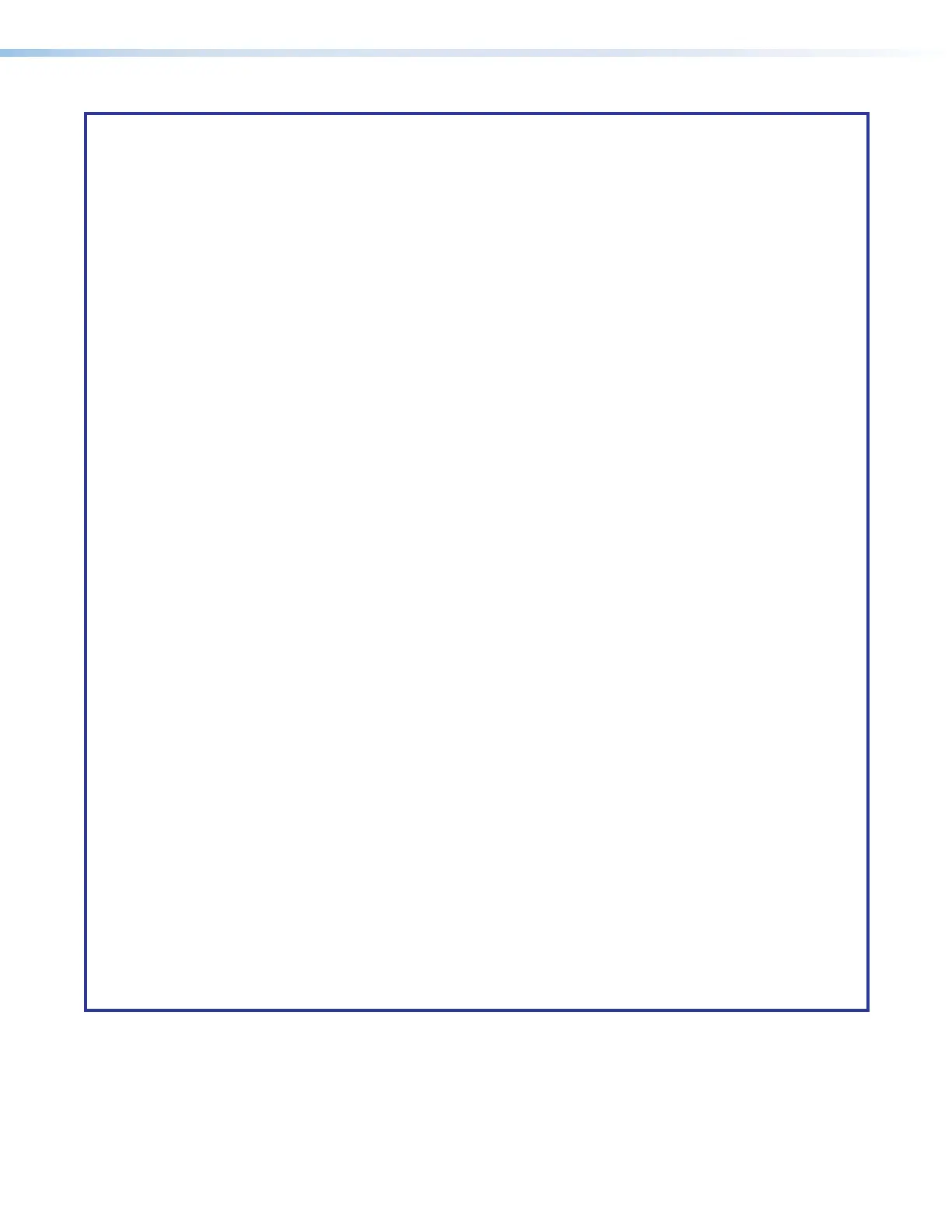DMP 128 FlexPlus • Remote Control and Configuration 138
KEY:
X&
= Dante Device Name
X2@
= Extron Remote Connection
Mode
0 = Disconnect
1 = Connect
X5%
= Digital Output
1
X5^
= Output Mode 0 = Output always high
1 = Output always low
Mutes
2 = Mute high
3 = Unmute high
Group Mutes
4 = Group mute high
5 = Group unmute high
Macros
6 = Macro started set high once (blink)
7 = Macro started set low once (blink)
Presets
8 = Preset recalled set high once (blink)
9 = Preset recalled set low once (blink)
Automix Gate Status
10 = Automix gate on (>1024) set high
11 = Automix gate on (>1024) set low
Signal Presence
12 = Signal presence (>-40dBFS) set high
13 = Signal presence (>-40dBFS) set low
X5&
= Varies according to output
mode
Mutes
Input number for monitoring. If X5^ is not specified, monitoring
defaults to the input with the corresponding I/O channel number.
Group Mutes
Group member for mute monitoring. If X5^ is not specified, muting
matches the group with the corresponding I/O channel number.
Macros
Macro number. If X5^ is not specified, the macro number defaults
to the corresponding I/O channel number.
Presets
Preset number. If X5^ is not provided, the preset number defaults
to the corresponding I/O channel number.
Automix Gate Status
Input number for automix gate monitoring. If X5^ is not speci-
fied, the input number defaults to the corresponding I/O channel
number.
Signal Presence
Input Number for signal presence monitoring. If X5^ is not speci-
fied, the input number defaults to the corresponding I/O channel
number.