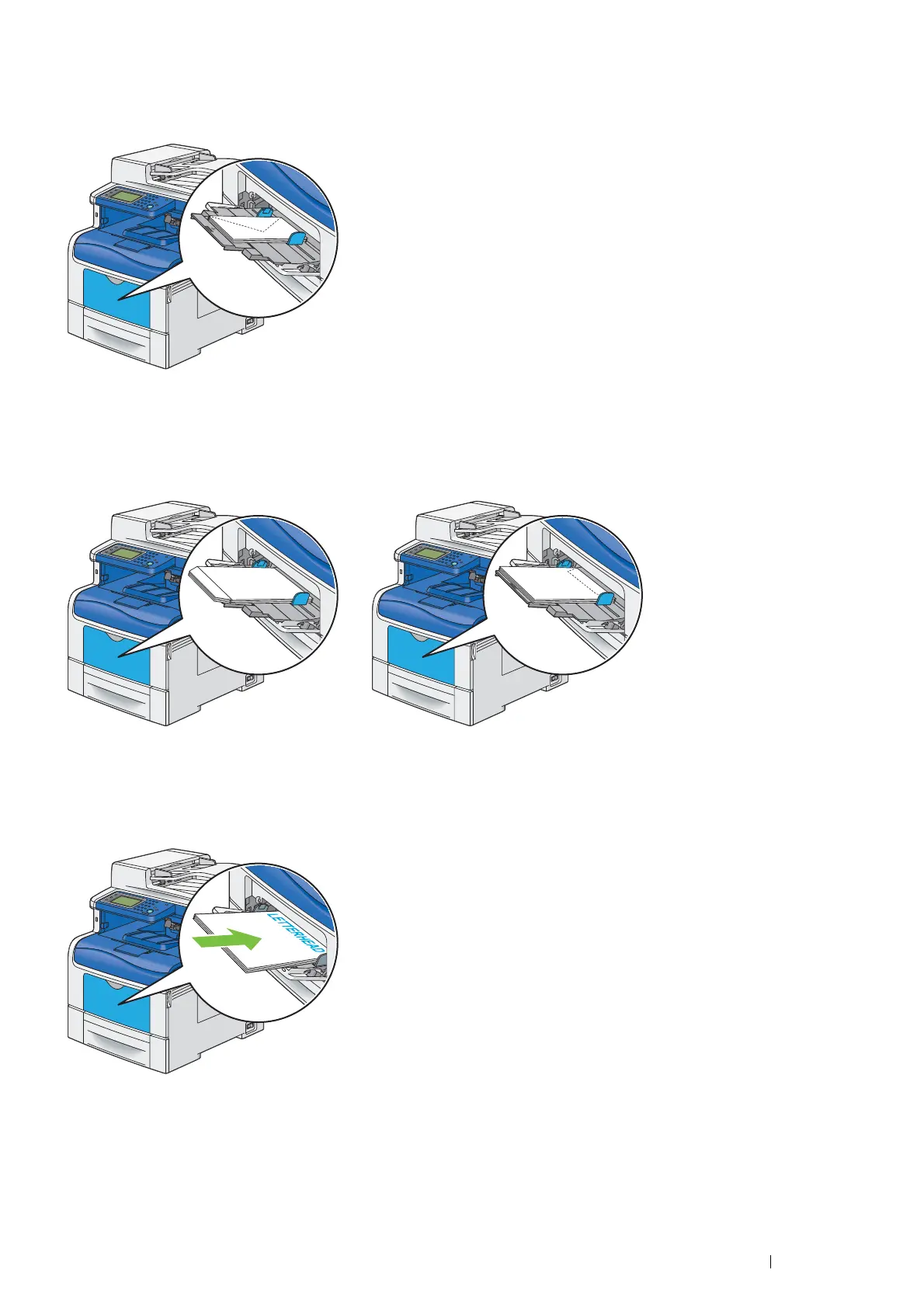Printing Basics 149
• Com 10, Monarch, or DL
Load the envelopes short edge feed with the flaps closed and the print side up. Ensure that the flaps come at the left
when you face towards the printer.
•C5
Load the envelopes short edge feed with the flaps open or closed and the print side up.
Ensure that the flaps come at the bottom with the flaps open or at the top with the flaps closed when you face
towards the printer.
Loading Letterhead in the Bypass Tray
When you use the bypass tray, letterhead and hole punched paper must be inserted top edge first with the print side
facing up.
