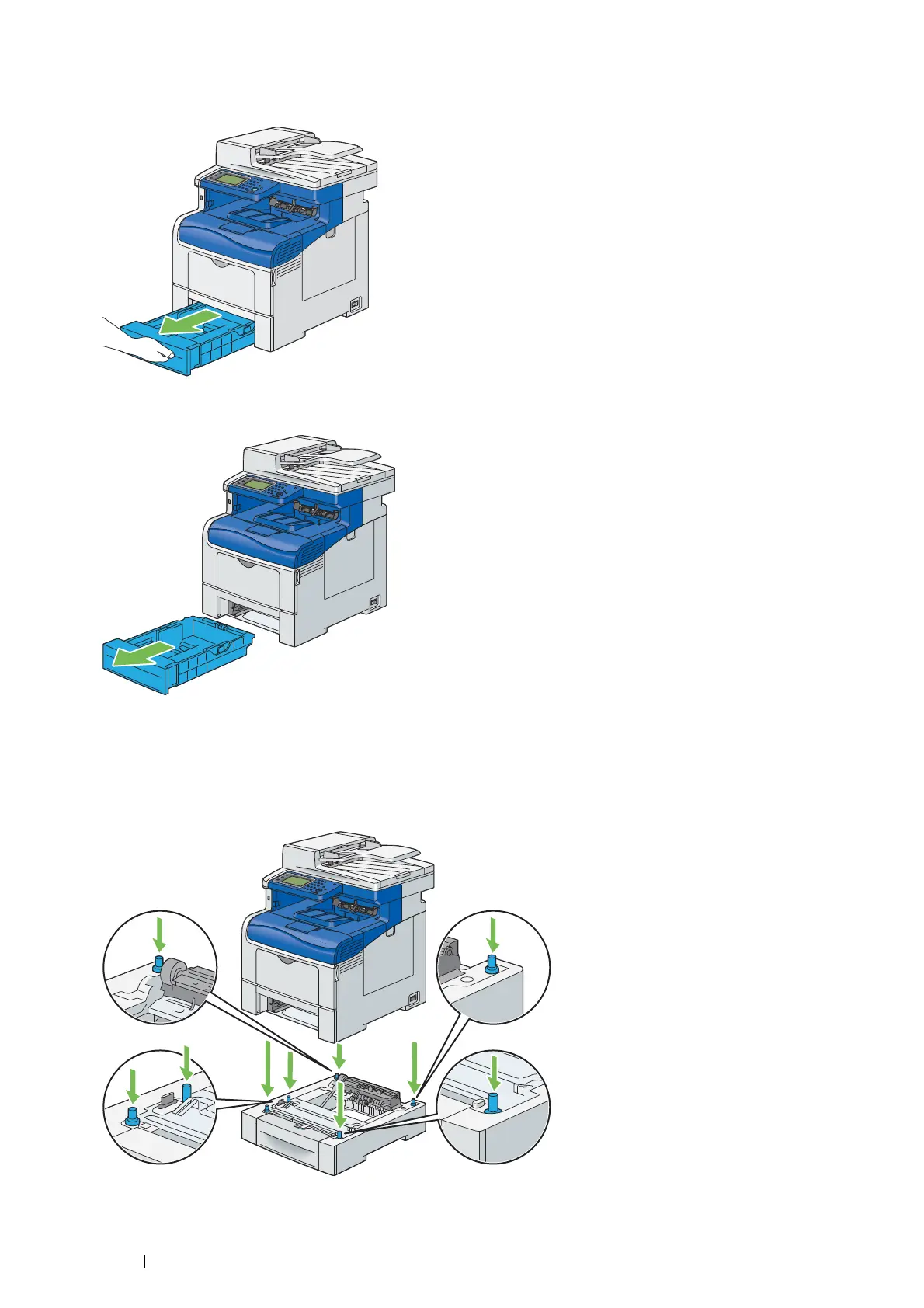64 Basic Operation
4 Place the optional 550 sheet feeder in the location that the printer is located.
5 Pull the standard 550 sheet tray out of the printer about 200 mm.
6 Hold the standard 550 sheet tray with both hands, and remove it from the printer.
7 Lift the printer and align the five guide pins of the optional 550 sheet feeder with the holes at the bottom of the
printer. Gently lower the printer onto the optional 550 sheet feeder.
IMPORTANT:
• When lifting the machine, make sure to follow the precautions stated in "Machine Installation" on page 18.
• Be careful not to pinch your fingers when lowering the printer onto the optional 550 sheet feeder.
