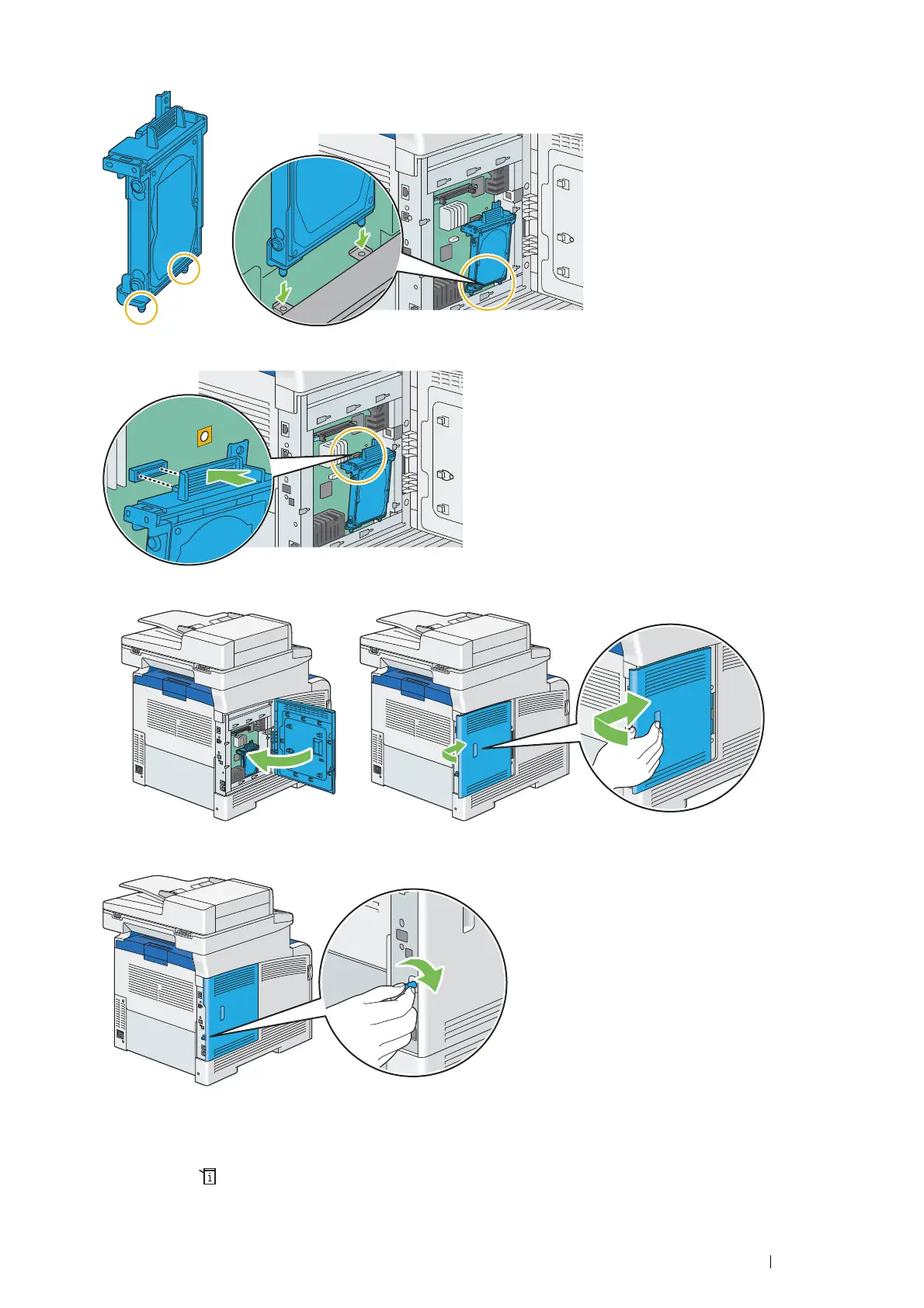Basic Operation 73
5 Insert the two plastic pins on the hard disk unit into the metal casing holes.
6 Attaching the protrusion and the connector to the control board, push the hard disk unit firmly into place.
7 Close the control board cover, and then slide it towards the front of the printer.
8 Turn the screw clockwise.
9 Turn on the printer.
10 Print the System Settings page to confirm the optional hard disk unit is installed correctly.
a Press the (System) button.
