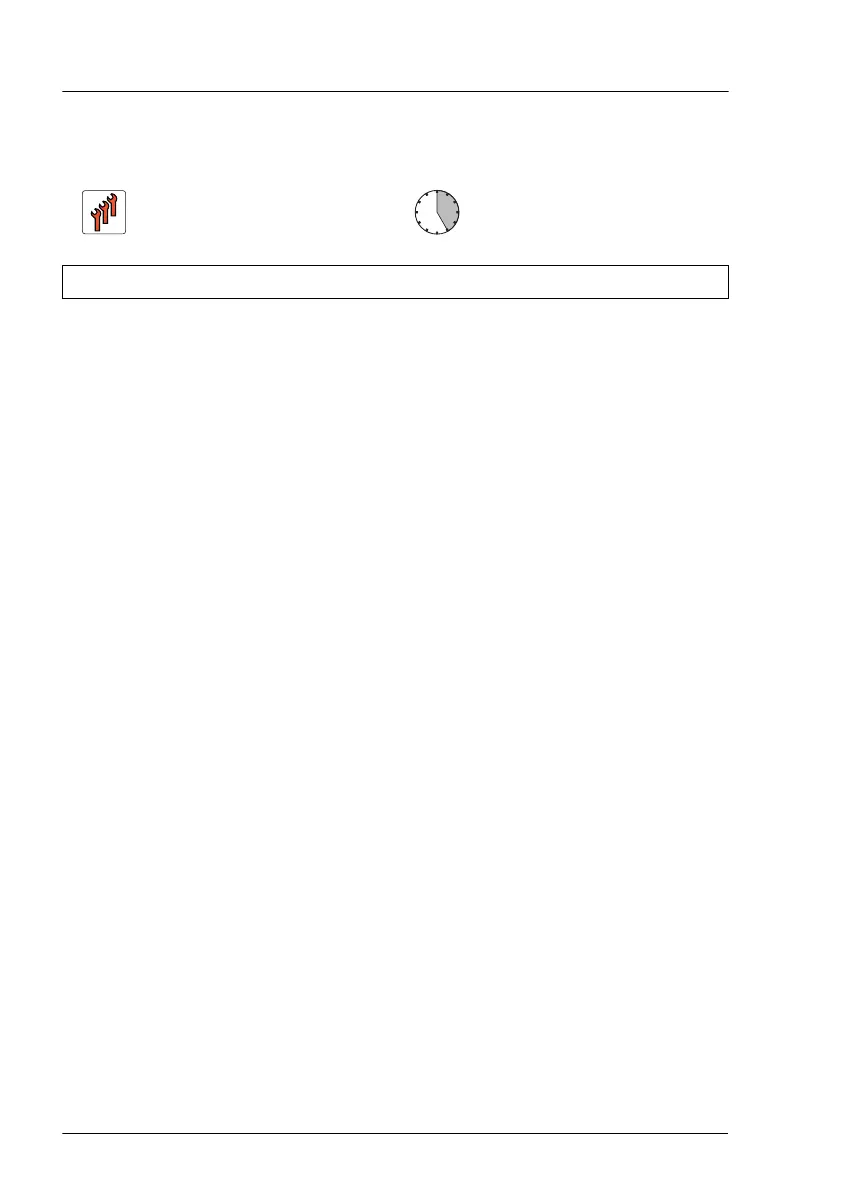6.4.4 Replacing the power distribution board
Field Replaceable Unit
(FRU)
Hardware: 25 minutes
Tools: Phillips PH2 / (+) No. 2 screw driver
Preliminary steps
▶
"Locating the defective server" on page 43
.
▶
"Suspending BitLocker functionality" on page 71.
▶
"Shutting down the server" on page 45.
▶
"Disconnecting the power cord" on page 46.
▶
"Getting access to the component" on page 48.
▶
If applicable, remove the ODD, see "Removing the ODD" on page 252.
▶
If applicable, remove the RDX drive, see "Removing the RDX drive" on
page 261.
Removing the defective power distribution board
▶
Remove all PSUs, see "Removing a hot-plug PSU" on page 120.
Power supply unit (PSU)
124 Upgrade and Maintenance Manual TX1320 M5
