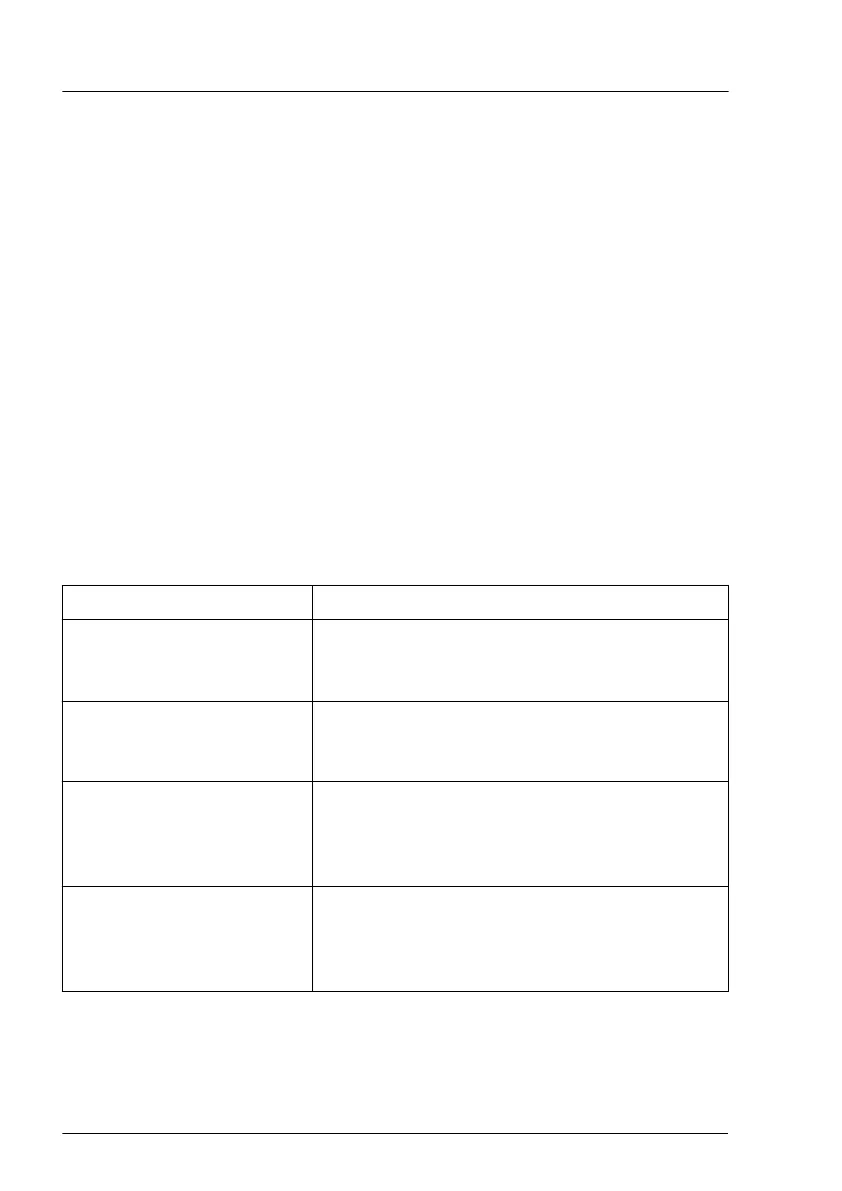2.5 Documentation overview
2.5.1 Downloading manuals
Maintenance procedures may include references to additional documentation.
▶
Ensure to store all printed manuals enclosed with your server in a save
place for future reference.
▶
When preparing the maintenance task, ensure that all required manuals are
available, see 2.5.2. If applicable, download the manual from the following
address:
https://support.ts.fujitsu.com/
For Japan:
https://www
.fujitsu.com/jp/products/computing/servers/primergy/manual/
2.5.2 List of documents
Document Description
"Safety Notes and
Regulations" manual
"安全上のご注意" for Japan
Important safety information, available online,
or as a printed copy
"FUJITSU Server
PRIMERGY TX1320 M5
Operating Manual"
Information how to install, set up and operate
your server
, available online
"FUJITSU Server
PRIMERGY TX1320 M5
Upgrade and Maintenance
Manual"
Instructions for upgrading the server
configuration or replacing defective hardware,
available online
"D3931
BIOS Setup Utility
for FUJITSU Server
PRIMERGY TX1320 M5
Reference Manual"
Information on configurable BIOS options and
parameters, available online
Before you start
26 Upgrade and Maintenance Manual TX1320 M5
