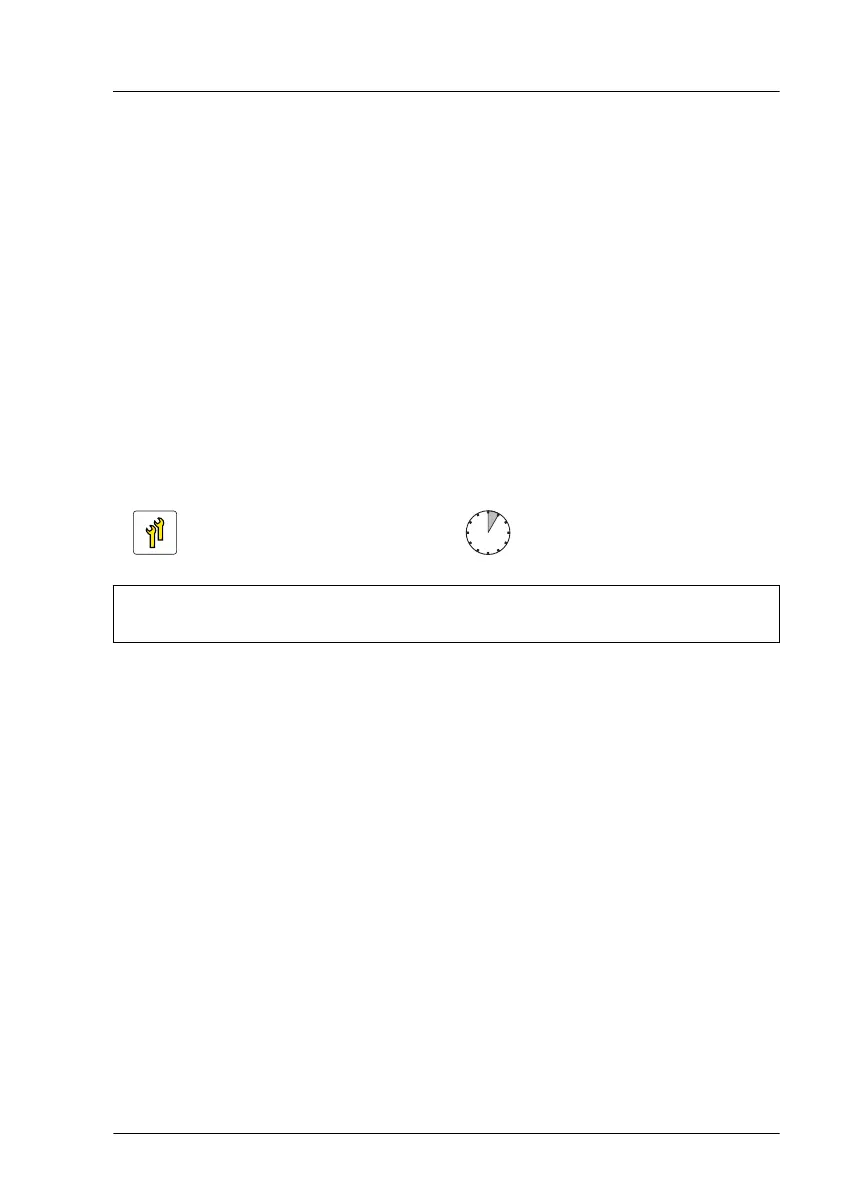Concluding steps
▶
"Reassembling" on page 54
.
▶
If applicable, connect external cables to the expansion card.
▶
"Connecting the power cord" on page 57.
▶
"Switching on the server" on page 60.
▶
"Updating expansion card firmware" on page 79.
▶
"Resuming BitLocker functionality" on page 91.
▶
"After replacing or upgrading LAN controllers" on page 98.
9.5.2 Removing expansion cards
Upgrade and Repair Unit
(URU)
Hardware: 5 minutes
Tools: – Phillips PH2 / (+) No. 2 screw driver (only for removing the slot
bracket)
Preliminary steps
▶
"Suspending BitLocker functionality" on page 71
.
▶
"Shutting down the server" on page 45.
▶
"Disconnecting the power cord" on page 46.
▶
If applicable, disconnect external cables from the expansion card.
▶
"Getting access to the component" on page 48.
Removing the expansion card
▶
If applicable, remove SFP+ transceiver modules from the expansion card,
see "Removing SFP+ transceiver modules" on page 192.
▶
If a RAID controller is installed, disconnect the HDD LED cable from the
system board.
Expansion cards and backup units
TX1320 M5 Upgrade and Maintenance Manual 203
