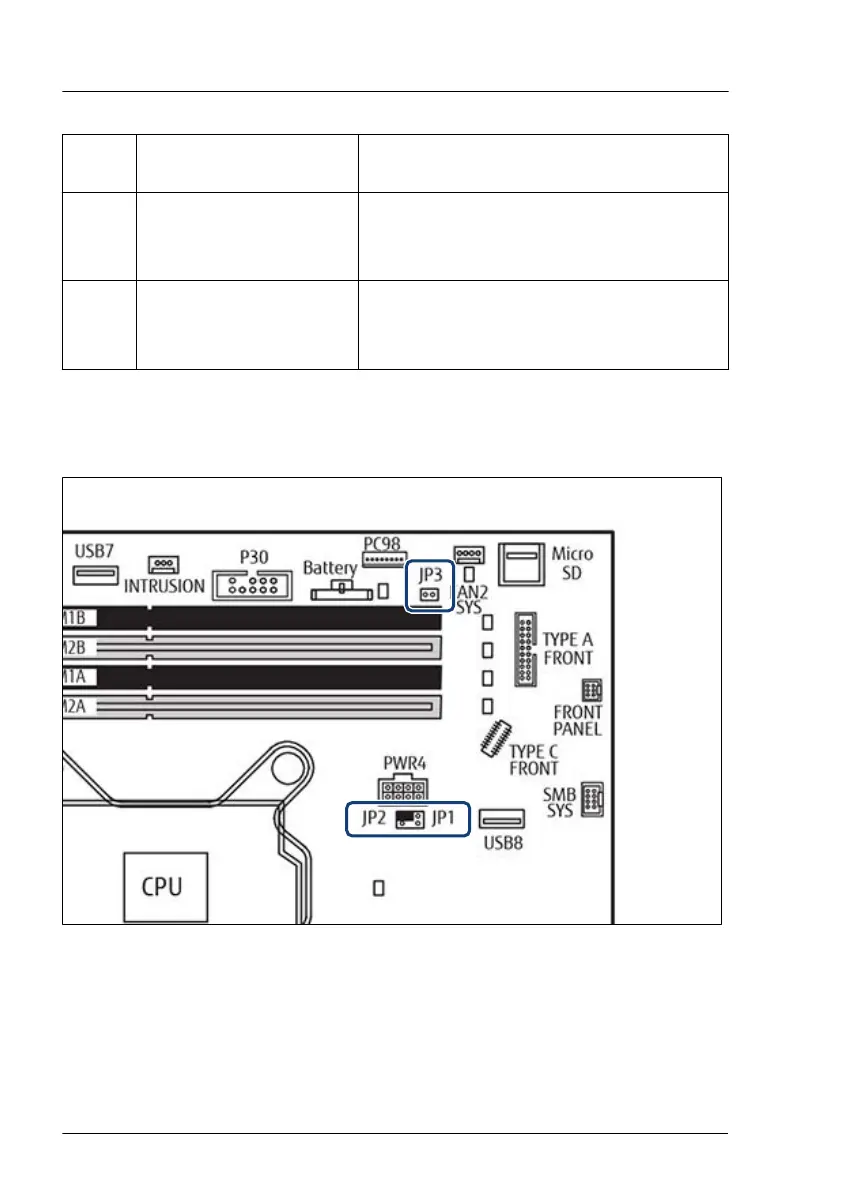# of
Beep
Description Action
1 Invalid password
▶
Check for the correct password and try
again. Make sure that the caps lock key
is deactivated.
6 BIOS flash update is
failed
A processing bar and an error message is
displayed on the screen.
This beep code is only an information.
18.4 Onboard settings
Figure 247: Onboard settings on system board D3931
Appendix A
372 Upgrade and Maintenance Manual TX1320 M5
